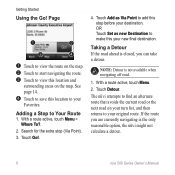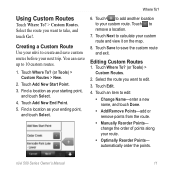Garmin Nuvi 550 - Automotive GPS Receiver Support and Manuals
Get Help and Manuals for this Garmin item

View All Support Options Below
Free Garmin Nuvi 550 manuals!
Problems with Garmin Nuvi 550?
Ask a Question
Free Garmin Nuvi 550 manuals!
Problems with Garmin Nuvi 550?
Ask a Question
Most Recent Garmin Nuvi 550 Questions
Garmin Nuvi 2595 Will Not Acquire Satellite
(Posted by fer63vang 9 years ago)
Garmin 2445 Security Setting
I have a Garmin 2445 but can not fine the security icon in setting. The unit only ask to double tap ...
I have a Garmin 2445 but can not fine the security icon in setting. The unit only ask to double tap ...
(Posted by wmngmd 10 years ago)
My Nuvi 550 Won't Acquire Satellites
Hello, I bought a new nuvi 550 and the first time I switched it on it was requiring a pin. I read s...
Hello, I bought a new nuvi 550 and the first time I switched it on it was requiring a pin. I read s...
(Posted by alekous 11 years ago)
Garmin Nuvi 550 Videos
Popular Garmin Nuvi 550 Manual Pages
Garmin Nuvi 550 Reviews
We have not received any reviews for Garmin yet.