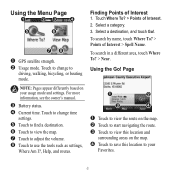Garmin Nuvi 550 Support Question
Find answers below for this question about Garmin Nuvi 550 - Automotive GPS Receiver.Need a Garmin Nuvi 550 manual? We have 3 online manuals for this item!
Question posted by alekous on September 2nd, 2012
My Nuvi 550 Won't Acquire Satellites
Hello,
I bought a new nuvi 550 and the first time I switched it on it was requiring a pin. I read something about going out to the fields to acquire satellites. I tried first in the city and then one day I stayed for half an hour to the fields without any tall buildings around and it didn't work. If I leave it switched on from time to time a message that it cannot acquire satellites appears. I am wondering if I am doing something wrong or if my nuvi is defected.
Thank you
Current Answers
Related Garmin Nuvi 550 Manual Pages
Similar Questions
Garmin Nuvi 2595 Will Not Acquire Satellite
(Posted by fer63vang 9 years ago)
Bought New Nuvi Tried Dashboard But It's Tellin Me Internet Connection Is Block
what to do?
what to do?
(Posted by hummingbird04 9 years ago)
Nuvi 2555 Can Not Acquire Satellites
Bought it with North American maps and at the same time bought an SD card with UK maps.Iam in London...
Bought it with North American maps and at the same time bought an SD card with UK maps.Iam in London...
(Posted by mikellides 11 years ago)
No Gps Signal And In A Green Box It Says Gps Is Turned Off. I Just Bought The G
my gps signal has a red x in it with no green bars also in a green box it says gps is off
my gps signal has a red x in it with no green bars also in a green box it says gps is off
(Posted by Michelle310c 12 years ago)
My Nuvi 1300 Lm Says Acquiring Satellite. It Has Worked Fine Until Tonight.
My nuvi 1300 LM says acquiring satellite. It has worked fine until tonight
My nuvi 1300 LM says acquiring satellite. It has worked fine until tonight
(Posted by katielane062510 12 years ago)