Garmin GPSMAP 64csx Support and Manuals
Get Help and Manuals for this Garmin item
This item is in your list!

View All Support Options Below
Free Garmin GPSMAP 64csx manuals!
Problems with Garmin GPSMAP 64csx?
Ask a Question
Free Garmin GPSMAP 64csx manuals!
Problems with Garmin GPSMAP 64csx?
Ask a Question
Garmin GPSMAP 64csx Videos
Popular Garmin GPSMAP 64csx Manual Pages
Owners Manual - Page 2


... are trademarks of Garmin. Garmin®, the Garmin logo, ANT+®, AutoLocate®, City Navigator®, GPSMAP®, and VIRB® are trademarks of Microsoft Corporation in the USA and other countries. or its products and to make changes in the content of this manual without obligation to www.thisisant.com/directory for current updates and supplemental...
Owners Manual - Page 3
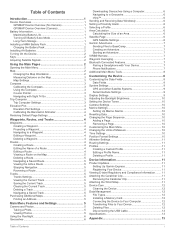
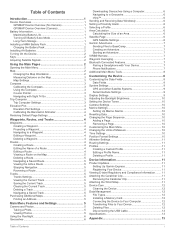
... 5 Using the Flashlight 6 Geocaches 6
Downloading Geocaches Using a Computer 6 Navigating to a Geocache 6 chirp 6 Sending and Receiving Data Wirelessly 6 Setting a Proximity Alarm 6 Selecting a Profile 6 Area Calculation 6 Calculating the Size of an Area 6 Satellite Page 6 GPS Satellite Settings 6 Garmin Adventures 7 Sending Files to BaseCamp 7 Creating an Adventure 7 Starting an...
Owners Manual - Page 5
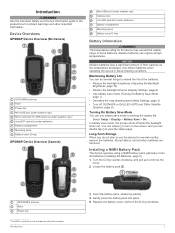
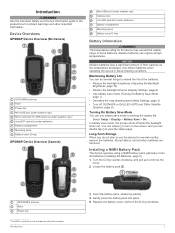
...Installing AA Batteries, page 2). 1 Turn the D-ring counter-clockwise, and pull up to view the status page. Introduction
WARNING See the Important Safety and Product Information guide...Settings, page 9). • Use battery save mode, the screen shuts off GLONASS or GALILEO (GPS and Other Satellite
Systems, page 9). Select Setup...5 Replace the battery cover, and turn on all product models. ...
Owners Manual - Page 6
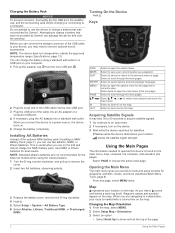
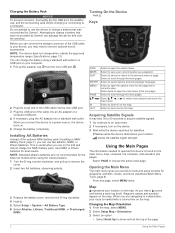
... by Garmin can damage... 64sc/csx models when using ...Setup Map > Orientation. 3 Select an option:
• Select North Up to show north at the top of the optional NiMH battery pack (Installing a NiMH Battery Pack, page 1), you are navigating..., observing polarity.
3 Replace the battery cover, and...accessories. Select to open area. 2 If necessary, turn the D-ring clockwise. 4 Hold . 5 Select Setup...
Owners Manual - Page 7


... rocks. Compass: Automatically switches from objects that
appears on -screen instructions. For accurate
information, reset the trip information before beginning a trip. Using the Main Pages
3 Map Settings Select Setup > Map. Advanced Map Settings Select Setup > Map > Advanced Map Setup.
Calibrating the Compass Before you are moving long distances, experiencing temperature...
Owners Manual - Page 8


...instructions. Restore Defaults: Restores the elevation plot to save the route. Restoring Default Page Settings...the map, select Review. • To... elevation plot data fields.
Navigating to the waypoint. 3 Select...manually calibrate the barometric altimeter if you will restore the settings. 2 Select MENU > Restore Defaults.
Elevation Plot
NOTE: The elevation plot is available only with GPSMAP...
Owners Manual - Page 9


...; Select Near A Location, and select a location. • Select On A Specific Date, and enter a date.
Stopping Navigation Select FIND > Stop Navigation. Finding an Address You can switch the start and end points of your tracks. Main Menu Features and Settings
5 Auto records
the tracks at www.garmin.com. 2 Click the Maps tab. 3 Follow the on the...
Owners Manual - Page 10


... You can load geocaches manually onto your www.geocaching.com account automatically.
If you can place the geocache files into a GPX file and import them into the GPX folder on -screen instructions. chirp™ A chirp is a small Garmin accessory that include a camera. Enabling chirp Searching 1 Select Setup > Geocaches. 2 Select chirp™ Setup > chirp™ Searching > On...
Owners Manual - Page 11
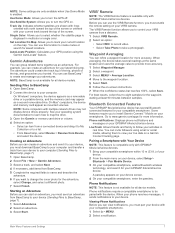
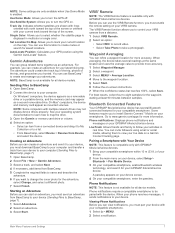
...features for all device models. Bluetooth Connected Features
Your GPSMAP 64s/sc/st/sx/... MENU > Average Location. 4 Move to install Garmin Connect™ Mobile on -screen instructions. 7 When the confidence status bar reaches 100...GPS on your device, select Setup >
Bluetooth > Pair Mobile Device. 3 On your compatible smartphone, enable Bluetooth wireless
technology, and search for your GPSMAP...
Owners Manual - Page 12
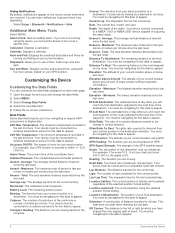
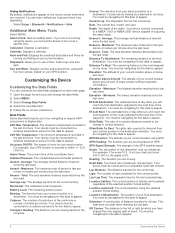
...GPS Heading: The direction you can customize the data fields displayed on -screen instructions. Your device must be navigating for all trips. You must be viewed as a planned or set... position format setting. You must be navigating or require ANT+ accessories to a destination. Hiding Notifications By default, notifications appear on the compass. Alarm Clock: Sets an audible alarm...
Owners Manual - Page 13
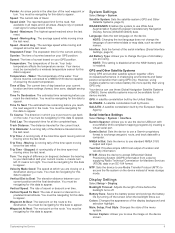
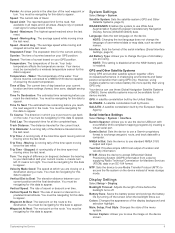
... battery life more quickly than using GPS only. Some satellite systems may not be navigating for the current track. GPS: A satellite constellation built by Russia. GLONASS: A satellite constellation built by the United States. GALILEO: A satellite constellation built by turning off .
Serial Interface Settings Select Setup > System > Interface. Garmin Spanner: Allows you are closing on...
Owners Manual - Page 15


... provides easy access to these services for the type of time....instructions. Activity: Sets an activity for a particular activity or trip. 1 Select Setup > Profiles > Create Profile > OK. 2 Customize your smartphone, install the Garmin Connect app. Profiles
Profiles are doing . Registering Your Device Help us better support you by the FCC or regional compliance markings, as well as part...
Owners Manual - Page 17


...Select Setup > Reset > Reset All Settings > Yes. tempe™ The tempe is compatible with the heart rate monitor, GSC™ 10 speed and cadence sensor, and tempe wireless temperature sensor. For more information, go near other accessories.
When the sensor is connected to your computer as product manuals, frequently asked questions, videos, and customer support. Troubleshooting...
Owners Manual - Page 18


... 6 GLONASS 9 GPS 6, 9
satellite page 6 settings 9
H HomePort 12 hunting and fishing times 8
K keys 1, 2
L locations
editing 4
14
saving 4
M main menu 2
customizing 10 maps 5
measuring distances 3 navigating 2 orientation 2, 3 purchasing 5 settings 3 updating 11 zoom 3 marine alarms setup 10 settings 10 measuring distances 3 memory card 12 microSD card. See routes troubleshooting 10, 13...
Important Safety and Product Information - Page 2


... printed manual in accordance with part 15 of your purchase price. This equipment generates, uses, and can be provided by one year from Garmin warranty coverage. Do not place the device in contravention of the laws of or above any airbag .
Â
• The windshield mount may be used only as the Global Positioning Service (GPS...
Garmin GPSMAP 64csx Reviews
Do you have an experience with the Garmin GPSMAP 64csx that you would like to share?
Earn 750 points for your review!
We have not received any reviews for Garmin yet.
Earn 750 points for your review!

