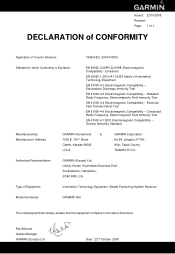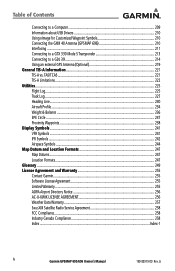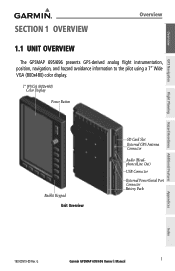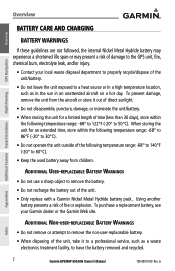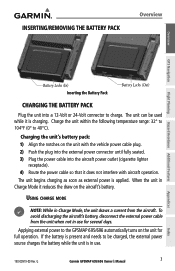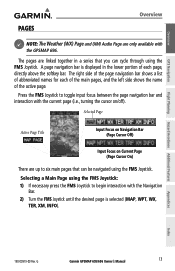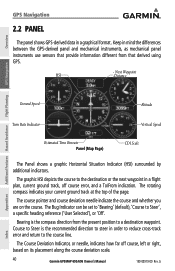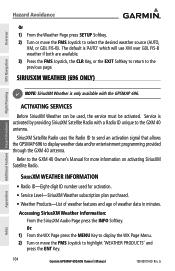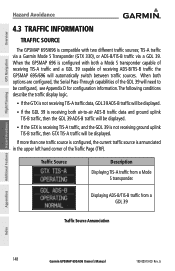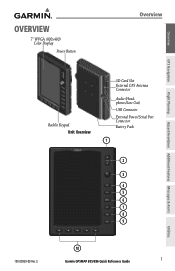Garmin GPSMAP 696 Support and Manuals
Get Help and Manuals for this Garmin item

View All Support Options Below
Free Garmin GPSMAP 696 manuals!
Problems with Garmin GPSMAP 696?
Ask a Question
Free Garmin GPSMAP 696 manuals!
Problems with Garmin GPSMAP 696?
Ask a Question
Garmin GPSMAP 696 Videos
Popular Garmin GPSMAP 696 Manual Pages
Garmin GPSMAP 696 Reviews
We have not received any reviews for Garmin yet.