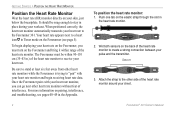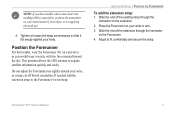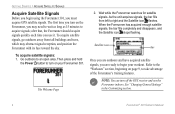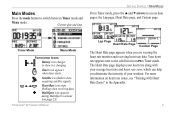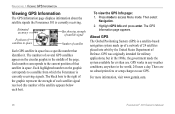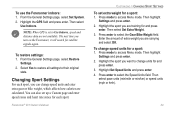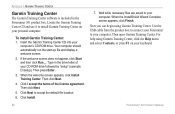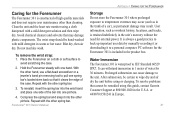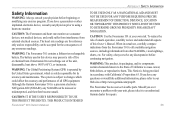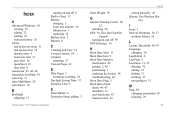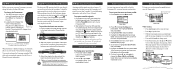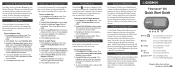Garmin Forerunner 301 - Running GPS Receiver Support and Manuals
Get Help and Manuals for this Garmin item

View All Support Options Below
Free Garmin Forerunner 301 manuals!
Problems with Garmin Forerunner 301?
Ask a Question
Free Garmin Forerunner 301 manuals!
Problems with Garmin Forerunner 301?
Ask a Question
Most Recent Garmin Forerunner 301 Questions
How To 'factory Reset' The Garmin Forerunner 301.
How to factory reset a Garmin Forerunner 301.
How to factory reset a Garmin Forerunner 301.
(Posted by johnppoehls 5 years ago)
How To Replace A Battery On The Garmin Forerunner 301
(Posted by otegedwins 9 years ago)
How Is The Battery Replaced On Model 301 Forerunner
(Posted by gerhard18514 11 years ago)
Garmin Forerunner 210w
I received the above product and'twas going to order the footpod but need to find out the benefits
I received the above product and'twas going to order the footpod but need to find out the benefits
(Posted by Bennettmortgage 12 years ago)
Garmin Forerunner 301 Videos
Popular Garmin Forerunner 301 Manual Pages
Garmin Forerunner 301 Reviews
We have not received any reviews for Garmin yet.