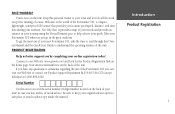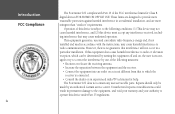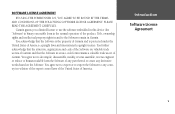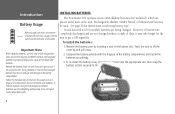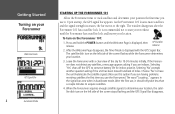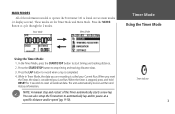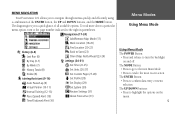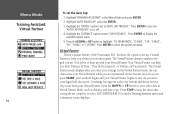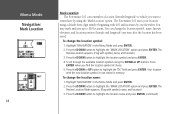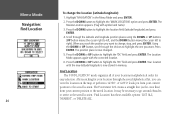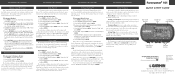Garmin Forerunner 101 - Running GPS Receiver Support and Manuals
Get Help and Manuals for this Garmin item

View All Support Options Below
Free Garmin Forerunner 101 manuals!
Problems with Garmin Forerunner 101?
Ask a Question
Free Garmin Forerunner 101 manuals!
Problems with Garmin Forerunner 101?
Ask a Question
Most Recent Garmin Forerunner 101 Questions
What Can You Do If Calorie Calculation Is Wrong?
The calorie calculation following my last two workouts is much less than normal - What can I do as I...
The calorie calculation following my last two workouts is much less than normal - What can I do as I...
(Posted by samlyddiatt 11 years ago)
Garmin Forerunner 101 Videos
Popular Garmin Forerunner 101 Manual Pages
Garmin Forerunner 101 Reviews
We have not received any reviews for Garmin yet.