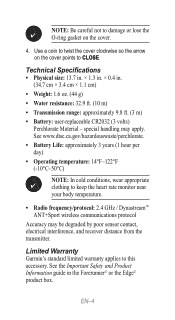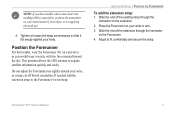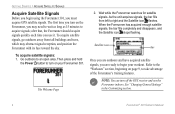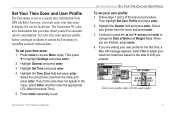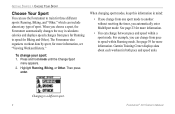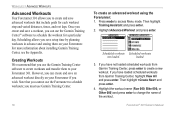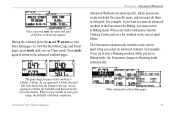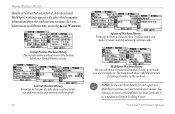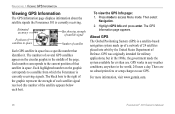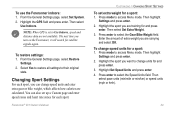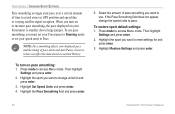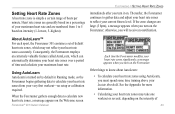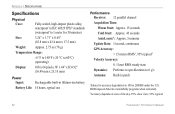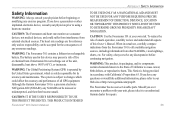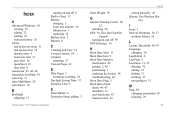Garmin Forerunner 301 Support Question
Find answers below for this question about Garmin Forerunner 301 - Running GPS Receiver.Need a Garmin Forerunner 301 manual? We have 3 online manuals for this item!
Question posted by Bennettmortgage on December 31st, 2011
Garmin Forerunner 210w
I received the above product and'twas going to order the footpod but need to find out the benefits
Current Answers
Related Garmin Forerunner 301 Manual Pages
Similar Questions
How To 'factory Reset' The Garmin Forerunner 301.
How to factory reset a Garmin Forerunner 301.
How to factory reset a Garmin Forerunner 301.
(Posted by johnppoehls 5 years ago)
How To Replace A Battery On The Garmin Forerunner 301
(Posted by otegedwins 9 years ago)
I Have A Garmin Approach S3 Golf Gps Watch And I Can't Charge It. Do I Need A
new battery
new battery
(Posted by mystmattc 10 years ago)
My Forerunner 405cx Won't Stop The 'go To Compass' The Gps Menue Won't Show.
For some reason my forerunner 405cx started giving me direction back to start. Now I can't stop the ...
For some reason my forerunner 405cx started giving me direction back to start. Now I can't stop the ...
(Posted by leadershipcamp 11 years ago)
How Is The Battery Replaced On Model 301 Forerunner
(Posted by gerhard18514 11 years ago)