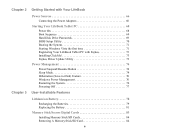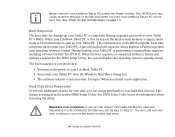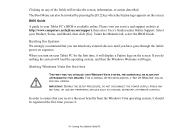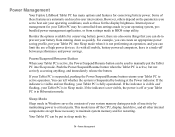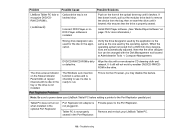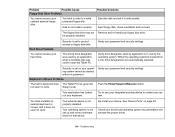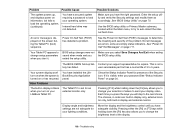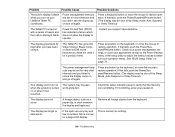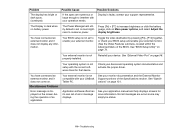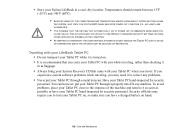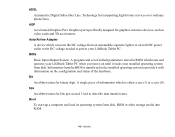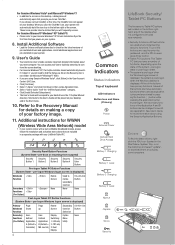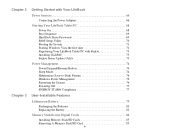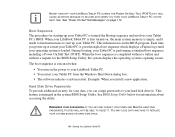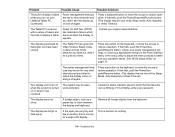Fujitsu T5010 - LifeBook Tablet PC Support and Manuals
Get Help and Manuals for this Fujitsu item

View All Support Options Below
Free Fujitsu T5010 manuals!
Problems with Fujitsu T5010?
Ask a Question
Free Fujitsu T5010 manuals!
Problems with Fujitsu T5010?
Ask a Question
Most Recent Fujitsu T5010 Questions
Fujitsu T5010 Lifebook Manual Orientation Screen
even thought he last answer was very knowledgeable it did not help with my situation at all. I have ...
even thought he last answer was very knowledgeable it did not help with my situation at all. I have ...
(Posted by wd8006711 7 years ago)
Fujitsu T5010 Lifebook Manual Tablet Screen
i Rotated my screen for tablet mode(on-screen) and i can't seem to get it back to laptop mode. what ...
i Rotated my screen for tablet mode(on-screen) and i can't seem to get it back to laptop mode. what ...
(Posted by wd8006711 7 years ago)
Mic Wont Work On Fujitsu T5010
(Posted by jebu 9 years ago)
How To Use Built In Webcam On T5010 Fujitsu
(Posted by jmdmiri 9 years ago)
How To Replacing Fujitsu T5010 Hdd
(Posted by edrastin 9 years ago)
Fujitsu T5010 Videos
Popular Fujitsu T5010 Manual Pages
Fujitsu T5010 Reviews
We have not received any reviews for Fujitsu yet.