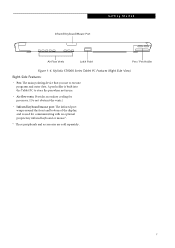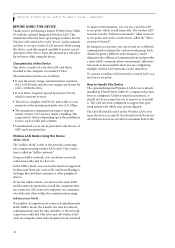Fujitsu ST4121 - Stylistic Tablet PC Support and Manuals
Get Help and Manuals for this Fujitsu item

View All Support Options Below
Free Fujitsu ST4121 manuals!
Problems with Fujitsu ST4121?
Ask a Question
Free Fujitsu ST4121 manuals!
Problems with Fujitsu ST4121?
Ask a Question
Most Recent Fujitsu ST4121 Questions
Fujitsu St4121 Pen Malfunction
The stylus pen for my Fujitsu ST4121 is malfunctioning. It had not been working but after updating d...
The stylus pen for my Fujitsu ST4121 is malfunctioning. It had not been working but after updating d...
(Posted by goshpitchala2 8 years ago)
Fujitsu ST4121 Videos
Popular Fujitsu ST4121 Manual Pages
Fujitsu ST4121 Reviews
We have not received any reviews for Fujitsu yet.