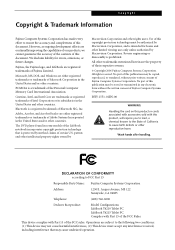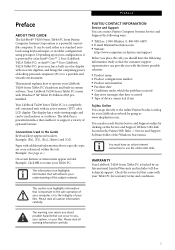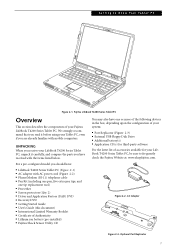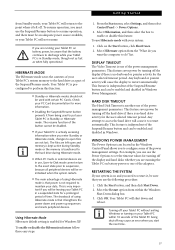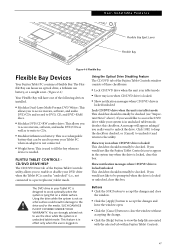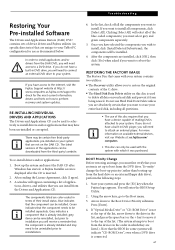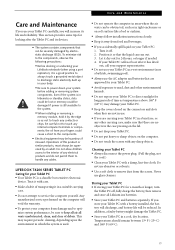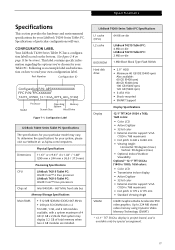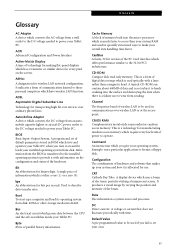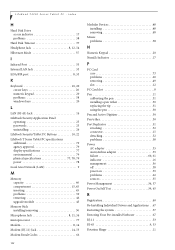Fujitsu T4215 - LifeBook Tablet PC Support and Manuals
Get Help and Manuals for this Fujitsu item

View All Support Options Below
Free Fujitsu T4215 manuals!
Problems with Fujitsu T4215?
Ask a Question
Free Fujitsu T4215 manuals!
Problems with Fujitsu T4215?
Ask a Question
Most Recent Fujitsu T4215 Questions
Wireless
How do do I turn on wireless network connectivity on my T4215?
How do do I turn on wireless network connectivity on my T4215?
(Posted by gyoforeva 9 years ago)
How To Unlock Bios Password On T4215 Lifebook
went on line to update drivers and apps , 12 hours later after i had registered on line for news let...
went on line to update drivers and apps , 12 hours later after i had registered on line for news let...
(Posted by KDKDLOOKWAYUP 10 years ago)
Turn On But Disply Is Nt Coming
(Posted by rubyaz92 11 years ago)
Can I Install Windows 7 In T4215?
I am presently using Windows XP in my T4215 but I'd like to install Windows 7 because I heard it's b...
I am presently using Windows XP in my T4215 but I'd like to install Windows 7 because I heard it's b...
(Posted by juremramos 13 years ago)
Fujitsu T4215 Videos
Popular Fujitsu T4215 Manual Pages
Fujitsu T4215 Reviews
We have not received any reviews for Fujitsu yet.