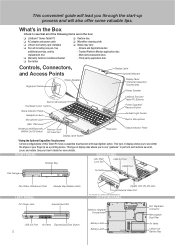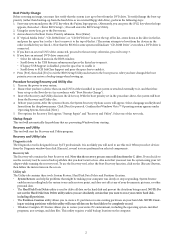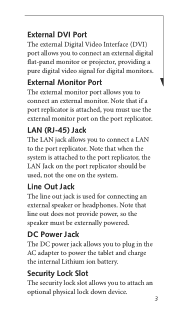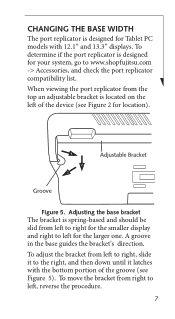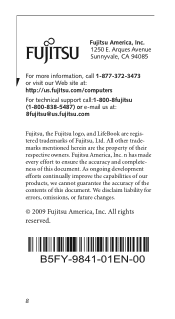Fujitsu T4410 - LifeBook Tablet PC Support and Manuals
Get Help and Manuals for this Fujitsu item

View All Support Options Below
Free Fujitsu T4410 manuals!
Problems with Fujitsu T4410?
Ask a Question
Free Fujitsu T4410 manuals!
Problems with Fujitsu T4410?
Ask a Question
Most Recent Fujitsu T4410 Questions
How To Reboot A Fujitsu Lifebook T4410
(Posted by zacfrankw 9 years ago)
Software Missing
Hi, when i am trying to start Fujitsu laptop, BOOTMGR is missing - press Ctrl+Alt+del to restart- th...
Hi, when i am trying to start Fujitsu laptop, BOOTMGR is missing - press Ctrl+Alt+del to restart- th...
(Posted by gmram74 10 years ago)
My Camera
anytim i try to use the webcam, the picture on the screen is always upside down. no matter what app ...
anytim i try to use the webcam, the picture on the screen is always upside down. no matter what app ...
(Posted by rissi1997 11 years ago)
My Web Camera Is Upside Down
anytime i use te built in webcamera, the picture is always upside down and i dont know how to fix it...
anytime i use te built in webcamera, the picture is always upside down and i dont know how to fix it...
(Posted by rissi1997 11 years ago)
Fujitsu T4410 Videos
Popular Fujitsu T4410 Manual Pages
Fujitsu T4410 Reviews
We have not received any reviews for Fujitsu yet.