Fujitsu ST5031 - Stylistic Tablet PC Support and Manuals
Get Help and Manuals for this Fujitsu item
This item is in your list!

View All Support Options Below
Free Fujitsu ST5031 manuals!
Problems with Fujitsu ST5031?
Ask a Question
Free Fujitsu ST5031 manuals!
Problems with Fujitsu ST5031?
Ask a Question
Popular Fujitsu ST5031 Manual Pages
User's Guide - Page 1
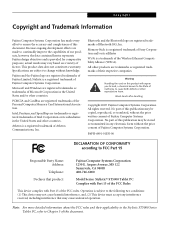
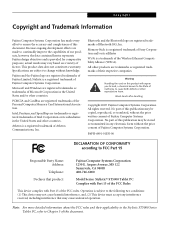
... rules and their respective companies.
Memory Stick is a registered trademark of Sony Corporation and/or its subsidiaries in any interference received, including interference that product:
Model Series: Stylistic® ST5000 Tablet PC Complies with Part 15 of the FCC Rules
This device complies with Part 15 of the FCC rules.
No part of this product will expose you...
User's Guide - Page 3


... the Tablet PC 34 Avoiding Overheating 34 Cleaning the Display Screen 34 Troubleshooting 34 Restoring the Pre-Installed Software 35 Restoring the Factory Image 36 Automatically Downloading Driver Updates. . . . 37
4
SYSTEM SPECIFICATIONS
ST5000 Series Hardware Specifications
Processing Specifications 41 Memory/Storage Specifications 41 Display Specifications 41 Physical Specifications 41...
User's Guide - Page 4


Stylistic ST5000 Series Tablet PC User's Guide
APPENDIX A: WIRELESS LAN/ BLUETOOTH USER'S GUIDE
Before Using the Wireless LAN
For better communications 49 Stopping transmission 50 Starting Transmission 50
Connecting the WLAN
Flow of operations 51 Preparation for wireless LAN connection 51 Connection to the network 53
Other settings
Setting of power-saving function 57
WLAN Troubleshooting
...
User's Guide - Page 7
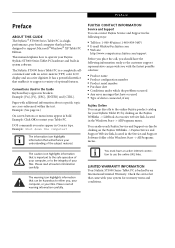
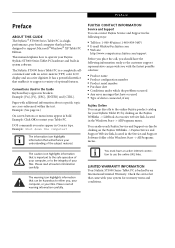
... number ■ Purchase date ■ Conditions under which the problem occurred ■ Any error messages that came with additional information about a specific topic are cross-referenced within the text. The information icon highlights information that will enhance your system for your Fujitsu Stylistic ST5000 Series Tablet PC hardware and built-in the following ways:
■ Toll free...
User's Guide - Page 11


...Your Stylistic Tablet PC
The Stylistic ST5000 Series Tablet PC is available with your Tablet PC:
• Stylistic ST5000 Series active pen
• Pen tips (quantity: 5)
• Pen tip removal tool
• Pen tether
• Main battery
• Power cord
• AC adapter
• Screen protectors (quantity: 2)
• Getting Started Guide
• Quick Tips Guide
• Drivers...
User's Guide - Page 12
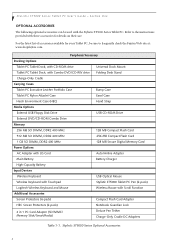
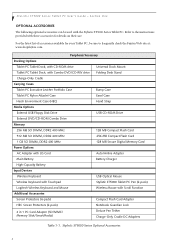
...Notebook Guardian Lock
4 in 1 PC Card Adapter (SD/MMC/ Memory Stick/SmartMedia)
Deluxe Pen Tether Charge-Only Cradle DC Adapters
Table 1-1. Stylistic ST5000 Series Optional Accessories
2 Section One
OPTIONAL ACCESSORIES
The following optional accessories can be sure to the instructions provided with these accessories for details on their use.
Stylistic ST5000 Series Tablet PC User...
User's Guide - Page 26
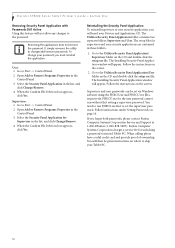
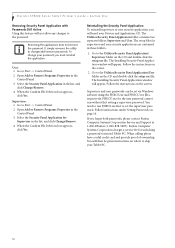
... the utility to run without first setting a supervisor password. Stylistic ST5000 Series Tablet PC User's Guide - Section One
Removing Security Panel Application with Passwords Still Active Using this feature will need to change your password you forget both passwords, please contact Fujitsu Computer Systems Corporation Service and Support at 1-800-8Fujitsu (1-800-838-5487...
User's Guide - Page 33


... with a PC Card that after you remove the battery, you must either flashes (Suspend-to do so could result in loss of battery power when in the Status display indicates the battery charge level.
■ Power icon is forced into a Suspend-to -RAM mode. Contact your local help desk, or call Fujitsu Service and Support at 1-800...
User's Guide - Page 36
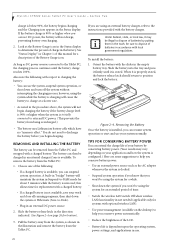
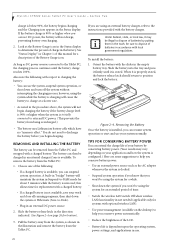
.... Choose one is below 90%, the battery begins charging and the Charging icon appears in the battery.
See "Status Display" in Chapter 1 of charge in the Status display. Pull the battery away from the system, as DC power remains connected to position and lock the battery. Stylistic ST5000 Series Tablet PC User's Guide - Figure 2-4. As long as shown in...
User's Guide - Page 44
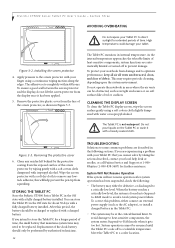
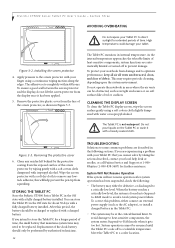
...The system may need to a tolerable temperature.
You can be replaced. To avoid damage to heat-sensitive components, the system enters Suspend-to prevent damage. Stylistic ST5000 Series Tablet PC User's Guide - To protect your notebook from damage and to some common problems are experiencing a problem with your Tablet PC to avoid a total system power failure. CLEANING THE DISPLAY SCREEN...
User's Guide - Page 45
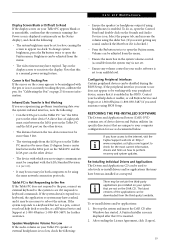
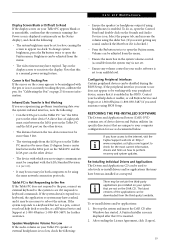
... to a pen, contact your local help desk or reseller, or call Fujitsu Service and Support at 1-800-8Fujitsu (1-800-838-5487) if you are experiencing problems transferring data over the system's infrared interface, note the following:
• Can the IrDA port on the Tablet PC "see if it is enabled in the system volume control (accessible...
User's Guide - Page 46
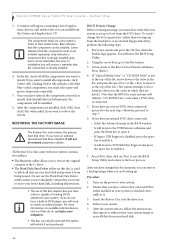
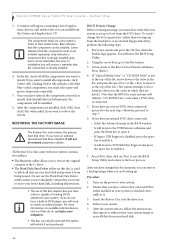
... BIOS Setup Utility.
2. The Restore Disc that your hard disk.
36 Arrow down to SCSI SubClass Support and ...Drivers and Applications CD.
If you do not have selected the components you have an optional second hard disk drive installed, it .
3.
RESTORING THE FACTORY IMAGE
The Restore Disc only restores the primary hard disk drive. Stylistic ST5000 Series Tablet PC User's Guide...
User's Guide - Page 51
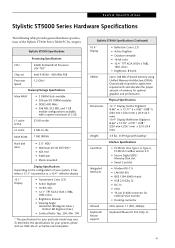
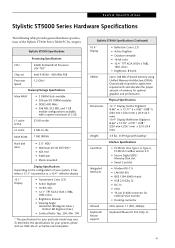
...specifications for your system, please visit our Web site at: us.fujitsu.com/computers. Stylistic ST5000 Specifications
Processing Specifications
CPU
Intel® Pentium® M Processor
ULV 753*
Chip set
Intel 915GM - 400 MHz FSB
Processor Speed
1.2 GHz*
Memory/Storage Specifications... Specifications Depending on the configuration of the Stylistic ST5000 Series Tablet PC by category.
User's Guide - Page 58
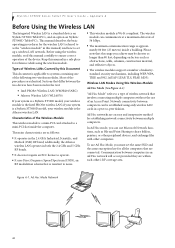
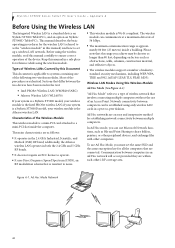
...your system is a Stylistic ST5000 model, your wireless module is applicable to systems containing one of the procedures are as the "wireless module" in this manual) and how to ...set up a wireless LAN network.
Stylistic ST5000 Series Tablet PC User's Guide - Keep this Document
This document is the Atheros wireless LAN.
Characteristics of Wireless LANs Covered by this manual...
User's Guide - Page 84


...user with your local security settings. This could happen for Local Accounts. If the error persists, then it is unlikely the problem is created, you can do that. Cannot add a User with a Blank Password to create Windows users. You must first create the Windows user, and you may need administrative privileges to OmniPass section. Stylistic ST5000 Series Tablet PC User's Guide...
Fujitsu ST5031 Reviews
Do you have an experience with the Fujitsu ST5031 that you would like to share?
Earn 750 points for your review!
We have not received any reviews for Fujitsu yet.
Earn 750 points for your review!
