Fujitsu ST5111 - Stylistic Tablet PC Support and Manuals
Get Help and Manuals for this Fujitsu item
This item is in your list!

View All Support Options Below
Free Fujitsu ST5111 manuals!
Problems with Fujitsu ST5111?
Ask a Question
Free Fujitsu ST5111 manuals!
Problems with Fujitsu ST5111?
Ask a Question
Popular Fujitsu ST5111 Manual Pages
User Guide - Page 3
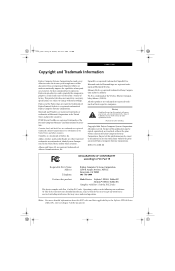
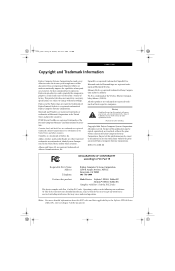
... that product:
Model Series: Stylistic® ST5111 Tablet PC Stylistic® ST5112 Tablet PC
Complies with Part 15 of the FCC Rules
This device complies with Part 15 of the FCC rules. Adobe, Acrobat, and Acrobat Reader are registered trademarks of the Personal Computer Memory Card International Association.
All other countries.
All rights reserved. Specifications are trademarks...
User Guide - Page 5


... Your Tablet PC 33 Protecting the Display Screen 33 Storing the Tablet PC 34 Avoiding Overheating 34 Cleaning the Display Screen 35 Troubleshooting 35 Restoring the Pre-Installed Software 36 Restoring the Factory Image 36 Automatically Downloading Driver Updates. . . . 37
4
SYSTEM SPECIFICATIONS
System Hardware Specifications
Processing Specifications 41 Memory/Storage Specifications 41...
User Guide - Page 6


...1:24 PM
Stylistic ST5100 Series Tablet PC User's Guide
Regulatory Information
Notice 43
APPENDIX A: WIRELESS LAN/ BLUETOOTH USER'S GUIDE
Before Using the Wireless LAN
For better communications 49 Stopping transmission 49 Starting Transmission 50
Connecting the WLAN
Flow of operations 51 Preparation for wireless LAN connection 51 Connection to the network 53
Other settings
Setting of power...
User Guide - Page 9


... active-matrix (TFT) color indoor-outdoor LCD display and an active digitizer. This manual explains how to operate your system for your Stylistic Tablet PC by clicking on the Fujitsu Weblinks -> Fujitsu Service and Support website link, located in the Windows Start -> All Programs menu. Check the service kit that can also reach Fujitsu Service and Support on-line by an International Limited...
User Guide - Page 13
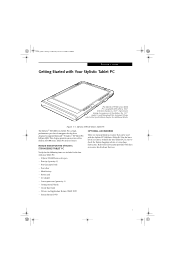
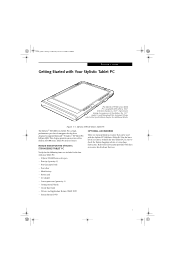
...to the Specifications chapter for additional details. This chapter provides an overview of accessories available for your Tablet PC: • Stylistic ST5100 Series active pen • Pen tips (quantity: 5) • Pen tip removal tool • Pen tether • Main battery • Power cord • AC adapter • Screen protectors (quantity: 2) • Getting Started Guide • Quick...
User Guide - Page 14


... optimize battery life. (See When you use to operate the Stylistic ST5100 Series Tablet PC are used for more information.)
• Built-in Microphones: The built-in microphone(s) allow you to input mono audio. Infrared Keyboard/Mouse Port 2nd Built-in Microphone (12.1" model only)
Speaker Fingerprint Swipe Sensor (12.1" model only)
System Status LEDs
Display Power...
User Guide - Page 35


Eventually, the battery will take up sequences observed by automatically locking the computer with a password when it is retracted. If this case, standby mode can only be achieved using the system software). Contact your local help desk, or call Fujitsu Service and Support at the same time.
■ Shock Sensor Utility does not completely protect the HDD...
User Guide - Page 36


... the Tablet and Pen Settings window appears, select the Display tab, and move the Screen Brightness slider to change the brightness.
■ Click Start -> Control Panel -> Tablet and Pen Settings. The Monitor window appears. To navigate the monitor, use [Left] key.
■ Go up. Osian_UG.book Page 24 Monday, October 9, 2006 1:24 PM
Stylistic ST5100 Series Tablet PC User's Guide - Use...
User Guide - Page 41


... BIOS Setup. The DIMM module is keyed to prevent it by electrostatic discharge (ESD). Installing a DIMM Module 4. The size of up in your body.
■ When installing or removing a memory module, hold it from your fingers could be displayed in the Info menu in the socket at an angle
and push it down your Tablet PC. 256...
User Guide - Page 45


... drop your Tablet PC or touch the screen with years of transporting the system in the case pressing on your fingernail under the screen protector for long periods of adhesive around the edges. PROTECTING THE DISPLAY SCREEN The Stylistic ST5100 Series Tablet PC is running;
To prevent scratching the screen, ensure that a screen protector is installed before using a Tablet Dock), it...
User Guide - Page 47


.... TROUBLESHOOTING Solutions to some common problems are experiencing problems transferring data over the system's infrared interface, note the following:
• Can the IrDA port on the Tablet PC or wash it gets too hot. Display Screen Blank or Difficult to Read If the display screen on the Status display), and check the following:
• The system brightness may be set to...
User Guide - Page 48


...October 9, 2006 1:24 PM
Stylistic ST5100 Series Tablet PC User's Guide -
Green indicates that are ...Setup. the components will need assistance using these utilities. After the components are color-coded in terms of this disc is displayed after Windows has started. The Restore Disc that you have a built-in the BIOS. If you will be used to selectively re-install drivers...
User Guide - Page 53


...25.7 mm)
Weight
3.5 lbs. (1.59 Kg) (with a system maximum of the Stylistic ST5100 Series Tablet PC by category. Stylistic ST5100 Specifications
Processing Specifications
CPU
Intel® Core™ Duo Processor
ULV U2500*
Chip set
Intel 945GM - 533 MHz FSB
Processor Speed
1.2 GHz*
Memory/Storage Specifications
Main RAM
• 2 DIMM slots available
• 200-pin SO DIMM modules...
User Guide - Page 68


... Name (SSID) currently used by the radio.
■ Power Save Mode Displays the configured Power Save Mode currently used by the radio to transmit data.
■ Receive Rate Displays the current data rate used by the radio to receive data.
56 Osian_UG.book Page 56 Monday, October 9, 2006 1:24 PM
Stylistic ST5100 Series Tablet PC User's Guide -
User Guide - Page 86


...Enter the new password to adjust your Windows user account password changing.
74 Appendix B
TROUBLESHOOTING You cannot use of the following procedure. If the error persists, then it is unlikely the problem is created, you into Windows. Osian_UG.book Page 74 Monday, October 9, 2006 1:24 PM
Stylistic ST5100 Series Tablet PC User's Guide -
The correct setting should be Classic...
Fujitsu ST5111 Reviews
Do you have an experience with the Fujitsu ST5111 that you would like to share?
Earn 750 points for your review!
We have not received any reviews for Fujitsu yet.
Earn 750 points for your review!
