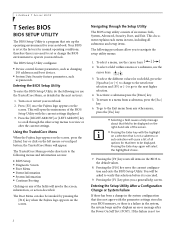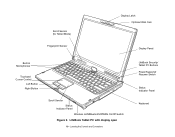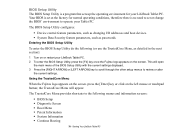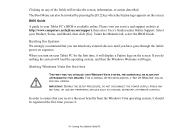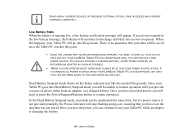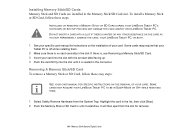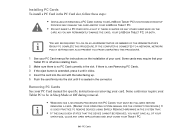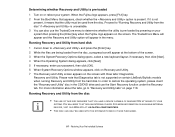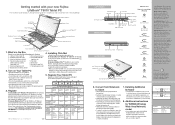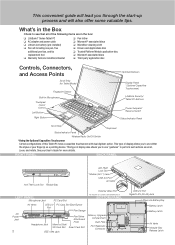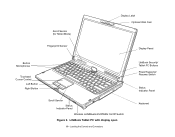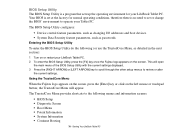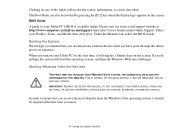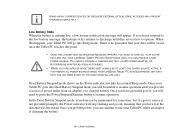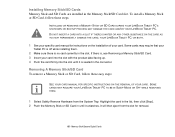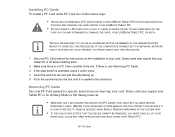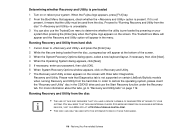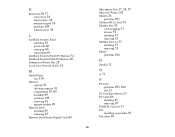Fujitsu T5010 Support Question
Find answers below for this question about Fujitsu T5010 - LifeBook Tablet PC.Need a Fujitsu T5010 manual? We have 10 online manuals for this item!
Question posted by wd8006711 on January 26th, 2017
Fujitsu T5010 Lifebook Manual Tablet Screen
i Rotated my screen for tablet mode(on-screen) and i can't seem to get it back to laptop mode. what do i do ? and how do i get i done ?
Current Answers
Answer #1: Posted by Troubleshooter101 on January 26th, 2017 7:29 AM
After talking with level 2 tech support I discovered that rotation problem is a DESIGN LIMITATION.
It's not supposed to go into the natural landscape mode when converted to a tablet with the WiFi ON. (exception would be my work-around)
:
They sited FCC regulation as the reason for this limitation.
The only reason I can conceive for this would be that your natural hand position blocks wifi when in this mode.
:
(I wish Fujitsu would have taken the high road and redesigned the unit, or added an external antenna like Lenovo's x201t)
The workaround:
-Double tap the orientation key so that it switches to 'reverse landscape' orientation.
-From this orientation you can tap the key once more and it will STAY in landscape
It's not supposed to go into the natural landscape mode when converted to a tablet with the WiFi ON. (exception would be my work-around)
:
They sited FCC regulation as the reason for this limitation.
The only reason I can conceive for this would be that your natural hand position blocks wifi when in this mode.
:
(I wish Fujitsu would have taken the high road and redesigned the unit, or added an external antenna like Lenovo's x201t)
The workaround:
-Double tap the orientation key so that it switches to 'reverse landscape' orientation.
-From this orientation you can tap the key once more and it will STAY in landscape
Check this video tutorial
please click here
Thanks
Please respond to my effort to provide you with the best possible solution by using the "Acceptable Solution" and/or the "Helpful" buttons when the answer has proven to be helpful. Please feel free to submit further info for your question, if a solution was not provided. I appreciate the opportunity to serve you!
Troublshooter101
Related Fujitsu T5010 Manual Pages
Similar Questions
Fujitsu T5010 Lifebook Manual Orientation Screen
even thought he last answer was very knowledgeable it did not help with my situation at all. I have ...
even thought he last answer was very knowledgeable it did not help with my situation at all. I have ...
(Posted by wd8006711 7 years ago)
What Does Lifebook T5010 Recovery Disks Contain
(Posted by bakbar 10 years ago)
How To Replace Keyboard Fujitsu Lifebook T5010
(Posted by DaviHi 10 years ago)
How To Replace Hard Drive Fujitsu Lifebook T5010
(Posted by luwav 10 years ago)
How To Reinstall Tablet Software On Fujitsu Lifebook T4220
(Posted by TayKujay 10 years ago)