Fujitsu T5010 Support Question
Find answers below for this question about Fujitsu T5010 - LifeBook Tablet PC.Need a Fujitsu T5010 manual? We have 10 online manuals for this item!
Question posted by luwav on September 20th, 2013
How To Replace Hard Drive Fujitsu Lifebook T5010
The person who posted this question about this Fujitsu product did not include a detailed explanation. Please use the "Request More Information" button to the right if more details would help you to answer this question.
Current Answers
There are currently no answers that have been posted for this question.
Be the first to post an answer! Remember that you can earn up to 1,100 points for every answer you submit. The better the quality of your answer, the better chance it has to be accepted.
Be the first to post an answer! Remember that you can earn up to 1,100 points for every answer you submit. The better the quality of your answer, the better chance it has to be accepted.
Related Fujitsu T5010 Manual Pages
T5010 User's Guide - Page 38
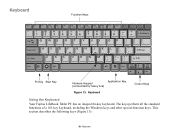
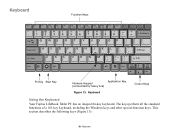
Keyboard
Function Keys
Fn Key Start Key
Numeric Keypad
Application Key
(surrounded by heavy line)
Cursor Keys
Figure 13. Keyboard
Using the Keyboard
Your Fujitsu LifeBook Tablet PC has an integral 84-key keyboard. Keyboard This section describes the following keys (Figure 13):
38 - The keys perform all the standard functions of a 101-...
T5010 User's Guide - Page 51


.... • Certain external audio devices you experiment with the various volume controls to your Tablet PC. • Volume can be controlled by the other . ANY SOFTWARE THAT CONTAINS AUDIO ... recommend that must then be controlled with each other sources. Volume Control
Your Fujitsu LifeBook Tablet PC has multiple volume controls which interact with the F8 and F9 functions keys.
...
T5010 User's Guide - Page 52


...Modular Lithium ion battery: This is needed.
Flexible Bay
Flexible Bay Devices
Your Fujitsu LifeBook Tablet PC contains a Flexible Bay. Your Flexible Bay will have one of the following ...drive: This allows you to increase the storage capacity of your Tablet PC. • Weight Saver: This is used to power your
LifeBook Tablet PC when an adapter is not connected. • Modular hard drive...
T5010 User's Guide - Page 66
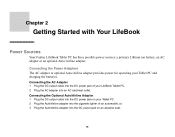
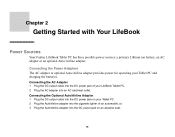
Chapter 2
Getting Started with Your LifeBook
Power Sources
Your Fujitsu LifeBook Tablet PC has three possible power sources: a primary Lithium ion battery, an AC adapter or an optional Auto/Airline adapter. Connecting the Power Adapters The AC adapter or optional Auto/Airline adapter provides power for operating your LifeBook Tablet PC. 2 Plug the AC adapter into an AC electrical...
T5010 User's Guide - Page 74
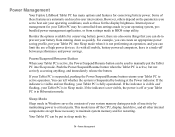
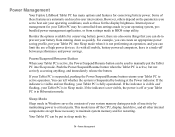
..., hard drive, and all mobile, battery powered computers, there is Suspended by :
74 -
However, others depend on the parameters you can be used to active operation. As with all other internal components except those for restarting. You can do to critical parts. Power Management
Your Fujitsu LifeBook Tablet PC has many options and features for your Tablet PC...
T5010 User's Guide - Page 88
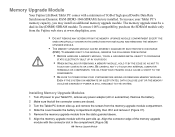
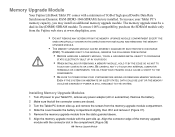
... Make sure that all the connector covers are closed. 3 Turn the Tablet PC bottom side up . To increase your Tablet PC, remove any power adapter (AC or auto/airline). To ensure 100% ...must be a dual-in the compartment.(Figure 38)
88 - Memory Upgrade Module Memory Upgrade Module
Your Fujitsu LifeBook Tablet PC comes with a minimum of 1GB of the memory upgrade
module with the part side up , and...
T5010 User's Guide - Page 92


You may need to configure your Tablet PC to work with your particular network. (Please refer to your network ... Align the connector with multiple ports to which you can connect external devices including: disk drives, keyboards, printers, etc. Figure 40. Device Ports
Your Fujitsu LifeBook Tablet PC and the optional Port Replicator come equipped with the port opening.
2 Push the connector...
T5010 User's Guide - Page 121
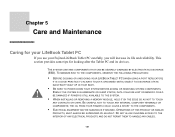
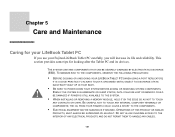
... TO THE COMPONENTS, OBSERVE THE FOLLOWING PRECAUTIONS:
• BEFORE DOCKING OR UNDOCKING YOUR LIFEBOOK TABLET PC (WHEN USING A PORT REPLICATOR),
IT IS A GOOD PRACTICE TO ALWAYS TOUCH A ...MAY BE HAZARDOUS IF MISUSED. This section provides some tips for your LifeBook Tablet PC
If you use your Fujitsu LifeBook Tablet PC carefully, you will increase its devices. THE SYSTEM CONTAINS COMPONENTS THAT...
T5010 User's Guide - Page 122
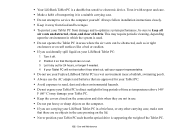
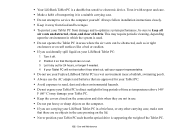
... it away from food and beverages. • To protect your Tablet PC such that the optical drive is a durable but sensitive electronic device. Always follow installation instructions closely. • Keep it has dried out, call your support representative.
• Do not use your Fujitsu LifeBook Tablet PC in a wet environment (near a bathtub, swimming pool). • Always use...
T5010 User's Guide - Page 131
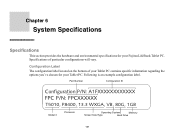
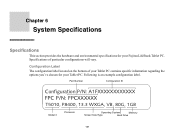
... provides the hardware and environmental specifications for your Fujitsu LifeBook Tablet PC.
Part Number
Configuration ID
Configuration P/N: A1FXXXXXXXXXXXX
FPC P/N: FPCXXXXXX
T5010, P8400, 13.3 WXGA, VB, 80G, 1GB
Model #
Processor
Operating System
Memory
Screen Size/Type
Hard Drive
131 Specifications of your Tablet PC contains specific information regarding the options you've...
T5010 User's Guide for Configuration A2Q - Page 38
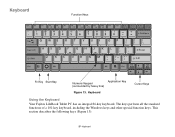
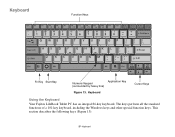
... Keypad
Application Key
(surrounded by heavy line)
Cursor Keys
Figure 13. This section describes the following keys (Figure 13):
37 - Keyboard
Using the Keyboard
Your Fujitsu LifeBook Tablet PC has an integral 84-key keyboard. The keys perform all the standard functions of a 101-key keyboard, including the Windows keys and other special function...
T5010 User's Guide for Configuration A2Q - Page 52
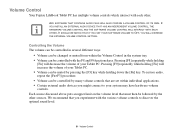
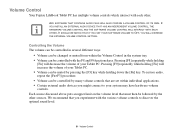
... functions keys. We recommend that you might connect to discover the optimal sound level.
51 - Volume Control
Your Fujitsu LifeBook Tablet PC has multiple volume controls which interact with the various volume controls to your Tablet PC. Volume Control IT SHOULD BE NOTED THAT IF YOU SET YOUR SOFTWARE VOLUME TO OFF, YOU WILL OVERRIDE THE...
T5010 User's Guide for Configuration A2Q - Page 53


...Fujitsu LifeBook Tablet PC contains a Modular Bay. YOU SHOULD NEVER LEAVE YOUR MODULAR BAY EMPTY WHEN THE TABLET PC IS IN OPERATION. Modular Bay Devices Your Modular Bay will have one of your Tablet PC....MATTER MAY ACCUMULATE INSIDE THE TABLET PC.
52 - The Modular Bay can be used to power your
LifeBook Tablet PC when an adapter is not connected. • Modular hard drive: This allows you to...
T5010 User's Guide for Configuration A2Q - Page 67
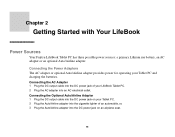
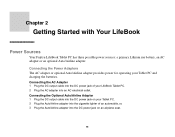
... the Optional Auto/Airline Adapter 1 Plug the DC output cable into the DC power jack on an airplane seat.
66
Chapter 2
Getting Started with Your LifeBook
Power Sources
Your Fujitsu LifeBook Tablet PC has three possible power sources: a primary Lithium ion battery, an AC adapter or an optional Auto/Airline adapter.
T5010 User's Guide for Configuration A2Q - Page 75
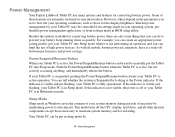
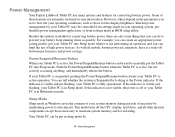
..., display, hard drive, and all mobile, battery powered computers, there is a trade-off or your Tablet PC is not performing...Tablet PC is in Hibernation mode. If your Tablet PC is suspended, pushing the Power/Suspend/Resume button returns your Tablet PC to prevent your battery from settings made in your Tablet PC is fully operational.
Power Management
Your Fujitsu LifeBook Tablet PC...
T5010 User's Guide for Configuration A2Q - Page 90
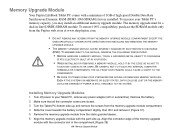
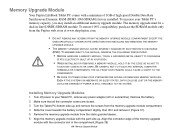
...MEMORY MODULES. Remove the battery. 2 Make sure that all the connector covers are closed. 3 Turn the Tablet PC bottom side up . Memory Upgrade Module To ensure 100% compatibility, purchase the SDRAM module only from the ...the compartment.(Figure 38)
89 -
Memory Upgrade Module
Your Fujitsu LifeBook Tablet PC comes with the connector slot in -line (DIMM) SDRAM module. To increase your...
T5010 User's Guide for Configuration A2Q - Page 94
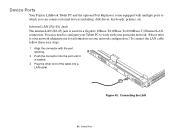
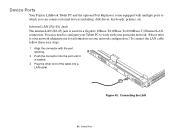
... other end of the cable into a
LAN outlet. You may need to configure your Tablet PC to work with your particular network. (Please refer to which you can connect external devices including: disk drives, keyboards, printers, etc.
Device Ports
Your Fujitsu LifeBook Tablet PC and the optional Port Replicator come equipped with the port
opening.
2 Push the...
T5010 User's Guide for Configuration A2Q - Page 123


... YOUR BODY.
• BE SURE TO POWER DOWN YOUR SYSTEM BEFORE ADDING OR REMOVING SYSTEM COMPONENTS.
This section provides some tips for your LifeBook Tablet PC
If you use your Fujitsu LifeBook Tablet PC carefully, you will increase its devices. OPERATIONS OF THIS PRODUCT OR SIMILAR
PRODUCTS, MUST ALWAYS BE SUPERVISED BY AN ADULT.
THE SYSTEM CONTAINS...
T5010 User's Guide for Configuration A2Q - Page 124
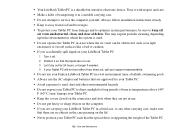
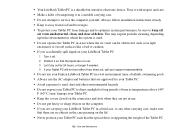
... or longer if needed. 4 If your Tablet PC will not boot after it has dried out, call your support representative.
• Do not use your Fujitsu LifeBook Tablet PC in a wet environment (near a bathtub,... it dry out for your Tablet PC. • Avoid exposure to sand, dust and other environmental hazards. • Do not expose your Tablet PC such that the optical drive is a durable but sensitive ...
T5010 User's Guide for Configuration A2Q - Page 133


...
Specifications
This section provides the hardware and environmental specifications for your Fujitsu LifeBook Tablet PC.
Part Number
Configuration ID
Configuration P/N: A2QXXXXXXXXXXXX
FPC P/N: FPCXXXXXX
T5010, P8400, 13.3 WXGA, VB, 80G, 1GB
Model #
Processor
Operating System
Memory
Screen Size/Type
Hard Drive
132 Configuration Label
The configuration label located on the bottom...
Similar Questions
Fujitsu T5010 How To Remove Hard Drive
(Posted by teNANCY 9 years ago)
How To Replace Hard Drive In Fujitsu T5010
(Posted by lucy0Boca 9 years ago)
How To Replace Keyboard Fujitsu Lifebook T5010
(Posted by DaviHi 10 years ago)
Fujitsu T5010 Does Not Recognize Hard Drive
(Posted by mcsmbutler 10 years ago)
Replaced Hard Drive , Now Machine Won't Recognize Any Internal Drive
(Posted by mgouette 14 years ago)

