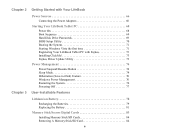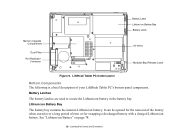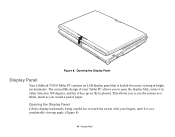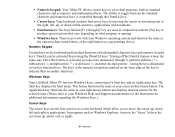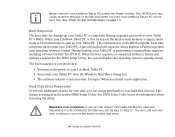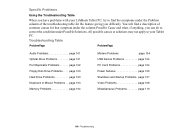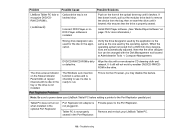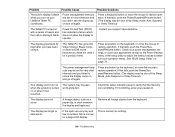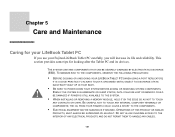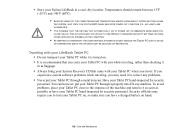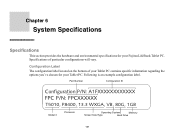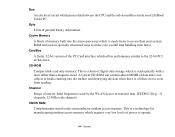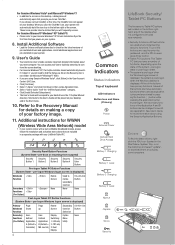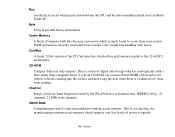Fujitsu T5010 Support Question
Find answers below for this question about Fujitsu T5010 - LifeBook Tablet PC.Need a Fujitsu T5010 manual? We have 10 online manuals for this item!
Question posted by bakbar on March 17th, 2014
What Does Lifebook T5010 Recovery Disks Contain
The person who posted this question about this Fujitsu product did not include a detailed explanation. Please use the "Request More Information" button to the right if more details would help you to answer this question.
Current Answers
Related Fujitsu T5010 Manual Pages
Similar Questions
How To Remove The Cd Drive Of A Lifebook T5010
(Posted by BigBentiet 9 years ago)
Does In Lifebook T5010 Has Inbuilt Microphone
(Posted by lauromn178 10 years ago)
How To Replace Keyboard Fujitsu Lifebook T5010
(Posted by DaviHi 10 years ago)
How To Replace Hard Drive Fujitsu Lifebook T5010
(Posted by luwav 10 years ago)
Recovery Disks
I have a Fujitsu P1610 Recovery disk and just bought a P1620. Can I use the recovery disk on the 162...
I have a Fujitsu P1610 Recovery disk and just bought a P1620. Can I use the recovery disk on the 162...
(Posted by 48ram 11 years ago)