Fujitsu T5010 Support Question
Find answers below for this question about Fujitsu T5010 - LifeBook Tablet PC.Need a Fujitsu T5010 manual? We have 10 online manuals for this item!
Question posted by BigBentiet on August 12th, 2014
How To Remove The Cd Drive Of A Lifebook T5010
The person who posted this question about this Fujitsu product did not include a detailed explanation. Please use the "Request More Information" button to the right if more details would help you to answer this question.
Current Answers
There are currently no answers that have been posted for this question.
Be the first to post an answer! Remember that you can earn up to 1,100 points for every answer you submit. The better the quality of your answer, the better chance it has to be accepted.
Be the first to post an answer! Remember that you can earn up to 1,100 points for every answer you submit. The better the quality of your answer, the better chance it has to be accepted.
Related Fujitsu T5010 Manual Pages
T5010 User's Guide - Page 8
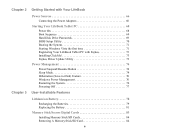
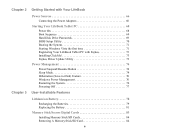
... Power Adapters 66
Starting Your LifeBook Tablet PC 68
Power On 68 Boot Sequence 69 Hard Disk Drive Passwords 69 BIOS Setup Utility 70 Booting the System 71 Starting Windows Vista the first time 71 Registering Your LifeBook Tablet PC with Fujitsu 73 Installing ClickMe ... 81
Memory Stick/Secure Digital Cards 83
Installing Memory Stick/SD Cards 84 Removing A Memory Stick/SD Card 84
8
T5010 User's Guide - Page 25


See "Flexible Bay Devices" on page 52. • Modular DVD/CD-RW combo drive • Modular Dual-Layer Multi-Format DVD Writer • Modular DVD-ROM drive • Modular 2nd hard disk drive • Modular Lithium ion battery • Weight Saver
25 - LifeBook Tablet PC right-side panel
Right-Side Panel Components The following is a brief description of...
T5010 User's Guide - Page 52


... to power your
LifeBook Tablet PC when an adapter is not connected. • Modular hard drive: This allows you to increase the storage capacity of the following devices installed.
• Modular Dual-Layer Multi-Format DVD Writer: This allows you to access movies, software, and audio DVD/CDs and record to DVD, CD, and DVD-RAM...
T5010 User's Guide - Page 53


... shown in the system tray. Hot-swapping
Hot-swapping is now safe to remove and install modular devices in the Flexible Bay:
• Cold-swapping: swapping devices while your LifeBook Tablet PC is powered off.
• Hot-swapping: swapping devices while your LifeBook Tablet PC. 3 Turn the system upside down your system is clear of the bay...
T5010 User's Guide - Page 80
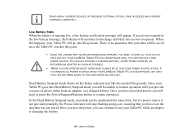
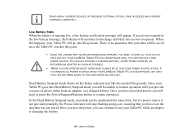
... out, meaning that you will continue to discharge until you can be saved once the Tablet PC reaches this happens, your data will appear. YOU SHOULD PROVIDE A CHARGED BATTERY, AN ...LIFEBOOK TABLET PC INTO SLEEP MODE UNTIL YOU CAN PROVIDE A NEW POWER SOURCE. IF YOU REMOVE ALL POWER SOURCES WHILE YOUR LIFEBOOK TABLET PC IS IN SLEEP MODE, ANY DATA THAT HAS NOT BEEN SAVED TO THE HARD DRIVE...
T5010 User's Guide - Page 101


... device)
LifeBook Tablet PC fails to the default values within the Mul- Click on the Volume icon in speaker.
Use the [Fn+F9] key combination on your application and operating system documentation for help. Remove the headphones. Set the BIOS setup utility to recognize DVD/CDRW/CD-ROM's. timedia Device Configuration menu.
Open optical drive tray...
T5010 User's Guide - Page 102
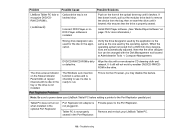
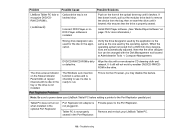
... it latched;
This is not properly seated in the drive. Port Replicator Problems
Note: Be sure to power down your LifeBook Tablet PC.
102 -
Remove and re-dock your LifeBook Tablet PC before adding a printer to the Port Replicator. When the operating system is ready to recognize DVD/CDRW/CD-ROM's. Wipe the disc with the Disk Management tool...
T5010 User's Guide - Page 126
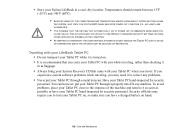
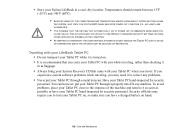
... POWER OFF OR HIBERNATE MODE WHEN YOU
CLOSE THE LID. Have your Tablet PC through a metal detector. You can however, put your Tablet PC with your LifeBook Tablet PC • Do not transport your Tablet PC while it is turned on hand.
126 -
Traveling with you have your Tablet PC on, so make sure you while traveling, rather than checking it...
T5010 User's Guide - Page 128


...Increasing Battery Life
• Power your LifeBook Tablet PC through the AC or optional auto/airline adapter whenever possible. • If your Tablet PC is running on battery power all day,... life. • Put your Tablet PC in Sleep mode when it is not in storage for your Media (DVD/CD/CD-R)
Media discs are not actually using it. • Limit your media drive access. • Disable the ...
T5010 User's Guide - Page 131
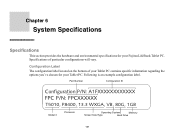
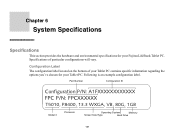
... provides the hardware and environmental specifications for your Fujitsu LifeBook Tablet PC.
Part Number
Configuration ID
Configuration P/N: A1FXXXXXXXXXXXX
FPC P/N: FPCXXXXXX
T5010, P8400, 13.3 WXGA, VB, 80G, 1GB
Model #
Processor
Operating System
Memory
Screen Size/Type
Hard Drive
131 Specifications of your Tablet PC contains specific information regarding the options you've...
T5010 Getting Started Guide - Page 1
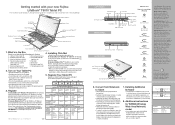
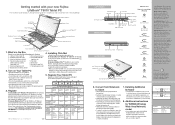
...Status Indicator Panel
Scroll Strip
Keyboard
Status Indicator Panel
Wireless Radio On/Off Switch
1.
Register Your Tablet PC
Register your new Fujitsu LifeBook® T5010 Tablet PC
This convenient guide will automatically open that prompts
❍ Drivers and Application CD
❍ Third party application disc
you have secondary functions (see chart) when used as CyberLink Power...
T5010 User's Guide for Configuration A2Q - Page 9
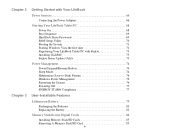
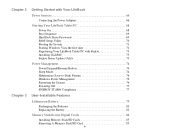
... Power Adapters 66
Starting Your LifeBook Tablet PC 68
Power On 68 Boot Sequence 69 Hard Disk Drive Passwords 69 BIOS Setup Utility 70 Booting the System 71 Starting Windows Vista the first time 71 Registering Your LifeBook Tablet PC with Fujitsu 73 Installing ClickMe ... 82
Memory Stick/Secure Digital Cards 84
Installing Memory Stick/SD Cards 85 Removing A Memory Stick/SD Card 85
8
T5010 User's Guide for Configuration A2Q - Page 26


... page 52.
• Modular DVD/CD-RW combo drive • Modular Dual-Layer Multi-Format DVD Writer • Modular DVD-ROM drive • Modular 2nd hard disk drive • Modular Lithium ion battery • Weight Saver
25 -
Anti-Theft Lock Slot
Modular Bay
Figure 4. Locating the Controls and Connectors LifeBook Tablet PC right-side panel
Right-Side...
T5010 User's Guide for Configuration A2Q - Page 53


... IN OPERATION. IF LEFT EMPTY, DUST OR FOREIGN MATTER MAY ACCUMULATE INSIDE THE TABLET PC.
52 - Modular Bay Devices
The Modular Bay can be used to power your
LifeBook Tablet PC when an adapter is not connected. • Modular hard drive: This allows you to access software, data, video, or audio discs. • Modular Lithium ion...
T5010 User's Guide for Configuration A2Q - Page 54


... release latch in the direction shown in the Modular Bay:
• Cold-swapping: swapping devices while your LifeBook Tablet PC is powered off.
• Hot-swapping: swapping devices while your system is active using the Safely Remove Hardware icon from your system tray. This will require light force.
5 Slide the device you are two...
T5010 User's Guide for Configuration A2Q - Page 82
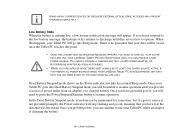
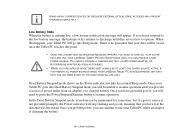
... battery. Lithium ion Battery IF YOU REMOVE ALL POWER SOURCES WHILE YOUR LIFEBOOK TABLET PC IS IN SLEEP MODE, ANY DATA THAT HAS NOT BEEN SAVED TO THE HARD DRIVE WILL BE LOST. If you do ... LOW BATTERY NOTIFICATION MESSAGE APPEARS, YOU NEED TO SAVE ALL YOUR ACTIVE DATA AND PUT YOUR LIFEBOOK TABLET PC INTO SLEEP MODE UNTIL YOU CAN PROVIDE A NEW POWER SOURCE. Dead Battery Suspend mode shows ...
T5010 User's Guide for Configuration A2Q - Page 103


..."
on your software or application.
BIOS audio settings are plugged into Plugging in headphones disables the built-in your keyboard.
Optical Drive Problems (optional external device)
LifeBook Tablet PC fails to recognize DVD/CDRW/CD-ROM's.
Problem Audio Problems
Possible Cause
Possible Solutions
There is no sound coming from the built-in speaker. Use the...
T5010 User's Guide for Configuration A2Q - Page 104


.... If it still will not work , pull out the modular drive latch to power down your LifeBook Tablet PC.
103 -
Port Replicator Problems
Note: Be sure to remove the device from a DVD/CD, drive designations are automatically adjusted. Remove and re-dock your LifeBook Tablet PC before adding a printer to recognize DVD/CDRW/CD-ROM's. If that doesn't work try another DVD...
T5010 User's Guide for Configuration A2Q - Page 128


... machine and remove it to turn your Tablet PC hand-inspected by security personnel. • ALWAYS POWER OFF THE COMPUTER BEFORE TRANSPORTING AND/OR PACKAGING IT. Security officials may need it as soon as baggage. • Always bring your System Recovery CD that you carry your Tablet PC with your LifeBook Tablet PC • Do not transport your Tablet PC while...
T5010 User's Guide for Configuration A2Q - Page 130


... LifeBook Tablet PC through the AC or optional auto/airline adapter whenever possible. • If your Tablet PC ...• Put your Tablet PC in Sleep mode when it is not in use .
Media Care
Caring for your Media (DVD/CD/CD-R)
Media discs are ...media drive access. • Disable the Media Player auto insert notification function. • Always use fully charged batteries. • Eject PC Cards...
Similar Questions
Fujitsu T5010 How To Remove Hard Drive
(Posted by teNANCY 9 years ago)
Does In Lifebook T5010 Has Inbuilt Microphone
(Posted by lauromn178 10 years ago)
What Does Lifebook T5010 Recovery Disks Contain
(Posted by bakbar 10 years ago)
How To Replace Keyboard Fujitsu Lifebook T5010
(Posted by DaviHi 10 years ago)
How To Replace Hard Drive Fujitsu Lifebook T5010
(Posted by luwav 10 years ago)

