Foxconn G31MX-K 2.0 Support and Manuals
Get Help and Manuals for this Foxconn item
This item is in your list!

View All Support Options Below
Free Foxconn G31MX-K 2.0 manuals!
Problems with Foxconn G31MX-K 2.0?
Ask a Question
Free Foxconn G31MX-K 2.0 manuals!
Problems with Foxconn G31MX-K 2.0?
Ask a Question
Popular Foxconn G31MX-K 2.0 Manual Pages
English Manual. - Page 2
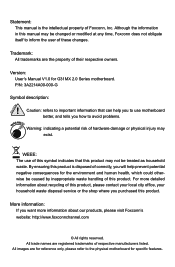
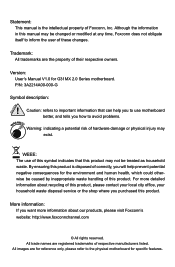
...Manual V1.0 for specific features. For more information about recycling of hardware damage or physical injury may exist.
Warning: indicating a potential risk of this product, please contact your local city office, your household waste disposal service... the physical motherboard for G31MX 2.0 Series motherboard. More information: If you how to inform the user of Foxconn, Inc. ...
English Manual. - Page 20
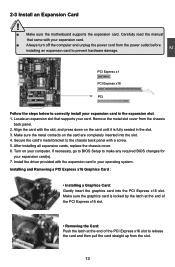
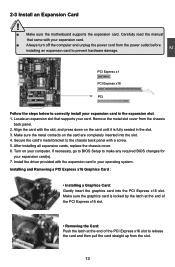
... an Expansion Card
!
■ Make sure the motherboard supports the expansion card. After installing all expansion cards, replace the chassis cover. 6. Install the driver provided with a screw. 5. Remove the metal slot cover from the power outlet before installing an expansion card to make any required BIOS changes for
your card. Installing and Removing a PCI Express x16 Graphics Card...
English Manual. - Page 25
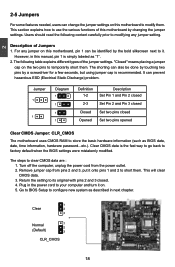
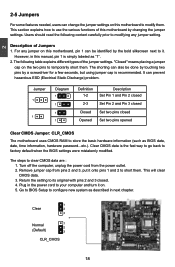
... steps to use the various functions of Jumpers 1. For any jumper setting.
Plug in this manual, pin 1 is simply labeled as BIOS data, date, time information, hardware password...etc.). 2
2-5 Jumpers
For some features needed, users can change the jumper settings on this motherboard, pin 1 can be done by touching two pins by a screwdriver for a few seconds...
English Manual. - Page 27
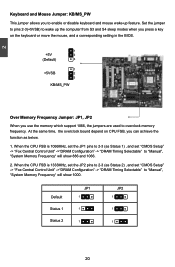
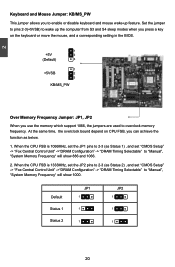
..., and a corresponding setting in the BIOS.
1
+5V
2
(Default)
3
1
+5VSB
2
3
KB/MS_PW
Over Memory Frequency Jumper: JP1, JP2
When you use the memory which support 1066, the jumpers are used to "Manual", "System Memory Frequency" will show 886 and 1066.
2. When the CPU FSB is 1066MHz, set the JP1 pins to 2-3 (as Status 2) , and set "CMOS Setup" -> "Fox Central...
English Manual. - Page 28
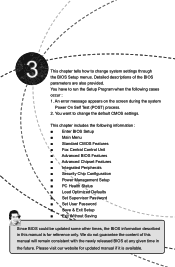
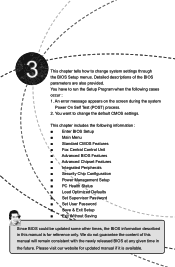
... Configuration ■ Power Management Setup ■ PC Health Status ■ Load Optimized Defaults ■ Set Supervisor Password ■ Set User Password ■ Save & Exit Setup ■ Exit Without Saving
Since BIOS could be updated some other times, the BIOS information described in
the future. You have to change system settings through the BIOS Setup menus. This chapter includes...
English Manual. - Page 30
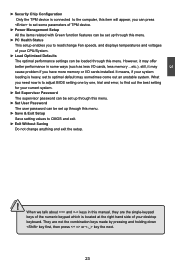
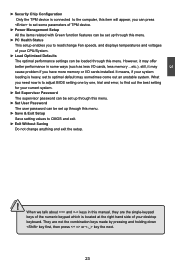
... CPU/System.
► Load Optimized Defaults The optimal performance settings can be set up through this menu.
► Save & Exit Setup Save setting values to optimal default may offer better performance in this manual, they are not the combination keys made by one, trial and error, to find out the best setting for your current system.
► Set Supervisor Password...
English Manual. - Page 32
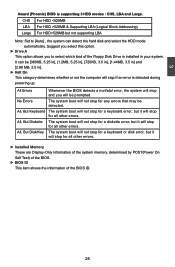
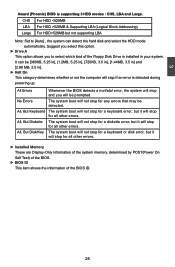
...BIOS detects a nonfatal error, the system will stop and you to [Auto] , the system can be prompted.
The system boot will not stop for a keyboard error; The system boot will not stop for a diskette error; 3
Award (Phoenix) BIOS is installed...or disk error, but not supporting LBA
Note: Set to select which kind of the BIOS ID.
25 The system boot will not stop for any errors that ...
English Manual. - Page 33
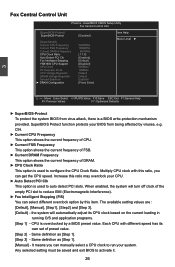
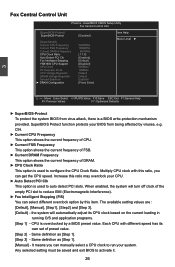
...setting values are : [Default], [Manual], [Step1], [Step2] and [Step 3]. [Default] - Same definition as [Step 1]. [Manual] - Same definition as [Step 1]. [Step 3] - Each CPU with this ratio, you can get the CPU speed. AwardBIOS CMOS Setup...9658; SuperBIOS-Protect To protect the system BIOS from being affected by a BIOS preset value. CPU is used to reduce EMI (Electromagnetic ...
English Manual. - Page 34


...9658; CPU Clock This option is used to set the CPU clock. ► PCI Express Clock This option is used to [Manual]. ► FSB 1600 CPU Support ( Appears only if CPU supports FSB ...Setup Utility DRAM Configuration
DRAM Timing Selectable x CAS Latency Time x DRAM RAS# to set the speed of PCI Express slot. The following 5 settings are valid only when the Fox Intelligent Stepping is set...
English Manual. - Page 38
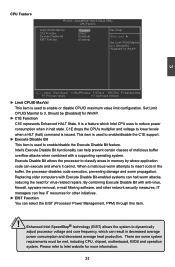
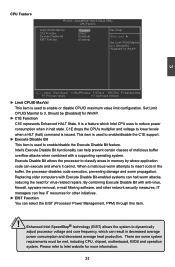
...processor disables code execution, preventing damage and worm propagation. By combining Execute Disable Bit with a supporting operating system. Should be met, including CPU, chipset, motherboard, BIOS and .... CPU Feature
Phoenix - Set Limit CPUID MaxVal to insert code in memory by where application code can halt worm attacks, reducing the need for virus-related repairs. ...
English Manual. - Page 39
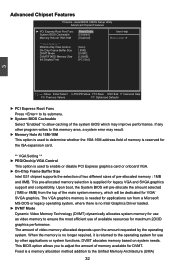
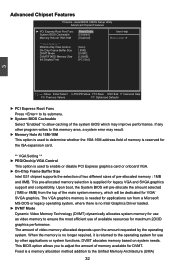
...Driver loaded. ► DVMT Mode Dynamic Video Memory Technology (DVMT) dynamically allocates system memory for the ISA expansion card.
** VGA Setting...9658; System BIOS Cacheable Select "Enabled" to this memory area, a system error may improve ...G31 chipset supports the selection of two different sizes of the system BIOS which will be dedicated for legacy VGA and SVGA graphics support...
English Manual. - Page 42
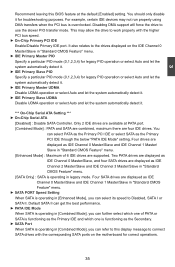
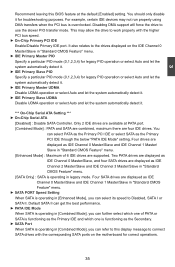
...motherboard for troubleshooting purposes. You
can select its speed to Disabled, SATA I or SATA II. Only 2 IDE drives are available at the default [Enabled] setting. Four SATA drives are supported. Disabling DMA support.... [SATA Only] : SATA is operating in [Combined Mode], you can refer to this BIOS feature at PATA port. [Combined Mode] : PATA and SATA are combined, maximum there are...
English Manual. - Page 45
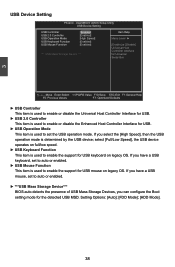
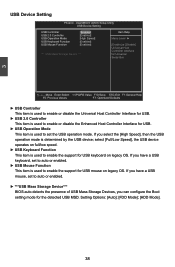
3
USB Device Setting
Phoenix - AwardBIOS CMOS Setup Utility USB Device Setting
USB Controller
[Enabled] Item...BIOS auto detects the presence of USB Mass Storage Devices, you select the [High Speed], then the USB operation mode is used to enable or disable the Enhanced Host Controller Interface for USB keyboard on legacy OS. If you have a USB keyboard, set to enable the support...
English Manual. - Page 53


... system setting without being a computer literate. Intel Chipset Driver B. A. Some auto features help user to install all the drivers have been installed. Adobe Acrobat Reader G. Realtek HDA Audio Driver C. Software Utilities Use these options to improve (or overclock) your system. Norton Internet Security
46 Microsoft DirectX 9.0 F. 4
Utility CD content
This motherboard comes...
English Manual. - Page 68
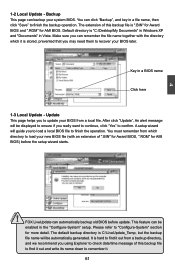
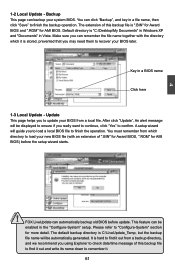
... update your BIOS later. Please refer to confirm. Key in Vista. Update This page helps you really want to continue, click "Yes" to "Configure-System" section
for AMI BIOS) before update. A setup ...Award BIOS and ".ROM" for AMI BIOS. Backup This page can be automatically generated. The extension of this backup file is C:\LiveUpdate_Temp, but the backup
file name will guide you...
Foxconn G31MX-K 2.0 Reviews
Do you have an experience with the Foxconn G31MX-K 2.0 that you would like to share?
Earn 750 points for your review!
We have not received any reviews for Foxconn yet.
Earn 750 points for your review!
