Foxconn H55M-S Support and Manuals
Get Help and Manuals for this Foxconn item
This item is in your list!

View All Support Options Below
Free Foxconn H55M-S manuals!
Problems with Foxconn H55M-S?
Ask a Question
Free Foxconn H55M-S manuals!
Problems with Foxconn H55M-S?
Ask a Question
Foxconn H55M-S Videos
Popular Foxconn H55M-S Manual Pages
English Manual. - Page 2
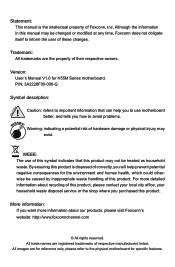
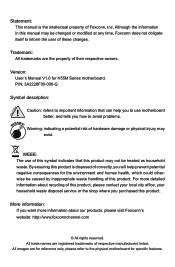
...product may be changed or modified at any time, Foxconn does not obligate itself to inform the user of this manual may not be caused by inappropriate waste handling of ...reference only, please refer to the physical motherboard for H55M Series motherboard.
Version: User's Manual V1.0 for specific features.
CAUTION
Statement: This manual is disposed of correctly, you how to avoid...
English Manual. - Page 4
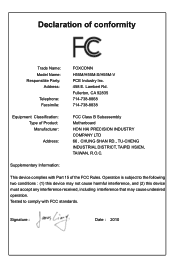
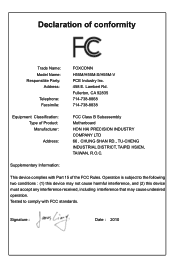
... COMPANY LTD 66 , CHUNG SHAN RD., TU-CHENG INDUSTRIAL DISTRICT, TAIPEI HSIEN, TAIWAN, R.O.C. Supplementary Information:
This device complies with FCC standards.
Fullerton, CA 92835 714-738-8868 714-738-8838
Equipment Classification: Type of the FCC Rules. Declaration of conformity
Trade Name:
Model Name:
Responsible Party:
Address:
Telephone:
Facsimile:
FOXCONN H55M/H55M...
English Manual. - Page 6
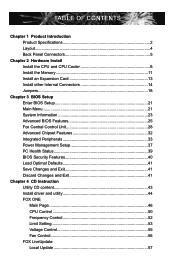
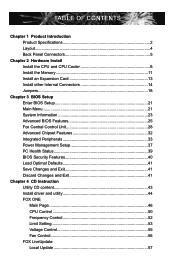
... of Contents
Chapter 1 Product Introduction Product Specifications 2 Layout...4 Back Panel Connectors 5
Chapter 2 Hardware Install Install the CPU and CPU Cooler 8 Install the Memory 11 Install an Expansion Card 13 Install other Internal Connectors 14 Jumpers 18
Chapter 3 BIOS Setup Enter BIOS Setup 21 Main Menu 21 System Information 23 Advanced BIOS Features 25 Fox Central Control Unit...
English Manual. - Page 7


Online Update 59 Configure 62 About & Help 64 FOX LOGO 65 FOX DMI 66
Technical Support :
Website : http://www.foxconnchannel.com
Support
Support Website : http://www.foxconnsupport.com
Worldwide online contact Support : http://www.foxconnsupport.com/inquiry.aspx
CPU Support List : http://www.foxconnsupport.com/cpusupportlist.aspx
Memory, VGA Compatibility List : http://www....
English Manual. - Page 8
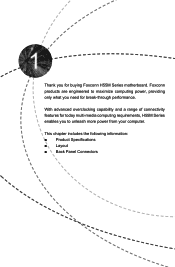
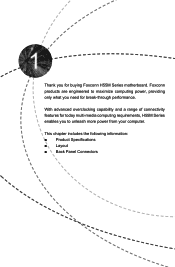
This chapter includes the following information: ■ Product Specifications ■ Layout ■ Back Panel Connectors With advanced overclocking capability and a range of connectivity features for today multi-media computing requirements, H55M Series enables you need for buying Foxconn H55M Series motherboard.
Foxconn products are engineered to maximize computing power, providing only ...
English Manual. - Page 14
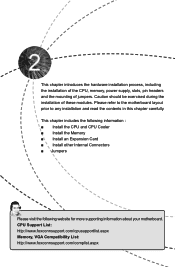
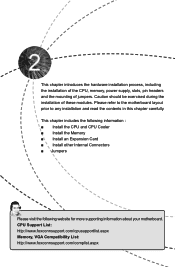
... includes the following information : ■ Install the CPU and CPU Cooler ■ Install the Memory ■ Install an Expansion Card ■ Install other Internal Connectors ■ Jumpers
Please visit the following website for more supporting information about your motherboard. CPU Support List: http://www.foxconnsupport.com/cpusupportlist.aspx Memory, VGA Compatibility List: http://www...
English Manual. - Page 20
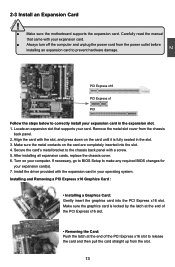
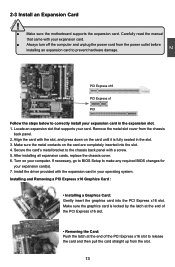
...bracket to prevent hardware damage. Install the driver provided with a screw. 5. If necessary, go to BIOS Setup to correctly install your expansion card in the expansion slot. 1. Installing and Removing a PCI Express x16 Graphics Card :
• Installing a Graphics Card: Gently insert the graphics card into the slot. 4. After installing all expansion cards, replace the chassis cover...
English Manual. - Page 25
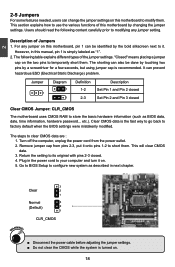
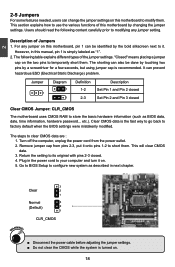
... to go back to factory default when the BIOS settings were mistakenly modified. Users should read the following table explains different types of Jumpers 1.
The steps to its original with pins 2-3 closed
Clear CMOS Jumper: CLR_CMOS
The motherboard uses CMOS RAM to temporarily short them. Go to BIOS Setup to configure new system as "1". 2. 2
2-5 Jumpers
For some...
English Manual. - Page 29


... may cause problem if you need now is heavy, set up through this menu to prevent unauthorized use of your CPU/System.
► BIOS Security Features The Supervisor/User password can be set to read/change anything and exit the setup.
22 It means, if your system loading is to adjust BIOS setting one by one, trial and error, to...
English Manual. - Page 30
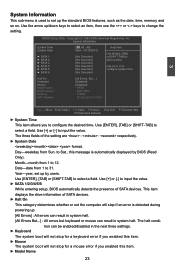
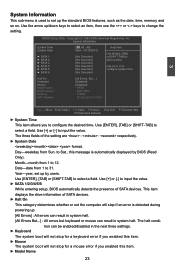
...; SATA 6
[Not Detected]
Halt On Keyboard Mouse Model Name BIOS Version Memory MAC Address
[All Errors, But ...] [Disabled] [Disabled] : H55M : A21F1D02 : 512MB : 0C-EE-E6-FE-F7-D5
3
Move Enter:Select +/-/:Value F10:Save ESC:Exit F1:General Help
F9:Optimized Defaults
► System Time This item allows you enabled this message is used to set up...
English Manual. - Page 37
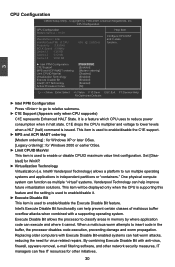
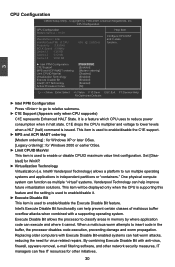
... CPU supports) C1E represents Enhanced HALT State. Intel® Vanderpool Technology) allows a platform to enable/disable the C1E support.
► MPS and ACPI MADT ordering [Modern ordering] : for Windows XP or later OSes. [Legacy ordering] : for WinXP.
► Virtualization Technology Virtualization (i.e. This item will be displayed only when the CPU is supporting this feature and the setting...
English Manual. - Page 47
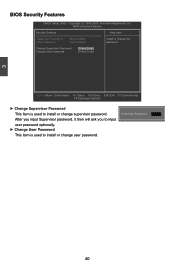
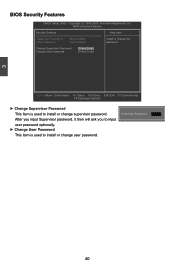
... Megatrends, Inc. BIOS Security Features
Security Settings
Help Item
Supervisor Password : Not Installed Install or change user password. After you input Supervisor password, it then will ask you to input user password optionally.
► Change User Password This item is used to install or change supervisor password. Change Supervisor Password [Press Enter]
Change...
English Manual. - Page 50
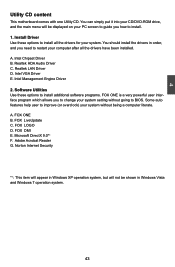
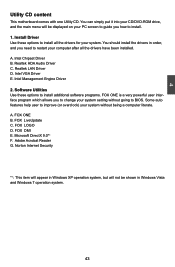
... you need to install all the drivers have been installed. Realtek HDA Audio Driver C. Software Utilities Use these options to restart your computer after all the drivers for your PC screen to guide you to BIOS. FOX LiveUpdate C. A. FOX ONE B. Intel Chipset Driver B. Intel Management Engine Driver 2. FOX DMI E. Some auto features help user to improve (or overclock) your system...
English Manual. - Page 51
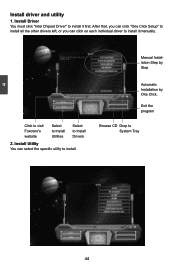
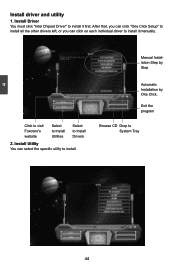
... click "Intel Chipset Driver" to install it manually. Automatic Installation by Step
Click to visit Foxconn's website
Select to Install Utilities
Select to install it first.
Manual Installation Step by One Click. Exit the program
Browse CD Drop to install.
After that, you can click "One Click Setup" to install all the other drivers left, or you can select the specific utility to...
English Manual. - Page 65
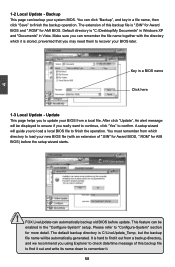
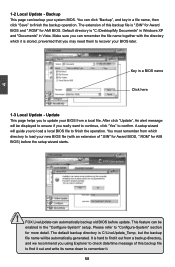
... continue, click "Yes" to finish the backup operation. A setup wizard will guide you to load a local BIOS file to remember it is "C:\Desktop\My Documents" in Windows XP and "Documents" in a BIOS name
Click here
1-3 Local Update - You can click "Backup", and key in the "Configure-System" setup. FOX LiveUpdate can be
enabled in a file name...
Foxconn H55M-S Reviews
Do you have an experience with the Foxconn H55M-S that you would like to share?
Earn 750 points for your review!
We have not received any reviews for Foxconn yet.
Earn 750 points for your review!

