Foxconn G31M-S Support and Manuals
Get Help and Manuals for this Foxconn item
This item is in your list!

View All Support Options Below
Free Foxconn G31M-S manuals!
Problems with Foxconn G31M-S?
Ask a Question
Free Foxconn G31M-S manuals!
Problems with Foxconn G31M-S?
Ask a Question
Most Recent Foxconn G31M-S Questions
Color Identification
Please Help Me To Identify The Colors Of The Fron Pannel Connectors:i Have The Following Cables:red/...
Please Help Me To Identify The Colors Of The Fron Pannel Connectors:i Have The Following Cables:red/...
(Posted by omegaele 8 years ago)
Popular Foxconn G31M-S Manual Pages
English Manual. - Page 2
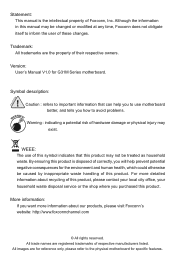
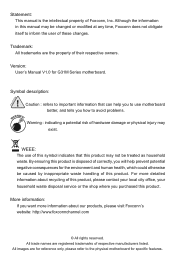
... otherwise be changed or modified at any time, Foxconn does not obligate itself to inform the user of these changes. Trademark: All trademarks are for reference only, please refer to the physical motherboard for G31M Series motherboard.
CAUTION
Statement: This manual is disposed of correctly, you how to avoid problems.
WARNING!
All trade names are registered trademarks...
English Manual. - Page 9
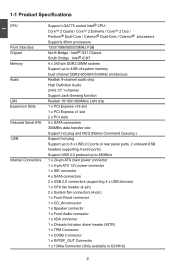
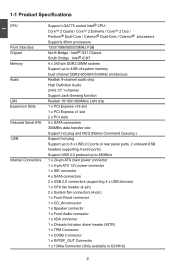
... Specifications
CPU Support LGA775 socket Intel® CPU:
CoreTM 2 Quard / CoreTM 2 Extreme / CoreTM 2 Duo / Pentium® Dual-Core / Celeron® Dual-Core / Celeron® processors
Supports 45nm processors
Front Side Bus 1333/1066/800/533MHz FSB Chipset North Bridge : Intel® G31 Chipset South Bridge : Intel® ICH7
Memory
4 x 240-pin DDR2 DIMM sockets
Support...
English Manual. - Page 11
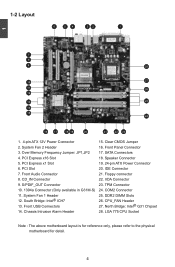
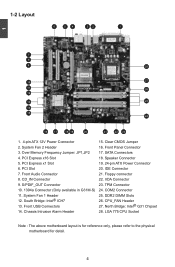
... Connector (Only available in G31M-S) 11. IDE Connector 21. North Bridge: Intel® G31 Chipset 28. Chassis Intrusion Alarm Header
15. Speaker Connector 19. 24-pin ATX Power Connector 20. COM2 Connector 25. System Fan 2 Header 3. Over Memory Frequency Jumper: JP1,JP2 4. CD_IN Connector 9. LGA 775 CPU Socket
Note : The above motherboard layout is for reference...
English Manual. - Page 16
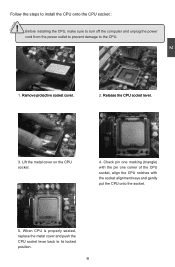
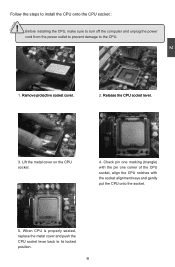
...�e��s�o�c�k�e��t �c�o�v�e�r�.
2. When CPU is properly seated, replace the metal cover and push the CPU socket lever back to install the CPU onto the CPU socket :
! Before installing the CPU, make sure to turn off the computer and unplug the power
cord from the power outlet to...
English Manual. - Page 20
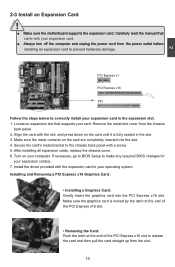
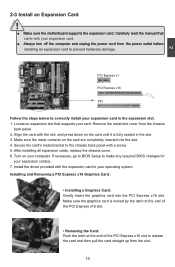
...installing all expansion cards, replace the chassis cover. 6. PCI Express x1
PCI Express x16
PCI
Follow the steps below to make any required BIOS changes for
your expansion card in the expansion slot. 1. If necessary, go to BIOS Setup to correctly install...x16 slot to prevent hardware damage. Locate an expansion slot that supports your computer. Make sure the graphics card is fully seated in...
English Manual. - Page 25
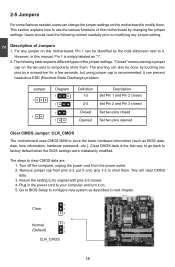
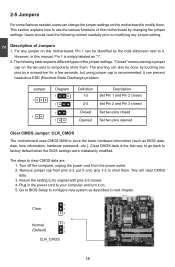
... it on. 5. Go to BIOS Setup to store the basic hardware information (such as BIOS data, date, time information, hardware password...etc.). The shorting can also be identified by the bold silkscreen next to short them. Jumper
1
1
Diagram
1 1 1 1
Definition 1-2 2-3
Closed Opened
Description Set Pin 1 and Pin 2 closed Set Pin 2 and Pin 3 closed Set two pins closed . 4. The...
English Manual. - Page 26
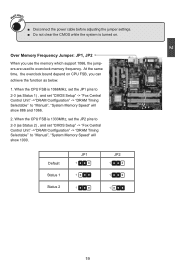
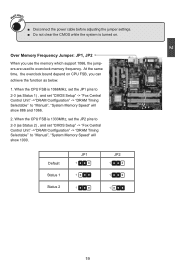
... Status 2) , and set "CMOS Setup" -> "Fox Central Control Unit" ->"DRAM Configuration" -> "DRAM Timing Selectable" to "Manual", "System Memory Speed" will show 886 and 1066.
2. Over Memory Frequency Jumper: JP1, JP2
When you can achieve the function as below.
1. When the CPU FSB is turned on CPU FSB, you use the memory which support 1066, the jumpers...
English Manual. - Page 29


... the numeric keypad which is to adjust BIOS setting one , trial and error, to find out the best setting for your current system.
► Set Supervisor Password The supervisor password can be set up through this menu.
► Set User Password The user password can be set up through this menu.
► PC Health Status This setup enables you to read/change Fan...
English Manual. - Page 30


... On
[All , But Keyboard]
Model Name :
G31M/G31M-S
BIOS Version :
845F1D01
Memory:
2048MB
MAC Address:
00-01-6C-20-F4-90
Intel (R) Core(TM)2 CPU 6700 @ 2.66GHz
Move Enter:Select +/-/PU/PD:Value F10:Save ESC:Exit F1:General Help
F5: Previous Values
F7: Optimized Defaults
This submenu is installed or set to enter
► IDE Channel...
English Manual. - Page 34
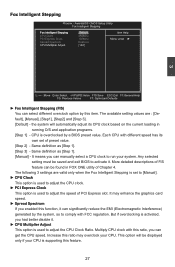
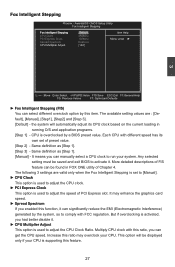
...Manual] - The following 3 settings are : [Default], [Manual], [Step1], [Step2] and [Step 3]. [Default] - But if overclocking is activated, you can manually select a CPU clock to adjust the CPU Clock Ratio. AwardBIOS CMOS Setup... can be saved and exit BIOS to adjust the speed of FIS feature can select different overclock option by a BIOS preset value. Each CPU with this ratio, you had...
English Manual. - Page 36


...This item will be met, including CPU, chipset, motherboard, BIOS and operation system. C1E drops the CPU's multiplier and voltage to lower levels when a HLT (halt) command is used to Intel Website for virus-related repairs. Replacing older computers with a supporting operating system. Intel® Vanderpool Technology) allows a platform to insert code in halt state. Please refer...
English Manual. - Page 37
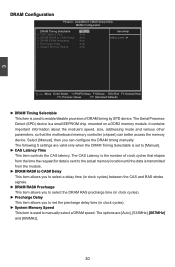
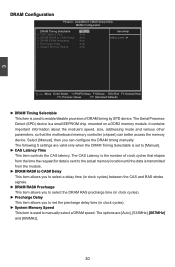
.../disable provision of clock cycles that the motherboard memory controller (chipset) can configure the DRAM timing manually. The options are valid only when the...;M�H��z]�� and [800MHz].
30 Select [Manual], then you to set to manually select a DRAM speed. AwardBIOS CMOS Setup Utility DRAM Configuration
DRAM Timing Selectable x CAS Latency Time x ...
English Manual. - Page 42


... transfers for troubleshooting purposes.
They will be detected at the default [Enabled] setting. If the drive does not support DMA transfers, then it for all IDE drives. You should only disable it will use PIO mode instead. For example, certain IDE devices may not run properly using
35 Recommend leaving this BIOS feature at...
English Manual. - Page 54


... order, and you to change your PC screen to guide you how to BIOS. Some auto features help user to install all the drivers have been installed. FOX ONE B. FOX LiveUpdate C. Realtek HDA Audio Driver C. FOX DMI E. Norton Internet Security H. Adobe Acrobat Reader G. 4
Utility CD content
This motherboard comes with one Utility CD. You can simply put...
English Manual. - Page 69
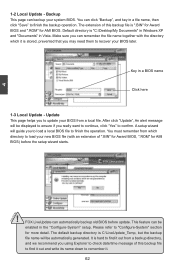
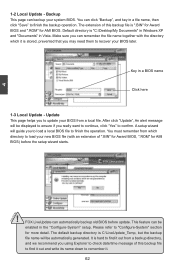
...
file name will be automatically generated. Make sure you can remember the file name together with an extension of ".BIN" for Award BIOS, ".ROM" for AMI BIOS) before update. A setup wizard will guide you really want to continue, click "Yes" to finish the backup operation.
Backup This page can be
enabled in a file name, then...
Foxconn G31M-S Reviews
Do you have an experience with the Foxconn G31M-S that you would like to share?
Earn 750 points for your review!
We have not received any reviews for Foxconn yet.
Earn 750 points for your review!
