Foxconn H61AP Support and Manuals
Get Help and Manuals for this Foxconn item
This item is in your list!

View All Support Options Below
Free Foxconn H61AP manuals!
Problems with Foxconn H61AP?
Ask a Question
Free Foxconn H61AP manuals!
Problems with Foxconn H61AP?
Ask a Question
Popular Foxconn H61AP Manual Pages
User manual - Page 4
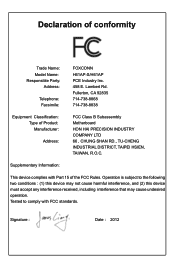
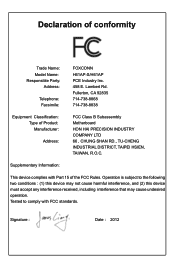
...-738-8838
Equipment Classification: Type of conformity
Trade Name: Model Name:
Responsible Party: Address:
Telephone: Facsimile:
FOXCONN H61AP-S/H61AP PCE Industry Inc. 458 E. Signature :
Date : 2012... is subject to comply with Part 15 of the FCC Rules. Declaration of Product: Manufacturer:
Address:
FCC Class B Subassembly Motherboard HON HAI PRECISION INDUSTRY COMPANY ...
User manual - Page 5
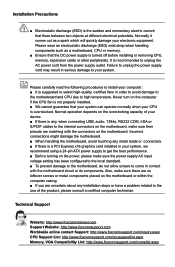
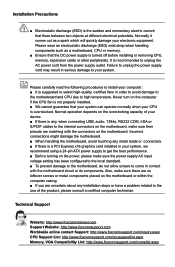
.... ■ To prevent damage to the motherboard, do not allow screws to come in serious damage to your device. ■ If there is overclocked.
It is the sudden and momentary electric current that your system can operate normally when your CPU is any installation steps or have a problem related to the use of your...
User manual - Page 8
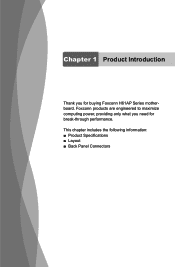
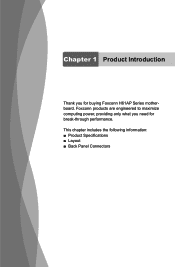
This chapter includes the following information: ■ Product Specifications ■ Layout ■ Back Panel Connectors Chapter 1 Product Introduction
Thank you need for buying Foxconn H61AP Series motherboard. Foxconn products are engineered to maximize computing power, providing only what you for break-through performance.
User manual - Page 9
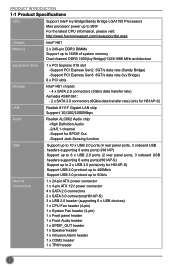
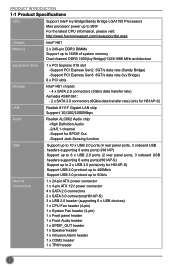
PRODUCT INTRODUCTION
1-1 Product Specifications
CPU
Support Intel® Ivy Bridge/Sandy Bridge LGA1155 Processors Max processor power up to 95W For the latest CPU information, please visit: http://www.foxconnsupport.com/cpusupportlist.aspx
Chipset
Intel® H61
Memory
2 x 240-pin DDR3 DIMMs Support up to 16GB of system memory Dual channel DDR3 1600(Ivy Bridge)/1333/1066...
User manual - Page 20


... expansion cards, replace the chassis cover. 6. PCI Express x16
PCI
Follow the steps below to release the card and then pull the card straight up from the slot.
13 Make sure the graphics card is fully seated in the expansion slot. 1. 2-3 Install an Expansion Card
HARDWARE INSTALLATION
■ Make sure the motherboard supports the expansion...
User manual - Page 25
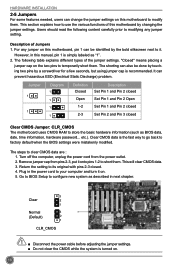
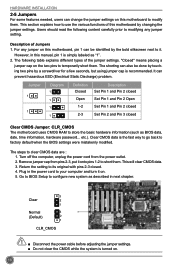
... this motherboard by changing the jumper settings. This section explains how to modify them. Description of the jumper settings. "Closed" means placing a
jumper cap on .
18 Clear CMOS data is turned on the two pins to factory default when the BIOS settings were mistakenly modified.
Remove jumper cap from the power outlet. 2. Go to BIOS Setup to...
User manual - Page 29
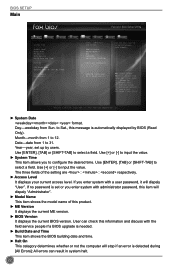
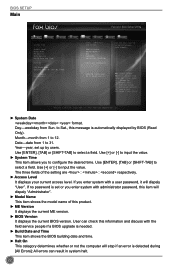
... and Time
Halt On
CPU Brand Name: Genuine Intel(R) CPU @ 2.20GHz Total Memory MAC Address
[Tue 09/04/2012] [16:02:30]
Administrator H61AP/H61AP-S N/A C53F1D05 08/23/2012 10:42:48
[All, but keyboard]
Set the Date. Month-month from Sun. If you enter system with the field service people if a BIOS upgrade is needed.
► Build...
User manual - Page 33
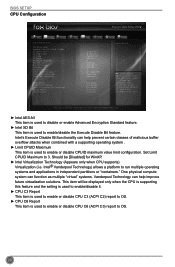
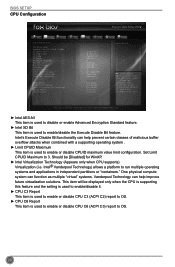
... "virtual" systems. Vanderpool Technology can help improve future virtualization solutions. BIOS SETUP CPU Configuration
Main
F-center
Advanced
Boot
CPU Configuration
CPU Brand Name: Genuine Intel(R) CPU @ 2.20GHz L1 Data Cache L1 Code Cache L2 Cache L3 Cache Processor Stepping Max CPU Speed Min CPU Speed CPU Speed Processor Cores Intel HT Technology Intel VT-x Technology Intel SMX...
User manual - Page 34
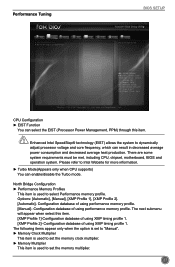
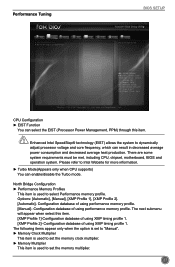
... average heat production. There are some system requirements must be met, including CPU, chipset, motherboard, BIOS and operation system. North Bridge Configuration ► Performance Memory Profiles
This item is used to set the memory multiplier.
27 Options: [Automatic], [Manual], [XMP Profile 1], [XMP Profile 2]. [Automatic]- Configuration database of using performance memory profile...
User manual - Page 37
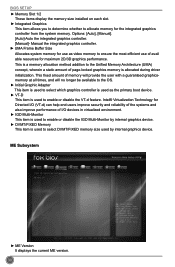
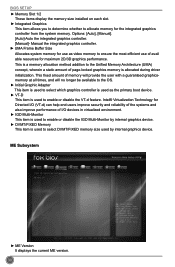
...by internal graphics device. This is allocated during driver initialization. ME Subsystem
Main
F-center
Advanced
Boot
...Version 2.14.1219. BIOS SETUP ► Memory Slot 1/2
These items display the memory size installed on each slot.... ► Integrated Graphics
This item allows you to determine whether to allocate memory for maximum 2D/3D graphics performance. Manual...
User manual - Page 51
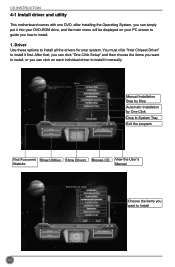
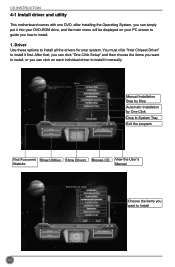
... to Install
44 Driver Use these options to install all the drivers for your PC screen to guide you how to install it manually. You must click "Intel Chipset Driver" to install it into your DVD-ROM drive, and the main menu will be displayed on each individual driver to install.
1.
CD INSTRUCTION
4-1 Install driver and utility
This motherboard comes with one DVD, after installing the...
User manual - Page 52


Utility Use these options to install additional software programs. And click "User's manual" button to view the product manual.
Click here
45 CD INSTRUCTION 2.
User manual - Page 63
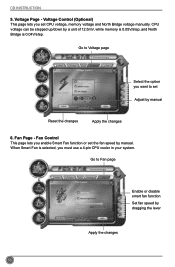
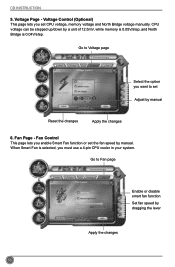
... of 12.5mV, while memory is 0.05V/step, and North Bridge is selected, you enable Smart Fan function or set CPU voltage, memory voltage and North Bridge voltage manually. Go to Voltage page
Select the option you set the fan speed by dragging the lever
Apply the changes
56 Voltage Page - CD INSTRUCTION
5.
Fan Page -
User manual - Page 66
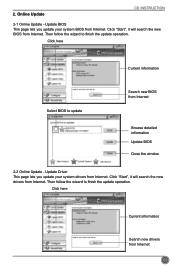
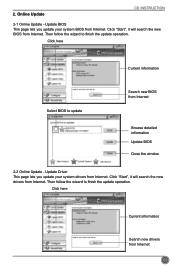
... lets you update your system BIOS from Internet. Update Driver This page lets you update your system drivers from Internet. Click here
Current information
Search new drivers from Internet
Browse detailed information Update BIOS Close the window
2-2 Online Update - Click here
Current information
Select BIOS to finish the update operation. Online Update
CD INSTRUCTION
2-1 Online Update...
User manual - Page 68
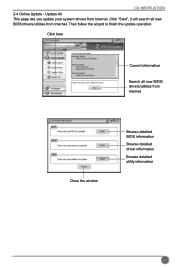
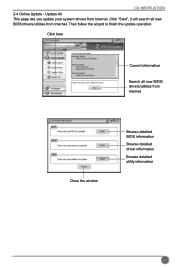
Then follow the wizard to finish the update operation. Update All This page lets you update your system drivers from Internet
Close the window
Browse detailed BIOS information
Browse detailed driver information
Browse detailed utility information
61 CD INSTRUCTION 2-4 Online Update -
Click here
Current information
Search all new BIOS/drivers/utilities from Internet. Click "Start", it ...
Foxconn H61AP Reviews
Do you have an experience with the Foxconn H61AP that you would like to share?
Earn 750 points for your review!
We have not received any reviews for Foxconn yet.
Earn 750 points for your review!
