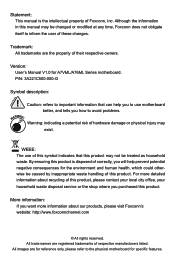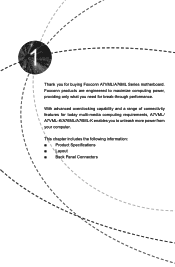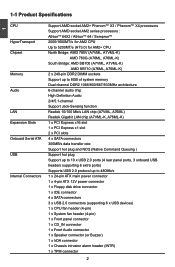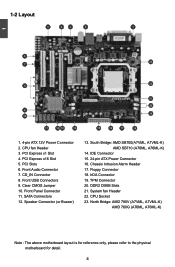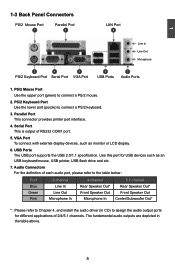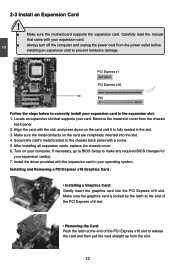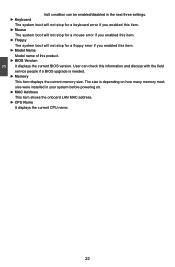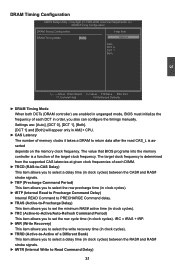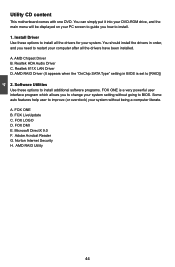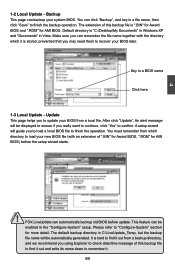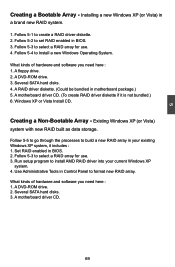Foxconn A76ML-K Support and Manuals
Get Help and Manuals for this Foxconn item

View All Support Options Below
Free Foxconn A76ML-K manuals!
Problems with Foxconn A76ML-K?
Ask a Question
Free Foxconn A76ML-K manuals!
Problems with Foxconn A76ML-K?
Ask a Question
Most Recent Foxconn A76ML-K Questions
1 Long Beep And My Comuter Turned Off What Is The Problem Tell Me Plz
i was romoving dust from my motherboard,cpu and ram And when i doneMy comuter didnt turn onIt was do...
i was romoving dust from my motherboard,cpu and ram And when i doneMy comuter didnt turn onIt was do...
(Posted by Abbassalemi1379 6 years ago)
Drivers For Afoxconn A76ml-k 30,chipset Needed
My Question is. The Foxconn isor is not a true American MegaTrends motherboard? 1 more.What drivers ...
My Question is. The Foxconn isor is not a true American MegaTrends motherboard? 1 more.What drivers ...
(Posted by NoslerM 10 years ago)
Foxconn A76ML-K Videos
Popular Foxconn A76ML-K Manual Pages
Foxconn A76ML-K Reviews
We have not received any reviews for Foxconn yet.