Foxconn H61M-S Support and Manuals
Get Help and Manuals for this Foxconn item
This item is in your list!

View All Support Options Below
Free Foxconn H61M-S manuals!
Problems with Foxconn H61M-S?
Ask a Question
Free Foxconn H61M-S manuals!
Problems with Foxconn H61M-S?
Ask a Question
Popular Foxconn H61M-S Manual Pages
User manual - Page 2
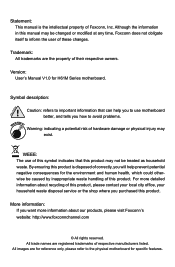
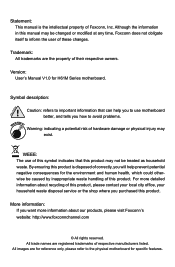
... recycling of Foxconn, Inc.
Warning: indicating a potential risk of this product. By ensuring this product is the intellectual property of this product, please contact your local city office, your household waste disposal service or the shop where you how to avoid problems.
WARNING! More information: If you to the physical motherboard for H61M Series motherboard. Trademark: All...
User manual - Page 4
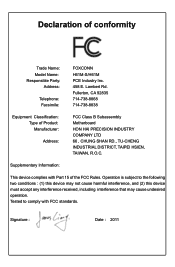
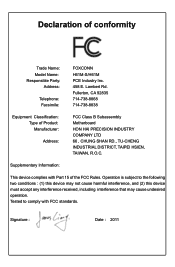
... subject to comply with Part 15 of conformity
Trade Name: Model Name:
Responsible Party: Address:
Telephone: Facsimile:
FOXCONN H61M-S/H61M PCE Industry Inc. 458 E. Declaration of the FCC Rules.
Fullerton, CA 92835 714-738-8868 714-738-8838
Equipment Classification: Type of Product: Manufacturer:
Address:
FCC Class B Subassembly Motherboard HON HAI PRECISION INDUSTRY...
User manual - Page 8
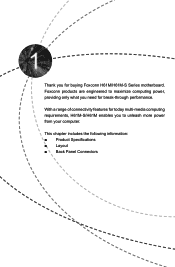
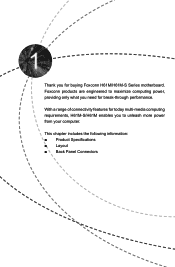
... providing only what you need for buying Foxconn H61M/H61M-S Series motherboard. With a range of connectivity features for today multi-media computing requirements, H61M-S/H61M enables you for break-through performance.
This chapter includes the following information: ■ Product Specifications ■ Layout ■ Back Panel Connectors Foxconn products are engineered to unleash more...
User manual - Page 10
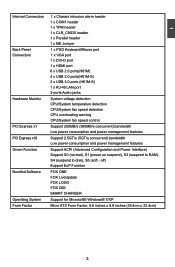
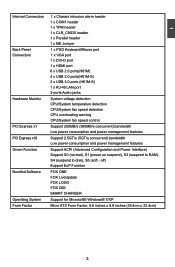
...-S)
2 x USB 3.0 ports (H61M-S)
1 x RJ-45 LAN port
3-ports Audio jacks
Hardware Monitor System voltage detection CPU/System temperature detection CPU/System fan speed detection CPU overheating warning CPU/System fan speed control
PCI Express x1 Support 250MB/s (500MB/s concurrent) bandwidth Low power consumption and power management features
PCI Express x16 Support 2.5GT/s (5GT...
User manual - Page 21


... After installing all expansion cards, replace the ...Setup to release the
card and then pull the card straight up from the chassis
back panel. 2. Align the card with a screw. 5. 2 CAUTION
2-3 Install an Expansion Card
!
■ Make sure the motherboard supports the expansion card. Make
sure the graphics card is fully seated in the slot. 3. Carefully read the manual that supports...
User manual - Page 26
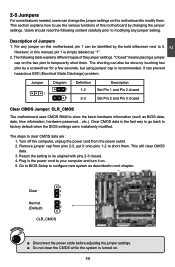
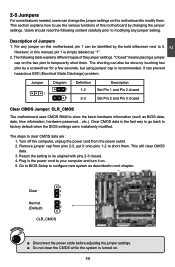
...jumper settings. However, in this motherboard to modify them . etc.). This will clear CMOS data. 3. Description of this motherboard, pin 1 can prevent hazardous ESD (Electrical Static Discharge) problem....Return the setting to its original with pins 2-3 closed
Clear CMOS Jumper: CLR_CMOS
The motherboard uses CMOS RAM to configure new system as "1". 2. Go to BIOS Setup to store ...
User manual - Page 28
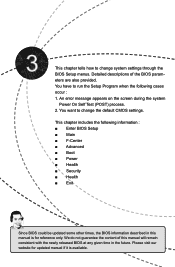
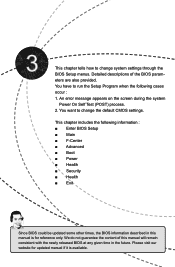
... cases occur : 1. This chapter tells how to change the default CMOS settings.
An error message appears on the screen during the system
Power On Self Test (POST) process. 2. You have to run the Setup Program when the following information : ■ Enter BIOS Setup ■ Main ■ F-Center ■ Advanced ■ Boot ■ Power ■...
User manual - Page 29
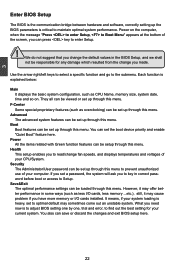
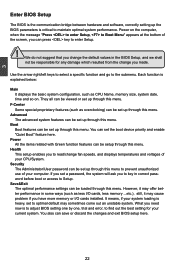
... Administrator/User password can be set up through this menu. Save&Exit The optimal performance settings can be loaded through this menu. Power on . However, it may offer better performance in the BIOS Setup, and we shall
not be viewed or set up through this menu. Use the arrow right/left keys to select a specific function...
User manual - Page 30
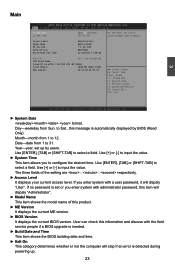
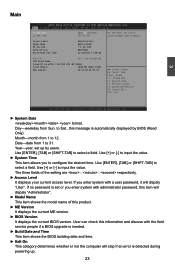
...service people if a BIOS upgrade is needed.
► Build Date and Time This item shows the BIOS building date and time.
► Halt On This category determines whether or not the computer will dispaly "Administrator".
► Model Name This item shows the model name of the setting... password, this message is detected during powering up by BIOS (Read Only). If no password is set ...
User manual - Page 34
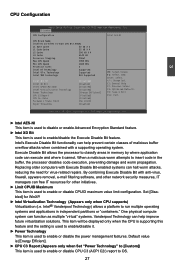
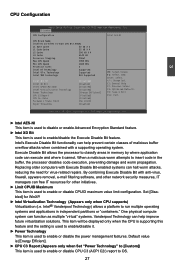
... a supporting operating system... CPUID maximum value limit configuration. Replacing older computers with anti-virus,...can free IT resources for virus-related repairs. Copyright (C) 2011 American Megatrends, Inc...code execution, preventing damage and worm propagation. CPU Configuration
3
Aptio Setup Utility - Default value is:[Energy Efficient].
► CPU C3 Report (Appears only when Set...
User manual - Page 39
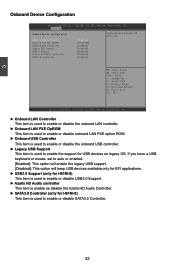
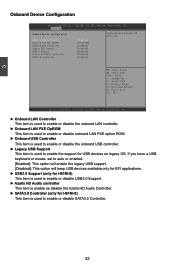
... have a USB keyboard or mouse, set to auto or enabled. [Enabled]: This option will enable the legacy USB support. [Disabled]: This option will keep USB devices available only for EFI applications.
► USB3.0 Support (only for H61M-S) This item is used to enable or disable USB3.0 Support.
► Azalia HD Audio controller This item is enable...
User manual - Page 40
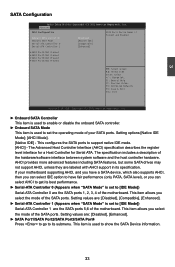
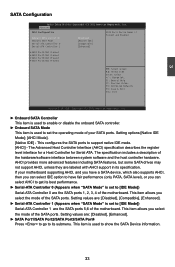
... Mode]) Serial-ATA Controller 0 are the SATA ports 5,6 of the motherboard. Setting values are labeled with AHCI support in its submenu. C opyright (C) 2011 American Megatrends, Inc. The specification includes a description of the SATA ports. 3
SATA Configuration
Aptio Setup Utility - This configures the SATA ports to its specification. This item allows you select the mode of your...
User manual - Page 46
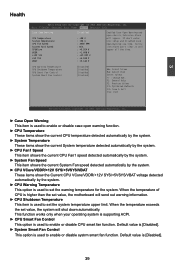
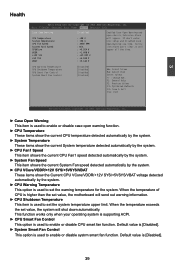
... Control This option is used to set value, the motherboard will send out warning information.
&#... to set value, the system will appear all the time. C opyright (C) 2011 American Megatrends, Inc. If don't enter bios setup and disabled...only when your operating system is supporting ACPI.
► CPU Smart Fan Control This option is higher than the set the warning temperature for the system...
User manual - Page 50
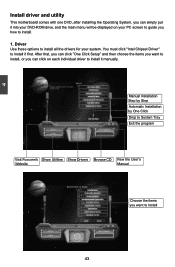
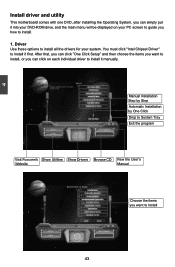
...
This motherboard comes with one DVD, after installing the Operating System, you can click on your PC screen to guide you how to install all the drivers for your DVD-ROM drive, and the main menu will be displayed on each individual driver to install it manually. Driver Use these options to install.
1. After that, you can click "One Click Setup...
User manual - Page 65
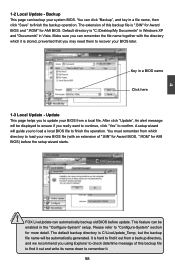
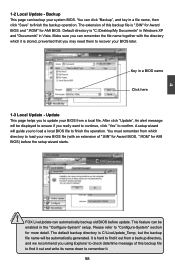
... BIOS. It is C:\LiveUpdate_Temp, but the backup
file name will guide you can be
enabled in Vista. Backup This page can automatically backup old BIOS before the setup wizard starts.
4
CAUTION
!
You can click "Backup", and key in a BIOS name
Click here
1-3 Local Update - Make sure you to load a local BIOS file to...
Foxconn H61M-S Reviews
Do you have an experience with the Foxconn H61M-S that you would like to share?
Earn 750 points for your review!
We have not received any reviews for Foxconn yet.
Earn 750 points for your review!
