Epson XP-830 Support and Manuals
Get Help and Manuals for this Epson item
This item is in your list!

View All Support Options Below
Free Epson XP-830 manuals!
Problems with Epson XP-830?
Ask a Question
Free Epson XP-830 manuals!
Problems with Epson XP-830?
Ask a Question
Popular Epson XP-830 Manual Pages
User Manual - Page 3
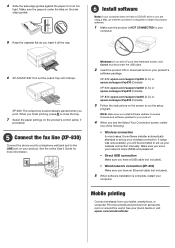
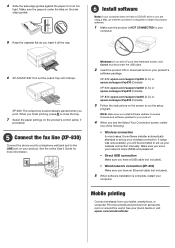
...
XP-830: epson.com/support/xp830 (U.S.) or epson.ca/support/xp830 (Canada)
3 Follow the instructions on the screen to run the setup
program.
OS X: Make sure you install Software Updater to receive firmware and software updates for your product.
4 When you finish printing, press to close the tray.
7 Select the paper settings on your wireless connection manually. 4 Slide the side edge guides...
User Manual - Page 4


... (XP-830) to access the online User's Guide.
OS X: Click the icon in the U.S. Days and hours of their respective owners. and other countries.
Press any of life hardware and ink cartridges. sales) or epson.ca (Canadian sales). Call 800-GO-EPSON (800-463-7766). Quick Guide
Basic information and troubleshooting. Technical support
epson.com/support (U.S.) or epson.ca/support (Canada...
User Manual - Page 5


... 108 Selecting Default Print Settings - Windows 101 Header/Footer Settings - Paper Size Settings - Windows 97 Selecting Additional Layout and Print Options - Windows 100 Image Options and Additional Settings - Windows 108 Changing the Language of the Printer Software Screens 109 Changing Automatic Update Options 110 Printing with Windows ...90 Selecting Basic Print Settings - OS X 118...
User Manual - Page 33


... anywhere in the world. 1. Download and install the Remote Print software. 4. See the link below . 2. Parent topic: Epson Connect Solutions for printing,
and enter this address during Remote Print setup. 5. Using Epson Remote Print
With Epson Remote Print software, you can print to download the software. 3. Set up your product with Epson Connect. 1. Select Destination List for network...
User Manual - Page 39


... using your product on a wireless network, follow the instructions on the Start Here sheet and install the necessary software. 2 Wireless router or access point 3 Computer with a wireless interface 4 Computer 5 Internet 6 Ethernet cable (used only for backing up or recovering data and settings during or after the warranty period. Select Setup. 3. Note: Breakdown or repair of this product may...
User Manual - Page 136


... your scanned image. Note: You must place your scan. Parent topic: Selecting Epson Scan Settings Related topics Selecting Epson Scan Settings
136 You can quickly scan text documents and adjust them on a preview screen. Home Mode You can manually customize all available settings, and preview and size your scanned image. Scan Modes Selecting the Scan Mode...
User Manual - Page 326


...support.
Ink is connected. You can continue printing or replace the cartridge.
Some features see your software is low. Configuration enabled unless you always use AirPrint.
The ink pads are near the end of their service life and the message will not disabled. You can also see your product by opening the Applications > Epson Software folder and selecting EPSON Software Updater...
User Manual - Page 330


...list, header, and fax log. • Network Settings: Resets all network settings. • All except Network & Fax Settings: Resets all control panel settings. Parent topic: Solving Setup Problems Related references Where to see a confirmation screen.
5. Wait until charging
finishes before you install ink cartridges, the product must charge its print head. Your product is still in...
User Manual - Page 331


... the position of the control panel, carefully raise or lower it. Contact your product on the Start Here sheet. If
you still have problems setting up the control panel, try these solutions: • To view LCD screen text in Windows, you have problems installing software, disconnect the cable and carefully follow the instructions on a network.
331
User Manual - Page 350


... installation steps. Parent topic: Solving Problems Printing from a Computer Related topics Replacing Ink Cartridges
Printing is Slow
If printing becomes slow, try printing again. Make sure the print head is turned off. • Clear space on any high speed settings in your system's memory. • If you are using when you print. • Make sure Quiet Mode is in your product software...
User Manual - Page 361


... cables are securely connected at both versions and install one version. • If you can download and install Epson Scan scanning software. To download Epson Scan, visit Epson's driver download site (U.S. Windows (other versions): Click or Start > All Programs or Programs > EPSON > EPSON Scan > EPSON Scan Settings. Epson Scan provides additional image adjustment and photo correction...
User Manual - Page 368


... the Inner/Outer Diameter Setting in the Epson Print CD software. See the Epson Print CD help utility for support. Cancel the print job from a Memory Card Onto a CD/DVD
Image Does Not Cover Printable Area of the product. 3. Windows Printing Your CD/DVD Design - OS X
Ink Smears on CD/DVD
If you notice smeared ink on ink jet-printable CDs or...
Quick Guide and Warranty - Page 3


... setup. You can scan to your computer, mobile device, or cloud storage account. Search for wireless printing or Wi-Fi Direct. This section explains how to perform basic scanning.
Mobile Printing
Epson® products support a variety of wireless printing solutions. Note: To print from a mobile device, your product must have restarted your computer after installing the product driver...
Quick Guide and Warranty - Page 4


Scanning from the Epson support site (epson.com/support/xp830 [U.S.] or epson.ca/support/xp830 [Canada]).
See your online User's Guide for your original and save it from the Computer
To open Epson Scan: ■ Windows: Click the Epson Scan icon on using Software Update.
You can change the file type and the save the original in another format, such as PDF, or to...
Quick Guide and Warranty - Page 6


...under sole responsibility that you . Exchange products and parts assume the remaining warranty period of original purchase. If Epson authorizes an exchange for the defective unit, Epson will ship a replacement printer to other locations will provide telephone diagnostic service to 47CFR, Part 2 and 15 for warranty repair instructions and return authorization. Shipments to you, freight...
Epson XP-830 Reviews
Do you have an experience with the Epson XP-830 that you would like to share?
Earn 750 points for your review!
We have not received any reviews for Epson yet.
Earn 750 points for your review!
