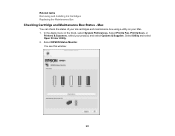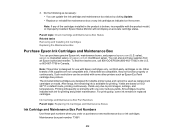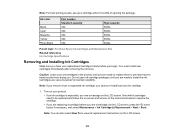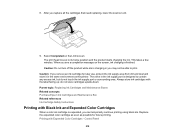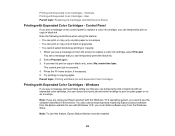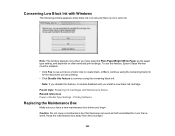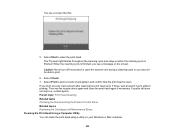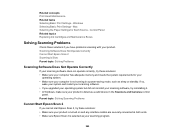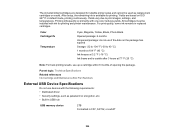Epson XP-6000 Support and Manuals
Get Help and Manuals for this Epson item

View All Support Options Below
Free Epson XP-6000 manuals!
Problems with Epson XP-6000?
Ask a Question
Free Epson XP-6000 manuals!
Problems with Epson XP-6000?
Ask a Question
Most Recent Epson XP-6000 Questions
Epson Xp-6000 Firmware Downgrade
How do I do the down grade on the firmware? I have tried so many different ways and nothing has help...
How do I do the down grade on the firmware? I have tried so many different ways and nothing has help...
(Posted by arianevalerio82 2 years ago)
Epson XP-6000 Videos

Epson Expression Premium XP-6000 | How to Replace the Ink Cartridges
Duration: 2:37
Total Views: 76,190
Duration: 2:37
Total Views: 76,190
Popular Epson XP-6000 Manual Pages
Epson XP-6000 Reviews
We have not received any reviews for Epson yet.