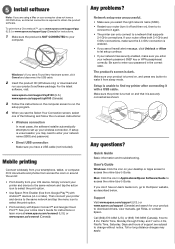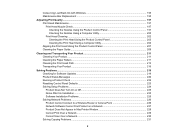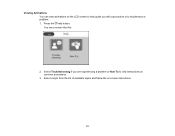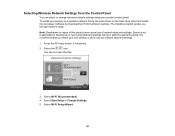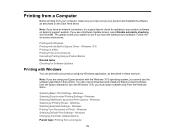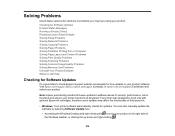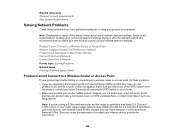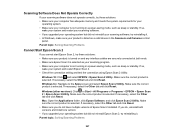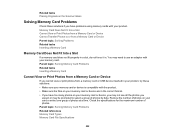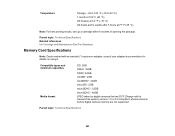Epson XP-5100 Support and Manuals
Get Help and Manuals for this Epson item

View All Support Options Below
Free Epson XP-5100 manuals!
Problems with Epson XP-5100?
Ask a Question
Free Epson XP-5100 manuals!
Problems with Epson XP-5100?
Ask a Question
Epson XP-5100 Videos
Popular Epson XP-5100 Manual Pages
Epson XP-5100 Reviews
We have not received any reviews for Epson yet.