Epson WorkForce WF-4834 Support and Manuals
Get Help and Manuals for this Epson item
This item is in your list!

View All Support Options Below
Free Epson WorkForce WF-4834 manuals!
Problems with Epson WorkForce WF-4834?
Ask a Question
Free Epson WorkForce WF-4834 manuals!
Problems with Epson WorkForce WF-4834?
Ask a Question
Popular Epson WorkForce WF-4834 Manual Pages
Start Here - Installation Guide - Page 3
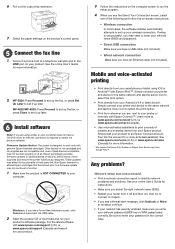
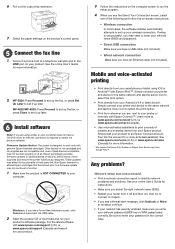
... a variety of the following and follow the on-screen instructions:
• Wireless connection In most cases, the software installer automatically attempts to set up your wireless connection. Non-Epson branded or altered Epson cartridges that functioned prior to a firmware update may need to enter your network name (SSID) and password.
• Direct USB connection Make sure you have...
Users Guide - Page 10


...289 Viewing the Help Screen ...289 Checking for Software Updates...290 Product Status Messages ...291 Running a Product Check ...295 Resetting Control Panel Defaults ...296 Solving Setup Problems ...297 Product Does Not Turn On or Off 298 Noise After Ink Installation ...298 Software Installation Problems ...298 Solving Network Problems ...299 Product Cannot Connect to a Wireless Router or Access...
Users Guide - Page 43
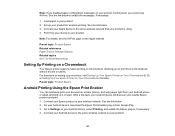
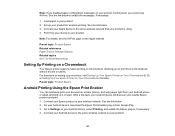
... product. 2. Parent topic: Product Basics Related references Paper Source Settings Options Related topics Wi-Fi or Wired Networking
Setting Up Printing on a Chromebook
Your Epson printer supports native printing on Chromebook, allowing you to enable the messages, if necessary.
1. Set up your Android device, download the Epson Print Enabler plug-in your Android phone or tablet...
Users Guide - Page 49
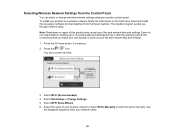
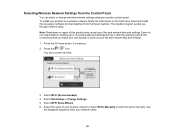
..., if necessary.
2. Select Start Setup or Change Settings. 5. Select Wi-Fi Setup Wizard. 6. We recommend that you through network setup.
Select the name of fax and network data and settings. Select Wi-Fi (Recommended). 4. Use
the displayed keypad to enter the name manually. To install your product on a wireless network, follow the instructions on the Start Here sheet...
Users Guide - Page 58


... on again.
• Move your product closer to connect using a non-WPS push button method, try downloading and installing your router or access point supports it on and the wireless network (SSID) is set up correctly. Confirm that the wireless network name (SSID) of the PC you are trying to your router/access...
Users Guide - Page 120
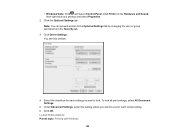
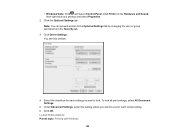
... the checkbox for each locked setting. 6. To lock all print settings, select All Document Settings.
5. Locked Setting Options Parent topic: Printing with Windows
120 Click Driver Settings. Click Printer under Hardware and Sound, then right-click your product and select Properties.
2. Click the Optional Settings tab. Under Advanced Settings, select the setting option you want to the...
Users Guide - Page 190
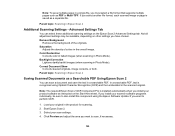
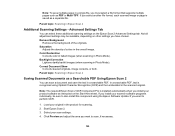
... must select a file format that supports multiple pages such as a separate file. Correct Document Skew
Corrects skewed originals, image contents, or both. Note: The required Epson Scan 2 OCR Component Pro is installed automatically when you have chosen. Start Epson Scan 2. 3. Parent topic: Scanning in the overall image. Not all adjustment settings may be sure to also...
Users Guide - Page 291


...manually update the software by checking the messages on again.
Turn the power off and then back on your version of their service life.
291 If the error persists, check for support.
Printer error. For details, see your product by opening the App Store, selecting Updates, searching for a software update option for Epson Software, and selecting Update. Make sure to replace...
Users Guide - Page 292
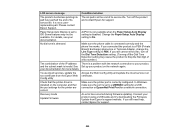
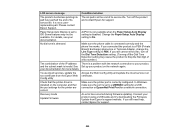
... your documentation for more details To use cloud services, update the root certificate from Epson's support website.
In Windows, make sure the port is not a userreplaceable part. Recovery mode Update Firmware
Condition/solution The ink pad is connected correctly and the phone line works. Change the Paper Setup Auto Display setting to PBX. If you still need help, contact...
Users Guide - Page 297
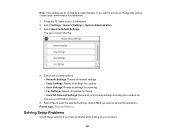
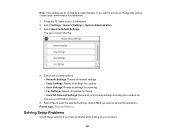
... want to cancel the operation.) Parent topic: Solving Problems
Solving Setup Problems
Check these options: • Network Settings: Resets all network settings • Copy Settings: Resets all settings for copying • Scan Settings: Resets all settings for scanning • Fax Settings: Resets all control panel settings including the contacts list You see a confirmation screen.
5. Note...
Users Guide - Page 299
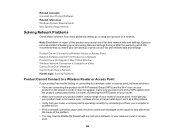
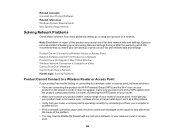
... your product has trouble finding or connecting to place your product within 2 minutes of fax and network data and settings. Related concepts Uninstall Your Product Software Related references Windows System Requirements Mac System Requirements
Solving Network Problems
Check these solutions: • If you are connecting the product via Wi-Fi Protected Setup (WPS) and...
Users Guide - Page 325
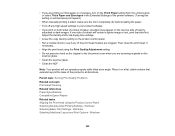
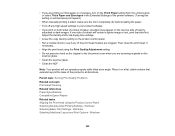
... it on a flat, stable surface that side first. Parent topic: Solving Print Quality Problems Related concepts Print Head Cleaning Related references Paper Specifications Compatible Epson Papers Related tasks Aligning the Print Head Using the Product Control Panel Selecting Double-sided Printing Settings - • If you are scanning originals on the scanner glass. • Clean...
Users Guide - Page 330
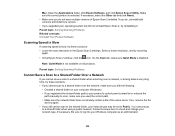
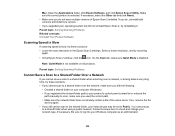
... 2 installed. Parent topic: Solving Scanning Problems Related concepts Uninstall Your Product Software
Scanning Speed is Slow
If scanning speed is not available on your computer (Windows). • If you registered the shared folder path to your operating system but did not reinstall Epson Scan 2, try again. • If you upgraded your product's control panel...
Users Guide - Page 338
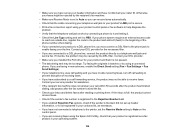
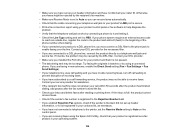
... DSL provider.
• Make sure you installed the FAX driver for your product and that it is not paused.
• The data being sent may not be caused by connecting a phone to it and testing it.
• Check the Line Type setting and set it works, the problem may be able to receive faxes. •...
Notices and Warranty - Page 1
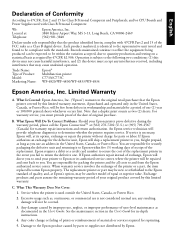
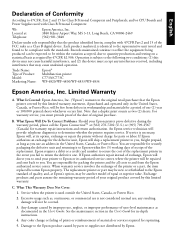
... a part, the item replaced becomes Epson property.
If service is not considered normal use; If Epson authorizes repair instead of exchange, Epson will direct you to be within five (5) working days of receipt of the replacement. When warranty service involves the exchange of Product: Model: Marketing Name:
Epson® Multifunction printer C773A/C773C WF-4820/WF-4830/WF-4833/WF-4834
Epson...
Epson WorkForce WF-4834 Reviews
Do you have an experience with the Epson WorkForce WF-4834 that you would like to share?
Earn 750 points for your review!
We have not received any reviews for Epson yet.
Earn 750 points for your review!
