Epson WorkForce Enterprise WF-C21000 Support and Manuals
Get Help and Manuals for this Epson item
This item is in your list!

View All Support Options Below
Free Epson WorkForce Enterprise WF-C21000 manuals!
Problems with Epson WorkForce Enterprise WF-C21000?
Ask a Question
Free Epson WorkForce Enterprise WF-C21000 manuals!
Problems with Epson WorkForce Enterprise WF-C21000?
Ask a Question
Epson WorkForce Enterprise WF-C21000 Videos
Popular Epson WorkForce Enterprise WF-C21000 Manual Pages
Warranty Statement - Page 4


..., install the replacement printer, and prepare the defective printer for whatever reason appears to require technical services beyond the capability of quality. (The replacement printer will usually be contacted to make the repair at your facility. Epson will provide additional instructions about the program at the time this service is being set up . Epson's shipment of service parts does...
Users Guide - Page 6


...Document or Photo - Windows 143 Locked Setting Options...144 Entering a User ID and Password for Printing 146 Selecting Default Print Settings - Mac ...155 Selecting Page Setup Settings - Mac 155 Selecting Print Layout Options - Mac 160 Printing Preferences - Windows 164 Synchronizing Printer Settings - Epson Universal Print Driver - Mac 150 Paper Source Options - Mac...
Users Guide - Page 10


... Epson Ink Cartridges and Maintenance Box (Latin America 340 Ink Cartridge and Maintenance Box Part Numbers 340 Removing and Installing Ink Cartridges 341 Replacing the...Error Codes ...361 Running a Product Check ...366 Resetting Control Panel Defaults ...368 Solving Setup Problems ...370
10 Mac 339 Purchase Epson Ink Cartridges and Maintenance Box (U.S. Saving Stored Files to Cloud Services...
Users Guide - Page 64


...network (SSID) is set up using a network password, check the label on again.
• Move your product closer to your router or access point, and remove any obstacles between them. Error code and message
Solution
... make sure your router or access point supports it on your router or access point to confirm that you are using the correct password, or check with your network administrator or...
Users Guide - Page 74


... product. 2. Mac Selecting PDL (Page Description Language) Settings Selecting Printer Language and Interface Settings Printing a PCL or PS3 (PostScript) Status Sheet
Installing the Epson Universal Print Driver - To download the EPSON Universal Print Driver file, visit epson.com/support (U.S.),
epson.ca/support (Canada), or epson.com.jm/support (Caribbean) and select your product. Note: Make...
Users Guide - Page 78


... product is turned on -screen instructions. Note: Make sure your computer before installing the printer software.
1. PS3 PostScript file, visit epson.com/support (U.S.), epson.ca/support (Canada), or epson.com.jm/support (Caribbean) and select your product.
2. Parent topic: Enabling Epson Universal Print Driver (PCL) or PostScript Printing
Installing the PostScript (PS3) Printer Software...
Users Guide - Page 105
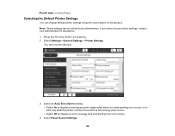
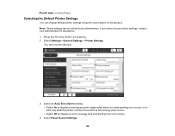
... message and stop printing if an error occurs.
4. Press the home button, if necessary. 2. Select Paper Source Settings. 105 If you cannot access these settings, contact your administrator for assistance. 1.
Note: These settings can change default printer settings using the control panel on the product. Select Settings > General Settings > Printer Settings. You see a screen like this...
Users Guide - Page 143
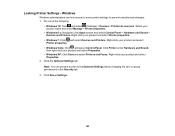
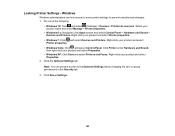
... tab.
3. Right-click your product and select Properties.
2. Right-click your product and select Printer properties.
• Windows Vista: Click and select Control Panel. Click Driver Settings.
143 Right-click your product and select Properties.
• Windows XP: Click Start and select Printers and Faxes. Click Printer under Hardware and Sound, then...
Users Guide - Page 300
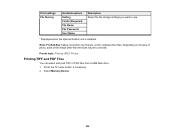
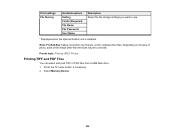
... Device.
300
Note: Fix Red-Eye makes corrections to use.
* Displayed when the optional finisher unit is installed. Print settings File Storing
Available options Setting Folder (Required) File Name File Password User Name
Description Select the file storage settings you want to printouts, not the original photo files. Press the home button, if necessary. 2. Parent...
Users Guide - Page 303


...Password User Name
Select Shift Sort* to use.
* Displayed when the optional finisher unit is installed. Provides good quality for multi-page documents. Select the printing order for most prints. Prints the date the photo was taken on the photo in ordered sets. Print settings...quality for special prints. Select the file storage settings you select. Parent topic: Printing TIFF and PDF...
Users Guide - Page 359
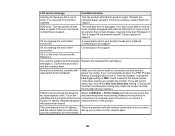
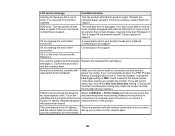
... service life. If the error continues, contact Epson support. Turn the product off the Dial Tone Detection setting may not be replaced.
XX are preventing faxes from another cassette.
Reinsert the indicated paper cassette. You may cause the product to replace the following ink Replace the indicated ink cartridge(s). No dial tone detected. (models with optional fax board installed...
Users Guide - Page 371
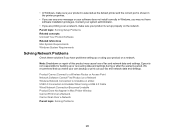
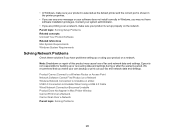
... or print out your fax and network data and settings. Note: Breakdown or repair of fax and network data and settings. Contact your system administrator.
• If you have software installation privileges.
We recommend that you may cause loss of this product may not have problems setting up or using your product on a Mac USB 3.0 Connection...
Users Guide - Page 394


...the control panel. Parent topic: Solving Print Quality Problems Related concepts Print Head Maintenance Related references Paper Specifications Compatible Epson Papers (U.S. Windows
394 Make sure the ink has ... select a thick paper Paper Type setting on the edge guide.
• Make sure the paper type setting in all directions. and Canada) Compatible Epson Papers (Latin America) Related tasks ...
Users Guide - Page 404


... set it to enter a user name and password. Contact your DSL provider. • Make sure you installed the FAX driver for the necessary filter. • If you are trying to send or receive a color fax. • If your telephone line uses call waiting and you have trouble receiving faxes, turn off call waiting to a telephone...
Administrator Guide - Page 74
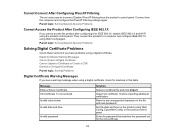
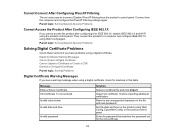
...password that matches the password set value may be incorrect.
Invalid date and time.
Disable IPsec/IP filtering from the computer and configure the IPsec/IP Filtering settings again.
Parent topic: Solving Network Security Problems
Solving Digital Certificate Problems...Cannot Update a Certificate or Create a CSR Deleted a CA-signed Certificate
Parent topic: Solving Problems
...
Epson WorkForce Enterprise WF-C21000 Reviews
Do you have an experience with the Epson WorkForce Enterprise WF-C21000 that you would like to share?
Earn 750 points for your review!
We have not received any reviews for Epson yet.
Earn 750 points for your review!

