Epson WorkForce Enterprise WF-M21000 Support and Manuals
Get Help and Manuals for this Epson item
This item is in your list!

View All Support Options Below
Free Epson WorkForce Enterprise WF-M21000 manuals!
Problems with Epson WorkForce Enterprise WF-M21000?
Ask a Question
Free Epson WorkForce Enterprise WF-M21000 manuals!
Problems with Epson WorkForce Enterprise WF-M21000?
Ask a Question
Epson WorkForce Enterprise WF-M21000 Videos
Popular Epson WorkForce Enterprise WF-M21000 Manual Pages
Users Guide - Page 6


......144 Entering a User ID and Password for Printing 146 Selecting Default Print Settings - Mac 155 Selecting Print Layout Options - Mac 160 Printing Preferences - Mac...163 Printing with the Epson Standard Printer Software - Epson Universal Print Driver - Windows 147 Changing the Language of the Printer Software Screens 148 Changing Automatic Update Options 149 Printing with the...
Users Guide - Page 10


... Epson Ink Cartridges and Maintenance Box (Latin America 340 Ink Cartridge and Maintenance Box Part Numbers 340 Removing and Installing Ink Cartridges 341 Replacing ...Error Codes ...361 Running a Product Check ...366 Resetting Control Panel Defaults ...368 Solving Setup Problems ...370
10 Mac 339 Purchase Epson Ink Cartridges and Maintenance Box (U.S. Saving Stored Files to Cloud Services...
Users Guide - Page 62


Select Print. Note: Select OK to return to the Network Settings menu without printing a report.
4. Examine the error codes and solutions shown on the network connection report. Select Print Check Report. Network Connection Report Codes and Messages Parent topic: Wi-Fi or Wired Networking
62 You see a screen like this:
3.
Users Guide - Page 64


...or access point supports it on your router or access point to confirm that you are using a non-WPS push button method, try downloading and installing your network administrator... point. Error code and message
Solution
E-2, E-3, or E-7
Check the following:
No wireless network names (SSID) found . Entered security key/password does not match the one set up using the correct password, or ...
Users Guide - Page 74


... - To download the Epson Universal Print Driver or PostScript drivers, visit epson.com/support (U.S.), epson.ca/support (Canada), or epson.com.jm/support (Caribbean) and select your product. 2. Note: Make sure your model, not all printer languages may be installed on a Windows computer. Installing the Epson Universal Print Driver - After downloading the installer file, double-click...
Users Guide - Page 78


...epson.ca/support (Canada), or epson.com.jm/support (Caribbean) and select your computer before you need to install the PostScript (PS3) printer software before installing the printer software.
1. Note: Make sure your product is turned on -screen instructions. Mac
If you did not install the standard Epson printer software or Epson Universal Print Driver, you can adjust the print settings...
Users Guide - Page 105
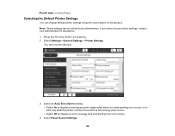
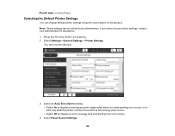
... and print single-sided when a 2-sided printing error occurs, or to print only what the printer could process when a full memory error occurs. • Select Off to display an error message and stop printing if an error occurs.
4. Select Settings > General Settings > Printer Settings. Note: These settings can change default printer settings using the control panel on the product.
Users Guide - Page 300
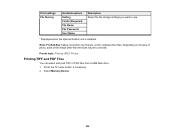
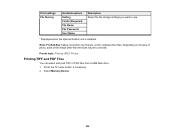
Depending on the type of photo, parts of the image other than the eyes may be corrected.
... use.
* Displayed when the optional finisher unit is installed. Select Memory Device.
300
Print settings File Storing
Available options Setting Folder (Required) File Name File Password User Name
Description Select the file storage settings you want to printouts, not the original photo files....
Users Guide - Page 305


... installed.
Print settings Finishing
Available options Description
Collate (Page Order) Select to and from a USB device inserted into the USB port on a USB Device
You can transfer files to print multiple copies of a multi-page document in unordered groups. File Storing
Eject Paper
Staple* Setting Folder (Required) File Name File Password User Name
Select...
Users Guide - Page 359
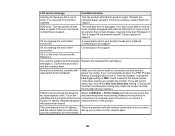
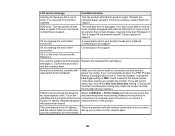
... to PBX. If the error persists, contact Epson for support. XX are nearing the end of the Home connected to a computer and it . XX are preventing faxes from another cassette. No dial tone detected. (models with optional fax board installed)
Make sure the phone cable is at the bottom of their service life. If you connected...
Users Guide - Page 371
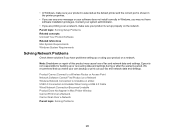
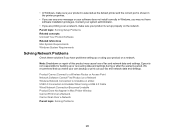
... Becomes Unstable Product Does Not Appear in Windows, you have software installation privileges. Note: Breakdown or repair of this product may not have problems setting up or using your product is not responsible for backing up properly on a network. Parent topic: Solving Setup Problems Related concepts Uninstall Your Product Software Related references Mac System Requirements Windows...
Users Guide - Page 394


... tilted at an angle. Adjust the density and/or ink drying time settings. • Run a nozzle check to print on a flat, stable surface that side first. Parent topic: Solving Print Quality Problems Related concepts Print Head Maintenance Related references Paper Specifications Compatible Epson Papers (U.S. If one side of heavily saturated or dark images. Place...
Users Guide - Page 399


If you do, uninstall both versions and install one version. • If you upgraded your operating system but did not reinstall Epson Scan 2, try reinstalling it. • If the user restriction feature (Access Control) is enabled, a user ID and password are Cropped Parent topic: Solving Problems
Image Consists of a Few Dots Only
If your scanned image...
Users Guide - Page 404


... be caused by connecting a phone to it and testing it. • Check the Line Type setting and set it works, the problem may be too large. If it to enable faxing over the line. If you installed the FAX driver for assistance. • If the recipient fax machine does not answer your call waiting to...
Administrator Guide - Page 74
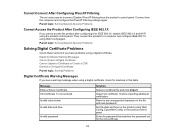
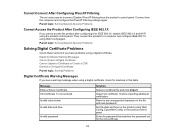
... date and time on the product using Web Config again. Enter the password that matches the password set value may be incorrect.
Digital Certificate Warning Messages Cannot Import a Digital Certificate Cannot Update a Certificate or Create a CSR Deleted a CA-signed Certificate
Parent topic: Solving Problems
Digital Certificate Warning Messages
If you see a warning message when using...
Epson WorkForce Enterprise WF-M21000 Reviews
Do you have an experience with the Epson WorkForce Enterprise WF-M21000 that you would like to share?
Earn 750 points for your review!
We have not received any reviews for Epson yet.
Earn 750 points for your review!

