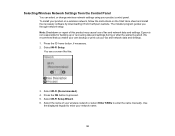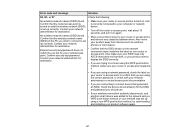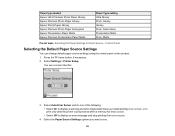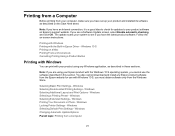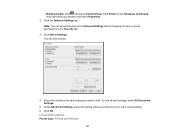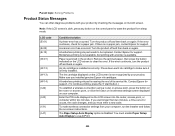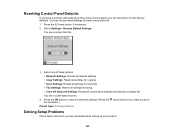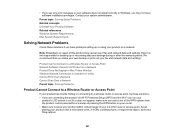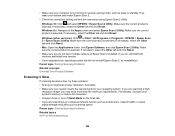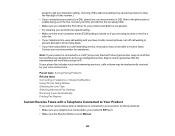Epson WorkForce WF-2830 Support and Manuals
Get Help and Manuals for this Epson item

View All Support Options Below
Free Epson WorkForce WF-2830 manuals!
Problems with Epson WorkForce WF-2830?
Ask a Question
Free Epson WorkForce WF-2830 manuals!
Problems with Epson WorkForce WF-2830?
Ask a Question
Most Recent Epson WorkForce WF-2830 Questions
Change To Envelopes From Legal Paper
change from paper to envelopes and back to pa
change from paper to envelopes and back to pa
(Posted by Home4theweekend 2 years ago)
Epson WorkForce WF-2830 Videos
Popular Epson WorkForce WF-2830 Manual Pages
Epson WorkForce WF-2830 Reviews
We have not received any reviews for Epson yet.