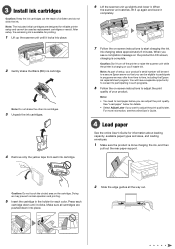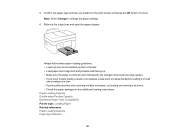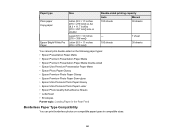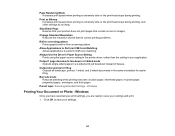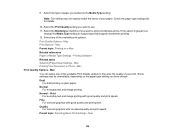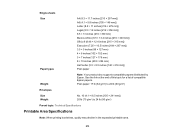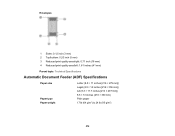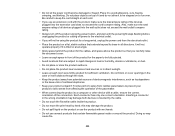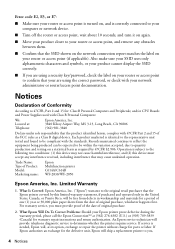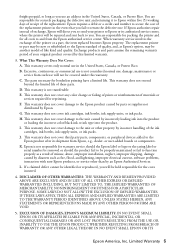Epson WorkForce WF-2830 Support Question
Find answers below for this question about Epson WorkForce WF-2830.Need a Epson WorkForce WF-2830 manual? We have 3 online manuals for this item!
Question posted by Home4theweekend on October 7th, 2021
Change To Envelopes From Legal Paper
Current Answers
Answer #1: Posted by hzplj9 on October 8th, 2021 2:11 PM
https://www.manualslib.com/manual/1645171/Epson-Wf-2830.html
Explains how to load paper of various types. It would also probably entail setting up your software package to send the document etc to the format you require to print.
Hope that helps you solve your problem.
Answer #2: Posted by SonuKumar on October 9th, 2021 6:23 AM
How do I change the paper source on my Epson printer?
Selecting the Default Paper Source Settings
Press the home button, if necessary.
Select Setup. ...
Scroll down and select System Administration. ...
Select Printer Settings.
Select Paper Source Settings. ...
Select the paper source options you want to use.
When you are finished, press the home button to return to the Home screen.
How do I Print an envelope on an Epson printer?
Access the Print dialog box. Select the printer you are using as the Printer setting, then make the Copies & Pages settings. Select Print Settings from the pop-up menu. Select Envelope as the Media Type setting, then make the settings that you want to use to print.
Please respond to my effort to provide you with the best possible solution by using the "Acceptable Solution" and/or the "Helpful" buttons when the answer has proven to be helpful.
Regards,
Sonu
Your search handyman for all e-support needs!!