Epson WorkForce Pro WF-M4119 Support and Manuals
Get Help and Manuals for this Epson item
This item is in your list!

View All Support Options Below
Free Epson WorkForce Pro WF-M4119 manuals!
Problems with Epson WorkForce Pro WF-M4119?
Ask a Question
Free Epson WorkForce Pro WF-M4119 manuals!
Problems with Epson WorkForce Pro WF-M4119?
Ask a Question
Epson WorkForce Pro WF-M4119 Videos
Popular Epson WorkForce Pro WF-M4119 Manual Pages
Start Here - Installation Guide - Page 4


... Epson specialty and plain papers, engineered specifically for Excellence is securely connected. There are any and all rights in the correct case. See the online User's Guide for identification purposes only and may be trademarks of Google LLC. Setup is unable to change without notice. Find Epson papers and Epson Genuine Ink at Epson authorized resellers. WF-M4119/WF-M4619 replacement...
Users Guide - Page 14


... an example of the label attachment position on the side of the printer from the printer control panel, Web Config, and Epson Device Admin. When changing the password, set on the printer. ❏ When updating the firmware of the printer where the cover opens. In this example, the default value is X3B8153559.
Initializing the Administrator...
Users Guide - Page 95
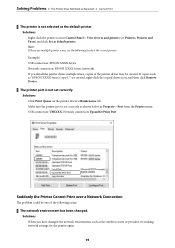
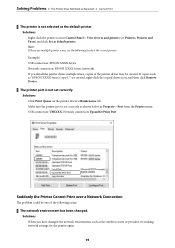
..., Network connection: EpsonNet Print Port
Suddenly the Printer Cannot Print over a Network Connection
The problem could be created.
Make sure the printer port is set correctly.
Solutions When you install the printer driver multiple times, copies of the printer driver may be one of the following to select the correct printer. Note: If there are...
Users Guide - Page 109
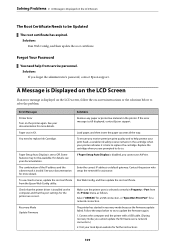
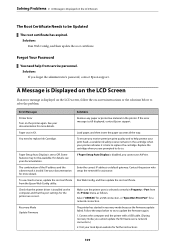
... certificate.
See your local Epson website for more details. Paper Setup Auto Display is set to replace Ink Cartridge. For details, see your printer indicates it is time to solve the problem.
To ensure you cannot use cloud services, update the root certificate from the Epson Web Config utility.
Visit your documentation for further instructions.
109
Enter the correct...
Users Guide - Page 124
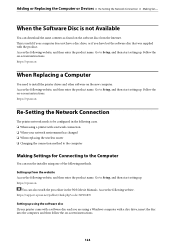
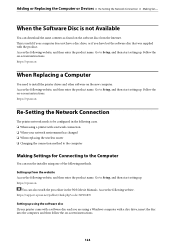
...as found on -screen instructions. Adding or Replacing the Computer or Devices > Re-Setting the Network Connection > Making Set... https://support.epson.net/publist/vlink.php?code=NPD6870 Setting up from the Internet. Access the following website, and then enter the product name. https://epson.sn
When Replacing a Computer
You need to install the printer driver and other software on...
Users Guide - Page 125
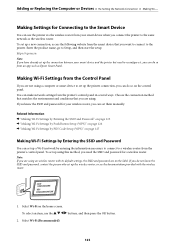
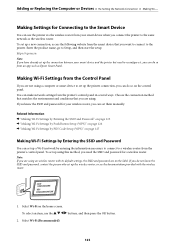
... router with the wireless router.
1.
To set them manually. Select Wi-Fi (Recommended).
125 To set up a new connection, access the following website from your wireless router, you are on page 127
Making Wi-Fi Settings by Entering the SSID and Password
You can set up a Wi-Fi network by PIN Code Setup (WPS)" on the label. You...
Users Guide - Page 127
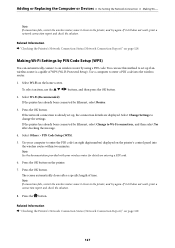
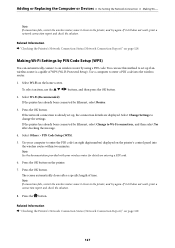
... eight digit number) displayed on page 128
Making Wi-Fi Settings by PIN Code Setup (WPS)
You can use the u d l r buttons, and then press the OK button.
2. Use a computer to Wi-Fi connection., and then select Yes after a specific length of WPS (Wi-Fi Protected Setup). To select an item, use this method to the...
Users Guide - Page 131


... IP Address setting is set to Manual, the IP address you manually set the printer's
Obtain IP Address to the Computer" on page 124
E-10
Solutions: Check the following website. https://epson.sn > Setup
Related Information & "Making Settings for example: 0.0.0.0). Set the subnet mask to Auto.
If still does not connect your network settings by downloading and running the installer from...
Users Guide - Page 148


... installing the printer driver, installing EPSON Status Monitor and creating a printer port. See the related information below for more information, visit your regional Epson website. To select an item, use the Web Config, connect the printer and the computer or device to enter the administrator password while operating Web Config.
http://www.epson.com
Software for Making Settings...
Users Guide - Page 170


... Connect by using the installer on the website or on the software disc. The secondary DNS is set when the system has a redundant configuration and there is set automatically.
See the following functions, the printer directly connects to the internet . ❏ Epson Connect Services ❏ Cloud services of other companies ❏ Firmware updating
170 If MAC address filtering...
Users Guide - Page 173
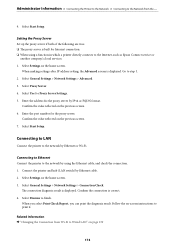
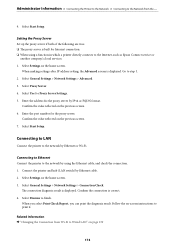
... Connection from the ...
9. Select Start Setup.
When making settings after IP address setting, the Advanced screen is displayed. Select Use for the proxy server by using a function in which a printer directly connects to the Internet, such as Epson Connect service or
another company's cloud services. 1. Enter the address for Proxy Server Settings. 5. Enter the port number for...
Users Guide - Page 174


... methods are using. Only a network-capable model can make settings by PIN Code Setup (WPS)" on page 127
Settings to Use the Printer
Using the Print Functions...driver: Install the printer driver on each client computer. Choose the connection method that matches the environment and conditions that includes the printer settings. If the wireless router supports WPS, you can make settings manually...
Users Guide - Page 183


...setting up again. You can find the diagnosed error from the printer. Problems when Making Settings
Hints to Solving Problems
❏ Checking the error message When trouble has occurred, first check whether there are using the a supported...setting information with the time server on the printer's control panel or driver screen. Administrator Information > Settings to the printer. Click OK.
Users Guide - Page 188
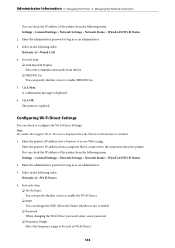
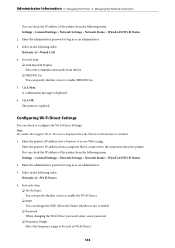
...
You can check or configure the Wi-Fi Direct Settings. Note: For models that is installed. 1. Settings > General Settings > Network Settings > Network Status > Wired LAN/Wi-Fi Status 2.
A confirmation message is updated.
You can check the IP address of the printer from the following menu. Enter the administrator password to enable IEEE 802.3az. 5. Enter the printer's IP...
Users Guide - Page 210
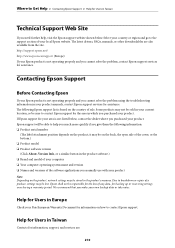
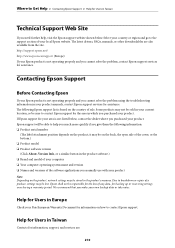
... solve the problem using the troubleshooting information in Taiwan
Contacts for Users in your product. Help for information, support, and services are also available from the site.
Some products may be sold in which you purchased your product manuals, contact Epson support services for the area in your current location, so be sure to breakdown or repair of your...
Epson WorkForce Pro WF-M4119 Reviews
Do you have an experience with the Epson WorkForce Pro WF-M4119 that you would like to share?
Earn 750 points for your review!
We have not received any reviews for Epson yet.
Earn 750 points for your review!

