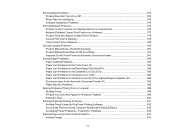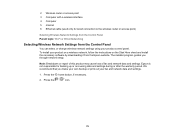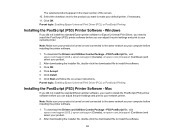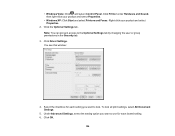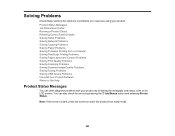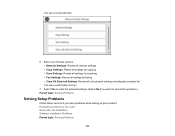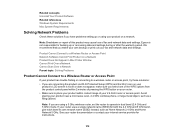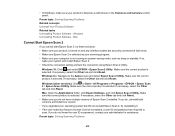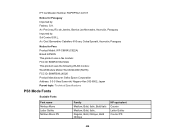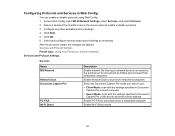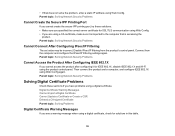Epson WorkForce Pro WF-C869R Support and Manuals
Get Help and Manuals for this Epson item

View All Support Options Below
Free Epson WorkForce Pro WF-C869R manuals!
Problems with Epson WorkForce Pro WF-C869R?
Ask a Question
Free Epson WorkForce Pro WF-C869R manuals!
Problems with Epson WorkForce Pro WF-C869R?
Ask a Question
Epson WorkForce Pro WF-C869R Videos
Popular Epson WorkForce Pro WF-C869R Manual Pages
Epson WorkForce Pro WF-C869R Reviews
We have not received any reviews for Epson yet.