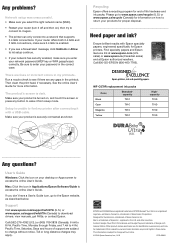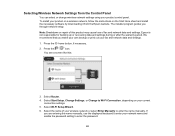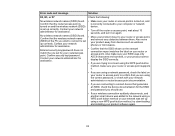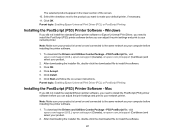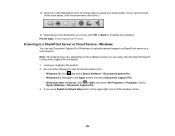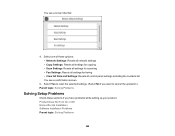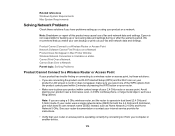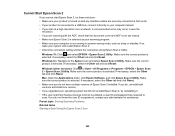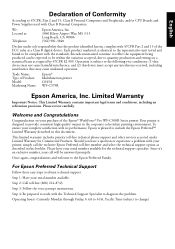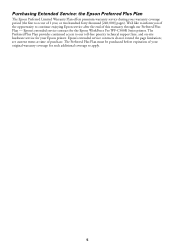Epson WorkForce Pro WF-C579R Support and Manuals
Get Help and Manuals for this Epson item

View All Support Options Below
Free Epson WorkForce Pro WF-C579R manuals!
Problems with Epson WorkForce Pro WF-C579R?
Ask a Question
Free Epson WorkForce Pro WF-C579R manuals!
Problems with Epson WorkForce Pro WF-C579R?
Ask a Question
Epson WorkForce Pro WF-C579R Videos
Popular Epson WorkForce Pro WF-C579R Manual Pages
Epson WorkForce Pro WF-C579R Reviews
We have not received any reviews for Epson yet.