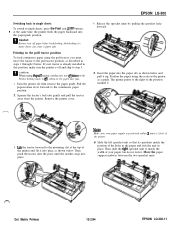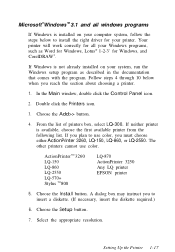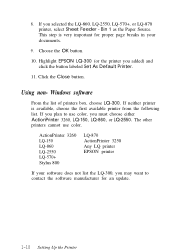Epson LQ-300 - Impact Printer Support and Manuals
Get Help and Manuals for this Epson item

View All Support Options Below
Free Epson LQ-300 manuals!
Problems with Epson LQ-300?
Ask a Question
Free Epson LQ-300 manuals!
Problems with Epson LQ-300?
Ask a Question
Most Recent Epson LQ-300 Questions
I Need Driverfor Epson Lq300 Model 172 A. This Was Discontinued , But Printer I
I Have Epson Lq300+ & Modle 172 A.i Was Using Win Xp / Some Body Put This Working. Now I Use Win...
I Have Epson Lq300+ & Modle 172 A.i Was Using Win Xp / Some Body Put This Working. Now I Use Win...
(Posted by charmachem 8 years ago)
Driver For Epson Lq-300 Ps 2
I am not able to find the Driver for Epson lq-300+ ps 2 for windows 7 professional operating system....
I am not able to find the Driver for Epson lq-300+ ps 2 for windows 7 professional operating system....
(Posted by jaleelua 8 years ago)
How Could I Replace My Printerlq 300 Head Bush
(Posted by homeopathicsolution 9 years ago)
How To Connect Epson Lq 300 Ii With Win7
(Posted by patrog 9 years ago)
How To Delete Epson Lq300 Printer Memory
(Posted by peacmin 9 years ago)
Epson LQ-300 Videos
Popular Epson LQ-300 Manual Pages
Epson LQ-300 Reviews
We have not received any reviews for Epson yet.