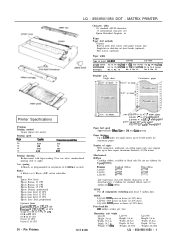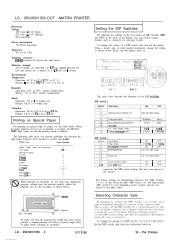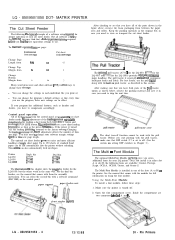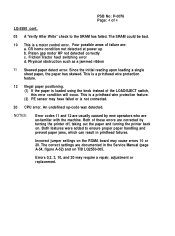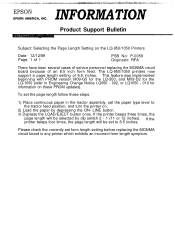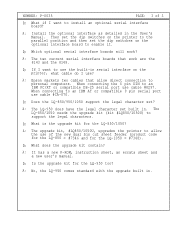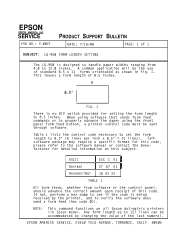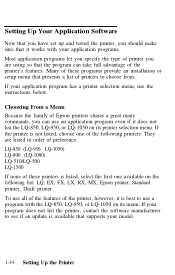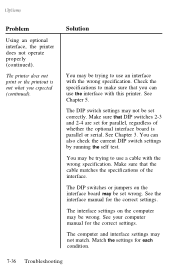Epson LQ-950 - Impact Printer Support and Manuals
Get Help and Manuals for this Epson item

View All Support Options Below
Free Epson LQ-950 manuals!
Problems with Epson LQ-950?
Ask a Question
Free Epson LQ-950 manuals!
Problems with Epson LQ-950?
Ask a Question
Most Recent Epson LQ-950 Questions
Lq-950 Cannot Adjust Top-of-form
Having a LQ-590. Adjusted the top-of-form using micro adjust. Noticed the printer moves back to th...
Having a LQ-590. Adjusted the top-of-form using micro adjust. Noticed the printer moves back to th...
(Posted by andypun2000 12 years ago)
Popular Epson LQ-950 Manual Pages
Epson LQ-950 Reviews
We have not received any reviews for Epson yet.