Epson LQ-860 - Impact Printer Support and Manuals
Get Help and Manuals for this Epson item
This item is in your list!
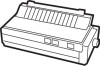
View All Support Options Below
Free Epson LQ-860 manuals!
Problems with Epson LQ-860?
Ask a Question
Free Epson LQ-860 manuals!
Problems with Epson LQ-860?
Ask a Question
Popular Epson LQ-860 Manual Pages
Technical Brief (Impact Printers) - Page 5


...status, error conditions, and trouble shooting instructions to easily change the printer's default settings.
EPSON Sales Training
EPSON is the DOS-based printer setup utility that allows you to the user. Utility
EPSON Remote! is a registered trademark of Seiko Epson Corporation.
1/00
Other trademarks are the property of their respective owners.
Simplifies setup when installing...
Product Support Bulletin(s) - Page 1


... can be ordered from CompuServe. When upgrading to Microsoft Windows version 3.1, it is recommended to announce the availability of an additional color driver for the LQ-860, LQ-2500, and LQ-2550 for accessing the driver.
After logging into your Windows Package are included. Product Support Bulletin
EPSON
Subject: Epson LQ Color Driver for Microsoft Windows 3.0 and 3.1
Date: 4/3/92 Page...
Product Support Bulletin(s) - Page 2


... No: P-0087 Page: 2 of the display. 5) Choose Install. 6) Select the correct drive and path to display a list of
printer-driver files.
4) Select 'Unlisted Printer" at the end of 3
The fonts supported are:
Courier, Roman, San Serif, Prestige, Script, OCR-A, OCR-B, Orator, Orator-S. The dialogue box expands to find the Windows driver. 7) Select the 'EPSON LQ COLOR" and choose OK.
Product Support Bulletin(s) - Page 6


... movement (.5 sec. PSB No: P-0076 Page: 3 of 4
LQ-2500
NOTE:
Printers with LCD displays use error messages along with the Power-on LED lit can be found. pause between beeps)
LQ-2500 LCD Codes:
00
Invalid ID request to troubleshoot problems.
A blank LCD screen with beeps to inform the user of the PROMS or jumper J1 may have...
Product Support Bulletin(s) - Page 7


....
The correct settings are un-familiar with the machine. Errors 0,2, 3, 10, and 20 may require a repair, adjustment or replacement. NOTES:
Error codes 11 and 12 are : a.
The SRAM could be bad.
10 This is loaded using the knob instead of the LOAD/EJECT switch, this error condition will occur. Physical obstruction such as a jammed ribbon
11 Skewed paper...
Product Support Bulletin(s) - Page 8


EPSON AMERICA INC. Product Support Bulletin
EPSON
Subject: Quick Reference for high-speed printing. Elite: 12 Characters Per Inch (12 CPI) Pica: 10 Characters Per Inch (10 CPI) LQ: Letter Quality ...240 CPS
n/a
40 CPS 48 CPS
240 CPS
n/a
40 CPS 48 CPS
24-PIN PRINTERS
Model AP-3250 LQ-570/1070 LQ-860 LQ-870/1170 LQ-2550
Draft 10 CPI
Draft High-Speed 12 CPI Draft 10 CPI 1 ICZPI / IEPI...
Product Support Bulletin(s) - Page 9


...
4
0.012" (0.30mm)
Model
AP-3250 * LQ-570/1070 LQ-860 LQ-870/1170 LQ-2550
24-PIN PRINTERS
Orig. + Maximum No.
The 'Maximum No. The "Total" number is the maximum allowable total thickness including the original plus any copies. Total of copies including the original. Product Support Bulletin
EPSON
Subject: Quick Reference for 9/24 Pin Printer Paper Specifications
Date: 10/9/92...
User Manual - Page 9


... 295 characters per second at 12 cpi or 246 characters per second at 10 cpi in seven colors with a color ribbon. Introduction
The Epson® LQ-860 is an advanced 24-pin impact dot matrix printer, combining high performance and reliability with short tear-off, and allows easy and accurate paper alignment. Features In addition...
User Manual - Page 17


...) and one color ribbon cartridge (#7763). These protective items must be removed before you ever need to transport your printer.
Removing the Protective Materials The printer is protected during shipping by two locking brackets. Setting Up the Printer 1-3 After removing the parts, save the packing materials in case you turn on the printer. The LQ-860 comes with the...
User Manual - Page 46


... of these printers is available that supports your application program has a printer selection menu, use the instructions below. If your program does not list the printer, contact the software manufacturer to use an application program even if it does not list the LQ-860 on its printer selection menu. If none of these programs provide an installation or setup menu...
User Manual - Page 73


.... CAUTION: Do not use multi-part forms with the lever set at a position higher than 2 can shorten the life of envelopes, multi-part forms, labels, or thicker-than-normal paper can use multi-part forms that have up to position 4 or above, the MULTI-PART light comes on and the printer reduces its printing speed. Multi...
User Manual - Page 116


... printer handles the timing of pin firings so that of 24 pins arranged in newspapers and magazines are formed on the LQ-860....the beginning of this printer can print graphics in about how your graphics program supports color on the printer in up to print...paper producing a small dot. Color Graphics With a color ribbon and the appropriate software, you can , therefore, be made up of...
User Manual - Page 236


... manual for the correct settings.
7-36 Troubleshooting The printer does not print or the printout is parallel or serial. Problem
Using an optional interface, the printer does not operate properly (continued). The DIP switch settings may be set correctly. The DIP switches or jumpers on the computer may not be trying to use the interface with the wrong specification...
User Manual - Page 319


...16 setting up, l-l--32 specifications, 8-2--19 testing, 1-16--26 transporting, 6-9--l1 unpacking, l-2--5 using, 3-l--30 Printer stand, l-7 Printing enhancing, 4-2--7 problems, 7-5--15 speeds, 4-2 Problems,... 5-25--33 installing, 5-25--28 paper handling, 5-28--33 removing, 5-34--36
READY light, 3-2 Reassigning command, 4-17-18 Ribbon cartridge, l-2--3, 8-8
installing, l-9--13 replacing, 6-4--8 Roman...
Epson LQ-860 Reviews
Do you have an experience with the Epson LQ-860 that you would like to share?
Earn 750 points for your review!
We have not received any reviews for Epson yet.
Earn 750 points for your review!

