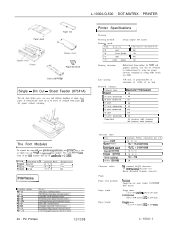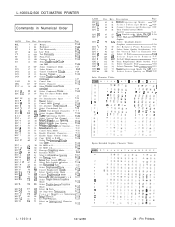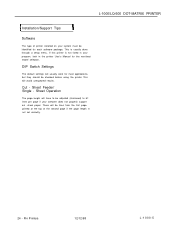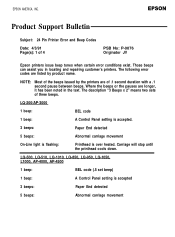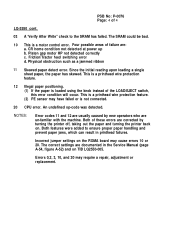Epson LQ-500 - Impact Printer Support and Manuals
Get Help and Manuals for this Epson item
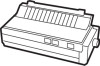
View All Support Options Below
Free Epson LQ-500 manuals!
Problems with Epson LQ-500?
Ask a Question
Free Epson LQ-500 manuals!
Problems with Epson LQ-500?
Ask a Question
Most Recent Epson LQ-500 Questions
One Color On My Epson Workforce 500 Doesn't Print
My cyan isn't printing, hasn't been for a couple of months. The printer doesn't recognize that anyth...
My cyan isn't printing, hasn't been for a couple of months. The printer doesn't recognize that anyth...
(Posted by appleponeida 10 years ago)
Name All The Drivers Supporting Epson Lq 500 In Windows Xp
name all the drivers supporting epson lq 500 in windows xp
name all the drivers supporting epson lq 500 in windows xp
(Posted by pkk666 12 years ago)
Epson LQ-500 Videos
Popular Epson LQ-500 Manual Pages
Epson LQ-500 Reviews
We have not received any reviews for Epson yet.