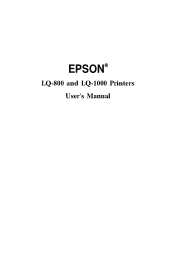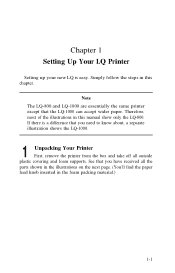Epson LQ-800 - Impact Printer Support and Manuals
Get Help and Manuals for this Epson item
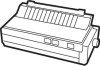
View All Support Options Below
Free Epson LQ-800 manuals!
Problems with Epson LQ-800?
Ask a Question
Free Epson LQ-800 manuals!
Problems with Epson LQ-800?
Ask a Question
Most Recent Epson LQ-800 Questions
Diver For Epson Lq 800 With Win Xp Platform
I need a driver for a 24 pin EPSON dot matrix printer with a sheet feeder connect with a USB to IEEE...
I need a driver for a 24 pin EPSON dot matrix printer with a sheet feeder connect with a USB to IEEE...
(Posted by MKRahim 12 years ago)
Popular Epson LQ-800 Manual Pages
Epson LQ-800 Reviews
We have not received any reviews for Epson yet.