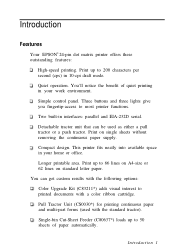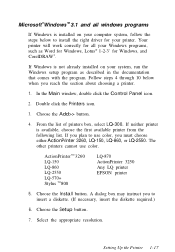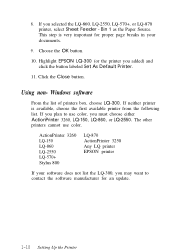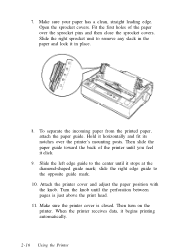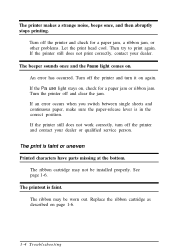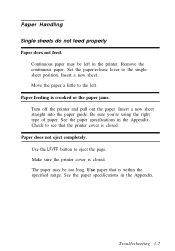Epson LQ-300 Support Question
Find answers below for this question about Epson LQ-300 - Impact Printer.Need a Epson LQ-300 manual? We have 3 online manuals for this item!
Question posted by charmachem on February 14th, 2016
I Need Driverfor Epson Lq300 Model 172 A. This Was Discontinued , But Printer I
I Have Epson Lq300+ & Modle 172 A.i Was Using Win Xp / Some Body Put This Working. Now I Use Win 10 & I Am Struck Up. Pl Help.
Current Answers
Answer #1: Posted by Odin on February 14th, 2016 7:59 AM
Sorry, but this printer does not support Win10. As you may know, Microsoft no longer support WinXP, which is unsafe to use. You can use a different printer or easily revert to Win7 or Win8. See http://www.pcworld.com/article/2960692/windows/how-to-uninstall-windows-10-and-go-back-to-windows-7-or-8.html#tk.nl_pwr. Good luck!
Hope this is useful. Please don't forget to click the Accept This Answer button if you do accept it. My aim is to provide reliable helpful answers, not just a lot of them. See https://www.helpowl.com/profile/Odin.
Related Epson LQ-300 Manual Pages
Similar Questions
I Have One Epson Printer Lq-350. I Have To Connect This Printer With Other
equipment with baud rate 9600. So I have to set the printer with 9600 baud rate. Is it possible ? Th...
equipment with baud rate 9600. So I have to set the printer with 9600 baud rate. Is it possible ? Th...
(Posted by tonypullokkaran 7 years ago)
Printer Lq 300 Ii Epson Problem Does Not Stop Printing Paper Flows Continuously
(Posted by VaDG 9 years ago)
How To Install Printer Epson Lq300 Windows 7
(Posted by squjafo19 9 years ago)
How Can I Install My Printer Epson 300 Without Cd
(Posted by fusool 10 years ago)
Where Can I Find Replacement Printer Head For Epsn
Fx1180 Here In Cebu City Phi
i wanted to find some stores/shop where i can buy printer head for epson FX1180 here in Cebu City, P...
i wanted to find some stores/shop where i can buy printer head for epson FX1180 here in Cebu City, P...
(Posted by geekerbrett 13 years ago)