Epson LQ-300 Support Question
Find answers below for this question about Epson LQ-300 - Impact Printer.Need a Epson LQ-300 manual? We have 3 online manuals for this item!
Question posted by VaDG on July 4th, 2014
Printer Lq 300 Ii Epson Problem Does Not Stop Printing Paper Flows Continuously
The person who posted this question about this Epson product did not include a detailed explanation. Please use the "Request More Information" button to the right if more details would help you to answer this question.
Current Answers
There are currently no answers that have been posted for this question.
Be the first to post an answer! Remember that you can earn up to 1,100 points for every answer you submit. The better the quality of your answer, the better chance it has to be accepted.
Be the first to post an answer! Remember that you can earn up to 1,100 points for every answer you submit. The better the quality of your answer, the better chance it has to be accepted.
Related Epson LQ-300 Manual Pages
Technical Brief (Impact Printers) - Page 1


... have 3 numbers in their reliability with LQ
FX-980-Nine-pin narrow carriage
Wide carriage printers have 4 number in their names
Narrow carriage printers have paper loaded and waiting. An impact printer has several advantages over any other type of printing. or a 24-pin printer, and whether it is a registered trademark of Seiko Epson Corporation.
1/00
Other trademarks are...
Technical Brief (Impact Printers) - Page 4


....
DOS applications will automatically switch to the top-of their respective owners. EPSON impact printers offers these types of the box. L
For optional connectivity, most EPSON impact printers.
Automatic tear-off , or when another document is printed, paper is loaded into printing position
Microfeed adjustments Can set a top-of-form setting within 1/180 of the built-in 2-point...
Product Information Guide - Page 1


... Paper feed speed 80 ms per sheet in multi-part forms
a Use only two-
Continuous paper:...paper only under normal temperature and humidity conditions. EPSON LQ-300
n----7
paper supports
sw/ itch
amsuifo 0
Couriers 0
Printer Specifications
Printing Print method: Print speed:
24-pin impact dot matrix
I
12
I
240
J
is
300
Le4terQuatity
10
67
12
60
1
I
15
I
100
I
l The paper...
Product Information Guide - Page 2


...prlntrblew#his203mm(8inches).
EPSON LQ-300
Note: Use recycled paper under normal
temperatureand humidity...printing in
consumption Draft mode at 10 cpi)
10/2/94
Dot Matrix Printers Single sheets and envelopes
Continuous paper
A
B
B
A TheminimumtopandbottommPrginsaboveandbekwthepertoration~ 9.0 mn (0.35 inch). If ribbon consumption or paper jamming increase, use a higher grade of paper...
Product Information Guide - Page 3


... characteristics. Dot Matrix Printers
10/2/94
EPSON LQ-300-3
out out
p-w=
1
RbwsdmsaisQound
Rbkh8ahnmnimdawidd
Rbbrhesraoeimd~d
kw* Rebmphbrdahamlrds@@s camecbdtoun20
PoiliveMenhepinbrismadytoacuwtdah rdmgdwhmReprWrisnotrsdy
The Control Panel
sul8selif0 0 Courie* 0
You can control simple printer operatio-uch as line feeding, form feeding, loading and ejecting paper, and selecting...
Product Information Guide - Page 4


... seven internal fonts listed on when the printer stops printing. EPSON Roman EPSON Sans Setif EPSON Courier EPSON PrWige EPSON Sctipt EPSON Dmlt DfaBoimdmmd
Font LigW
0
0
0
l
0
0
is
0
is
0
0
is working correctly, you can also use this mode, you change . EPSON LQ-300
Lights and buttons
Pause Light
The orange Pause light is out of paper, the light flashes and the beeper sounds...
Product Information Guide - Page 5


...dejblt settings, use continuous paper with the tractor. Your printer includes a wide variety of -form position and starts prinsoyoucanuseallofthenextsheet.Whenyouusethe tractor to print on labels, ...printer to 8.5, 11,12, or 70/6(the length of print dots select unidirectional printing. Dot Matrix Printers
10/2/94
EPSON LQ-300-5 To print graphics unidirectionally for the amount of printer...
Product Information Guide - Page 6


... that setting. The printer automatically loads the paper and prints out a table of your choice, and then
StOpS. Press the Font button now to print help text.
1. The printer beeps twice and enters a submenu table for that you want to change, or skip to step 11 to exit the Printer Setting mode. EPSON LQ-300
Changing the printer settings
If you...
Product Information Guide - Page 7


...printing becomes faint, you touch it. 2. You can damage the printer. otheruise, the print heud prints directly on either continuous paper or single sheets; Also, if you have just used the printer, let the print...
7. Dot Matrix Printers
10/2/94
EPSON LQ-300-7 Then grasp the ribbon cartridge handle on the
pl&n. To remove the old ribbon cartridge, first move the print head to the ...
Product Information Guide - Page 8


..." l-2-3" for all Windows progr;ilms If Windows is out of paper*
Slide the left edge guide until it locks in the documentation that includes a list of printer you use so that you reach the section about choosing a printer. 1. EPSON LQ-300-8
10/2/94
Dot Matrix Printers
Your printer will work correctly for Windows, and CorelDRAW? Slide a sheet of...
Product Information Guide - Page 9


... tractor. Are you tear off . From the list of printers box, choose LQ-300.
If yes, use color. Using non-Windows software
From the list of printers box, select LQ-300. Will you printing on Continuous Paper
Your printer can use color, you use color. Remove the paper guide and place the paper-release lever in this positim) seethe following section. If...
Product Information Guide - Page 10


... you finish printing (the printer receives no data for three seconds) the printer feeds the perforation of the continuous paper to the loading position
EPSON LQ-300-10
10/2/94
Dot Matrix Printers P If the perjkation and the edge of the printer until it . Then slide the paper guide toward the front of the printer cmer do not lock it stops at the...
Product Information Guide - Page 11
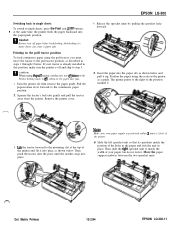
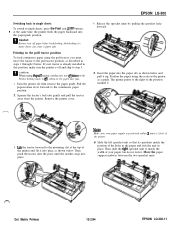
... Font and LF/FF buttons ' at the top of the printer. 6. Dot Matrix Printers
10/2/94
EPSON LQ-300-11 as shown below. The printer prints to the continuous paper position.
2.
Squeeze the tractor's lock tabs gently and pull the tractor away from the printer. Remove the printer cover.
4. Insert the paper into place as described in this position, make sure the...
Product Information Guide - Page 12


.... Then turn on the printer and pull it stops at the diamond-shaped guide mark; When the printer receives data, it in the right hand corner of the paper over the printer's mounting posts. Install the motor unit in place. Insert the motor unit plug into the slots.
3. EPSON LQ-300-12
4. Slide the print head to the opposite...
Product Information Guide - Page 13


...to remove any slack in the ribbon. After you print using the color ribbon, print speed may be twisted or creased.
8.
To switch ...Technical Information Bulletins None
Related Documentation
TM-LQ300
EPSON LQ-300 Service Manual
PL-LQ300
EPSON LQ-300 Parts Price List
4003131
EPSON LQ-*300 User's Guide
Dot Matrix Printers
10/2/94
EPSON LQ-300-13 Turn the ribbon-tightening knob in the...
User Manual - Page 28
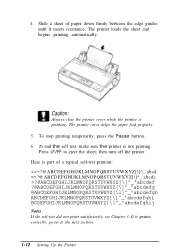
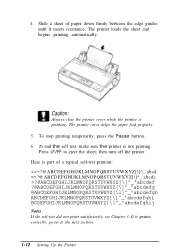
The printer cover helps the paper feed properly. 5. To stop printing temporarily, press the Pause button. 6. The printer loads the sheet and begins printing automatically. then turn off the printer. 4. If it meets resistance. Press LF/FF to the next section.
1-12 Setting Up the Printer
Caution:
Always close the printer cover while the printer is not printing. To end the self...
User Manual - Page 36
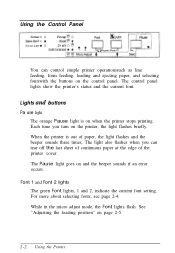
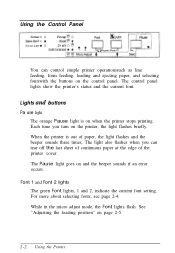
...on when the printer stops printing. For more about selecting fonts, see page 2-4. Each time you can control simple printer operationssuch as line feeding, form feeding, loading and ejecting paper, and selecting fontswith... position" on the printer, the light flashes briefly.
Using the Control Panel
You can tear off the last sheet of continuous paper at the edge of paper, the light flashes ...
User Manual - Page 50
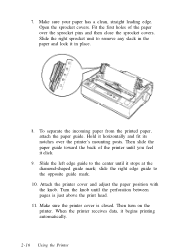
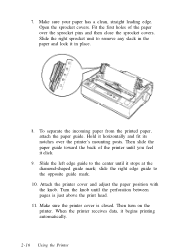
... the first holes of the printer until it stops at the diamond-shaped guide mark; Slide the right sprocket unit to the opposite guide mark.
10. Then slide the paper guide toward the back of the paper over the printer's mounting posts. 7. To separate the incoming paper from the printed paper, attach the paper guide. slide the right edge...
User Manual - Page 76
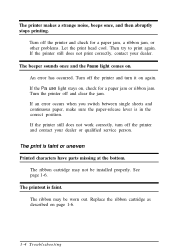
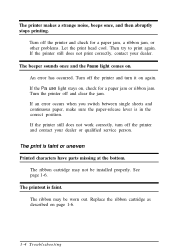
... when you switch between single sheets and continuous paper, make sure the paper-release lever is faint.
Turn off the printer and turn off the printer and contact your dealer. If the printer still does not work correctly, turn it on , check for a paper jam, a ribbon jam, or other problems. Let the print head cool. The printout is in...
User Manual - Page 77


Stop printing and contact your software did not print. Dots are missing in printed characters or graphics
A line of dots is missing in random positions. The print head is correctly configured for your printer. Dots are not what you expected
The typestyles or characters you sent with your dealer to have the print head replaced. Troubleshooting 3-5 Reinstall the...
Similar Questions
How To Set Custom Paper For Epson Lq-300 Ii Printer
(Posted by phcls 9 years ago)
I Want To Stop Printing When Finished Printing In Lq 300 Ii
(Posted by ruitin 9 years ago)
What Different Between Epson Lq-300 & Epson Lq-300 Ii
(Posted by daviGPLJ 9 years ago)
Where Can You Get Labels To Go In The Epson Lq 300 Ii
where can you get labels to go in the Epson LQ 300 II
where can you get labels to go in the Epson LQ 300 II
(Posted by info18354 11 years ago)

