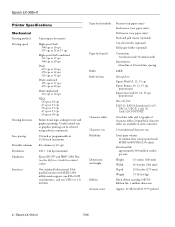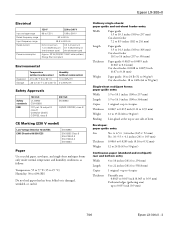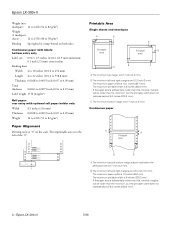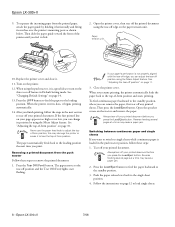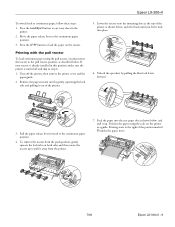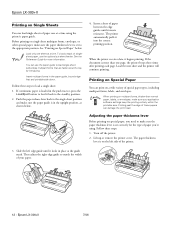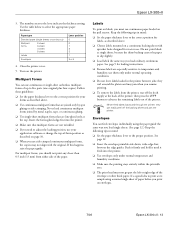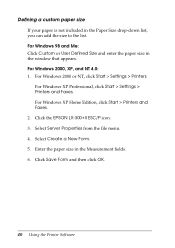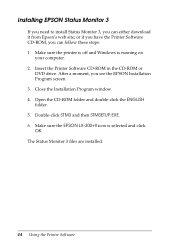Epson LX-300II Support Question
Find answers below for this question about Epson LX-300II - LX-300+ II Impact Printer.Need a Epson LX-300II manual? We have 3 online manuals for this item!
Question posted by phcls on September 21st, 2014
How To Set Custom Paper For Epson Lq-300 Ii Printer
The person who posted this question about this Epson product did not include a detailed explanation. Please use the "Request More Information" button to the right if more details would help you to answer this question.
Current Answers
Related Epson LX-300II Manual Pages
Similar Questions
Epson Lx-300ii For Windows 7 Cannot Taking The Custom Paper Size We Created
Epson LX-300 II not taking the customized paper size by defult . How we can fix this application. . ...
Epson LX-300 II not taking the customized paper size by defult . How we can fix this application. . ...
(Posted by mujeeb98065 10 years ago)
Epson Lq-300 Printer Driver.
I need a working driver for my epson LQ-300+II on my window xp professional 2002 edition service pac...
I need a working driver for my epson LQ-300+II on my window xp professional 2002 edition service pac...
(Posted by dapascal 10 years ago)
How Can I Use Epson Lx 300+ii Printer In Windows 7?
How can I Use Epson LX 300+II Printer in Windows 7
How can I Use Epson LX 300+II Printer in Windows 7
(Posted by praviakshaya 11 years ago)
Requid Epson Lq-300+2 Printer Driver
I NEED EPSON LQ-300+2 PRINTER DRIVER
I NEED EPSON LQ-300+2 PRINTER DRIVER
(Posted by jitu26pm 11 years ago)
Where Can You Get Labels To Go In The Epson Lq 300 Ii
where can you get labels to go in the Epson LQ 300 II
where can you get labels to go in the Epson LQ 300 II
(Posted by info18354 11 years ago)