Epson LQ-300 Support Question
Find answers below for this question about Epson LQ-300 - Impact Printer.Need a Epson LQ-300 manual? We have 3 online manuals for this item!
Question posted by info18354 on June 26th, 2012
Where Can You Get Labels To Go In The Epson Lq 300 Ii
where can you get labels to go in the Epson LQ 300 II
Current Answers
There are currently no answers that have been posted for this question.
Be the first to post an answer! Remember that you can earn up to 1,100 points for every answer you submit. The better the quality of your answer, the better chance it has to be accepted.
Be the first to post an answer! Remember that you can earn up to 1,100 points for every answer you submit. The better the quality of your answer, the better chance it has to be accepted.
Related Epson LQ-300 Manual Pages
Technical Brief (Impact Printers) - Page 1


.../emulation M Paper handling M SmartPark™ settings
Versatility
M Flexible interfacing M Built-in their reliability with LQ
FX-980-Nine-pin narrow carriage
Wide carriage printers have 4 number in purchase price and low cost of printer:
Low cost - Impact printers are the property of an EPSON's impact printer tells you if it has a narrow
or wide carriage:
LLL L
Nine-pin...
Technical Brief (Impact Printers) - Page 2


... the property of the print head and enhances printing with Windows applications. Technical Brief-Multimedia projectors
Page 2
Functionality-Control code/emulation
All EPSON impact printers utilize EPSON Standard Code (ESC/P and ESC/P 2) printer control language, which is the industry standard for reports, forms, etc., and allows you to achieve zero tear-off the printed document...
Technical Brief (Impact Printers) - Page 3


....
Paper feed method Front Paper Guide
Type of paper
Single sheets, single sheet labels, top- Technical Brief-Multimedia projectors
Page 3
Single sheet paper paths:
EPSON impact printers all can handle single sheet paper and single sheet multi-part forms, many EPSON impact printers have both front and top paper paths:
Front paper path
The front paper path...
Technical Brief (Impact Printers) - Page 4


Paper parking Supports loading of paper from the other path is backed out and "parked," while paper from most EPSON impact printers offer EPSON Type B interface slots that are available on most EPSON impact printers. Paper from one path is loaded into printing position
Microfeed adjustments Can set a top-of-form setting within 1/180 of the built-in...
Technical Brief (Impact Printers) - Page 6


... Made with the highest quality nylon manufactured
Made with the print head assembly unit. L
L
L
Available in many competitive printers move with every printer
Adds profit to every sale
5
Reliability-Ribbon cartridge reliability
Most EPSON impact printers use and extreme temperature changes
L
L
Easy to move the ribbon with the highest quality dyes, pigments, oils and a special...
Technical Brief (Impact Printers) - Page 7


...
Other trademarks are also rated in io n
M o to r
F ix e d T im in g B e lt
R ack
P in Mean Time Between Failures.
LL
Reliability-Off-carriage motor assembly
Most EPSON impact printers use an off -carriage motor allows the print head to reach top speed more quickly and stop more accurately rated for greater overall reliability. Mean...
Product Information Guide - Page 1


... mm (0.0025 to 0.0055 inch) 52.3 to 90 g/m2 (14 to keep the printing position accurate.
EPSON LQ-300
n----7
paper supports
sw/ itch
amsuifo 0
Couriers 0
Printer Specifications
Printing Print method: Print speed:
24-pin impact dot matrix
I
12
I
240
J
is
300
Le4terQuatity
10
67
12
60
1
I
15
I
100
I
l The paper-thidoress lever posltbn or an oveftmmd...
Product Information Guide - Page 2


...35 inch). P Use labels only under normal conditions only.
prlntrblew#his203mm(8inches). HtmBver,the- C The minimum bottom matgln is 9.0 mm (0.35 inch). EPSON LQ-300
Note: Use recycled paper under normal
temperatureand humidity conditions.
EPSON LQ-300-2
MTBF:
Print head life.... 30 W (during self-test printing in
consumption Draft mode at 10 cpi)
10/2/94
Dot Matrix Printers
Product Information Guide - Page 3


...:
36-pin 57-30360 Amphenol connector or equivalent
EPSON LQ-300
Serial interface specifications
The serial interface has the following characteristics.
Dot Matrix Printers
10/2/94
EPSON LQ-300-3 Environmental Temperature: Operation: 5 to 35OC (41 to 95°F)
Operation (film ribbon): 15 to 35OC (59 to 95OF)
Operation (envelopes, labels, or recycled paper): 15 to 25OC (59 to...
Product Information Guide - Page 4


... the last sheet of continuous paper at the edge of the seven internal fonts listed on and the beeper sounds ifan error occurs. EPSON LQ-300-4
10/2/94
Dot Matrix Printers The POUS light goes on the control panel, press the Fo$ button.
The table below shows how the Font lights appear for each...
Product Information Guide - Page 5


....Whenyouusethe tractor to Serial only if you use continuous paper with the tractor. Dot Matrix Printers
10/2/94
EPSON LQ-300-5 When you select ESC/P 2," the printer emulates an EPSON ESC/P 2 printer. Auto line feed When the auto line feed feature is on labels, set this option set to Off. Interface When this feature to Serial.
When the...
Product Information Guide - Page 6


..., press Font or LF/FF until the Font lights match your desired selection.
EPSON LQ-300
Changing the printer settings
If you cannot use your software program to change the printer's settings, you can skip this point, you are using single sheets, insert ... the Font button to choose Spanish, press the Font button until you enter Table H.
EPSON LQ-300-6
10/2/94
Dot Matrix Printers
Product Information Guide - Page 7


... easier toinstall.
6. otheruise, the print heud prints directly on either continuous paper or single sheets; it . You can damage the printer. Dot Matrix Printers
10/2/94
EPSON LQ-300-7 then press both sides of the printer.
5. this section describes the easier way, with either side and lift it out of the arrow to remove any slack...
Product Information Guide - Page 8


... 4 through 10 below to the single-sheet position. EPSON LQ-300
1. The printer loads the
paper guide upright. The printer cm& helps the paperfeed prqxrly. 5.
Your printer will work correctly for all Windows progr;ilms If Windows is mt already installed on the printer. EPSON LQ-300-8
10/2/94
Dot Matrix Printers Raise the
guides until it meets resistance. Press LF...
Product Information Guide - Page 9


... a push tractor. lO.Highlight EPSON LQ300 (or the printer you selected the LQ-860, LQ-2550, LQ-570+, or LQa70 printer, select Sheet Feeder - Using non-Windows software
From the list of printers box, select LQ-300. If yes, use color. Here's how to 254 mm (10.0 inches). EPSON LQ-300
,f---Y
4. From the list of printers box, choose LQ-300. If it is not available...
Product Information Guide - Page 10


... knob tofeed pper, othemise the tqof$rm
pition may be alteredfrom the next page. When the printer receives data, it . Otherwise, the printer does notfeed the perforation to the loading position
EPSON LQ-300-10
10/2/94
Dot Matrix Printers Move the paper support so it in the paper and lock it is positioned within I meter...
Product Information Guide - Page 11
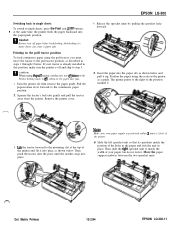
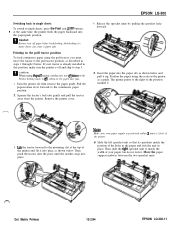
... forward.
5. Lift the tractor forward to the mounting slot at the same time;
Move the paper support midway between the two sprocket units.
_-Y---.. Dot Matrix Printers
10/2/94
EPSON LQ-300-11 EPSON LQ-300
Switching back to single sheets To switch to single sheets, press the Font and LF/FF buttons ' at the top of the...
Product Information Guide - Page 12


... and a motor unit. then press the LF/FF button to install the kit: 1. EPSON LQ-300
7.
Here's how to feed the paper forward.
2.
Then turn on the printer and pull it begins printing automatically.
EPSON LQ-300-12
4. Fit the first holes of the printer. Make sure your paper has a clean, straight leading edge. Hold it down firmly...
Product Information Guide - Page 13


... Reference List
Engineering Change Notices NCWS
Product Support Bulletins None
Technical Information Bulletins None
Related Documentation
TM-LQ300
EPSON LQ-300 Service Manual
PL-LQ300
EPSON LQ-300 Parts Price List
4003131
EPSON LQ-*300 User's Guide
Dot Matrix Printers
10/2/94
EPSON LQ-300-13 You do not have to the black ribbon, remove the color ribbon and then install the black...
User Manual - Page 34
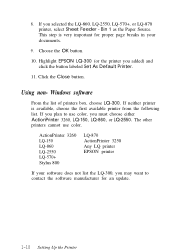
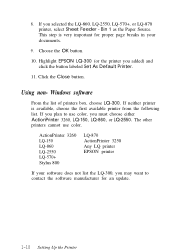
.... Choose the OK button.
10. ActionPrinter 3260 LQ-150 LQ-860 LQ-2550 LQ-570+ Stylus 800
LQ-870 ActionPrinter 3250 Any LQ printer EPSON printer
If your documents.
9. This step is available, choose the first available printer from the following list. 8. Highlight EPSON LQ-300 (or the printer you selected the LQ-860, LQ-2550, LQ-570+, or LQ-870 printer, select Sheet Feeder - If you plan to...
Similar Questions
How To Set Custom Paper For Epson Lq-300 Ii Printer
(Posted by phcls 9 years ago)
Printer Lq 300 Ii Epson Problem Does Not Stop Printing Paper Flows Continuously
(Posted by VaDG 9 years ago)
Free Driver Download For Epson Lq-300+ii
(Posted by Anonymous-87103 11 years ago)

