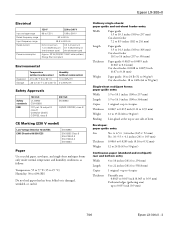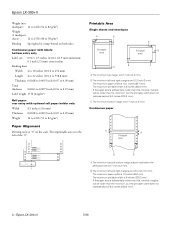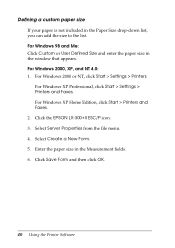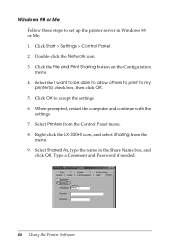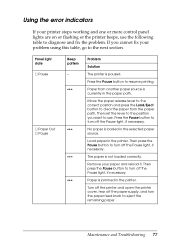Epson LX-300II Support Question
Find answers below for this question about Epson LX-300II - LX-300+ II Impact Printer.Need a Epson LX-300II manual? We have 3 online manuals for this item!
Question posted by mujeeb98065 on April 27th, 2014
Epson Lx-300ii For Windows 7 Cannot Taking The Custom Paper Size We Created
Epson LX-300 II not taking the customized paper size by defult . How we can fix this application. . Even if I am selecting it manually we can get it. How to make custom size as defaut peper size.
Current Answers
Related Epson LX-300II Manual Pages
Similar Questions
How To Set Custom Paper For Epson Lq-300 Ii Printer
(Posted by phcls 9 years ago)
Why Epson Lx-300 Ii Impact Printer Cannot Print
(Posted by rojabw 9 years ago)
How To Define New Paper Size
HOw to define new paper size from printer properties.
HOw to define new paper size from printer properties.
(Posted by gousemdg 11 years ago)
Need To Print In Half Sheet Short Bond Paper Size
Hi, pls. can someone help us how to set up our printer to a half sheet of a bond paper size instead ...
Hi, pls. can someone help us how to set up our printer to a half sheet of a bond paper size instead ...
(Posted by solabc2000 11 years ago)
How To Get Paper Custom In Epson Lx-300ii
I Was Buy How to get Paper Custom in Epson LX-300II, but I'm not, use Paper Custom in Epson LX-300II...
I Was Buy How to get Paper Custom in Epson LX-300II, but I'm not, use Paper Custom in Epson LX-300II...
(Posted by leolery 12 years ago)