Epson LQ-300 Support Question
Find answers below for this question about Epson LQ-300 - Impact Printer.Need a Epson LQ-300 manual? We have 3 online manuals for this item!
Question posted by jitu26pm on September 14th, 2012
Requid Epson Lq-300+2 Printer Driver
I NEED EPSON LQ-300+2 PRINTER DRIVER
Current Answers
There are currently no answers that have been posted for this question.
Be the first to post an answer! Remember that you can earn up to 1,100 points for every answer you submit. The better the quality of your answer, the better chance it has to be accepted.
Be the first to post an answer! Remember that you can earn up to 1,100 points for every answer you submit. The better the quality of your answer, the better chance it has to be accepted.
Related Epson LQ-300 Manual Pages
Technical Brief (Impact Printers) - Page 1


..., and whether it is a registered trademark of their names
Narrow carriage printers have paper loaded and waiting. EPSON impact printers are the property of Seiko Epson Corporation.
1/00
Other trademarks are renowned for their reliability with LQ
FX-980-Nine-pin narrow carriage
Wide carriage printers have 4 number in their respective owners.
Reliability - Contents
This...
Technical Brief (Impact Printers) - Page 2


... allows you to achieve zero tear-off the printed document or form without wasting a sheet.) Available in a single pass of EPSON's impact printers have optional tractor units available. EPSON 9-pin impact printers utilize ESC/P, the original printer control language.
In some it is moveable, and in front, bottom and rear paper paths. Available in some models this...
Technical Brief (Impact Printers) - Page 4


... on the control panel.
Bundled Microsoft Windows® 3.1x, Windows NT 3.51/4.0, Windows 95 and Windows 98 drivers guarantees ease of use right out of their respective owners. L
For optional connectivity, most EPSON impact printers offer EPSON Type B interface slots that are available on the control panel.
Paper from one path is torn off position...
Technical Brief (Impact Printers) - Page 5


...'s default settings. Technical Brief-Multimedia projectors
Page 5
Versatility-Computer-based set-up
EPSON Remote!
Utility
EPSON Remote! Start UP Utility Ver. 1.22
Copyright (C) SEIKO EPSON CORP. 1992
Printer: FX-2180
Mode: ESC/P
Port: LPT1
Font
: Roman
Pitch
: 10CPI
Print Quality
: LQ
Character Table : PC 437
Continuous Rear : 11 inch
Continuous Rear : 8.5mm
Continuous Front...
Product Information Guide - Page 1


... tractor, the printing position for graphics can be accurate because the page comes off the tractor. EPSON LQ-300
n----7
paper supports
sw/ itch
amsuifo 0
Couriers 0
Printer Specifications
Printing Print method: Print speed:
24-pin impact dot matrix
I
12
I
240
J
is
300
Le4terQuatity
10
67
12
60
1
I
15
I
100
I
l The paper-thidoress lever posltbn or an oveftmmd...
Product Information Guide - Page 2


...02inch). 6 The minillmnn bit margin is 203 mm (6.0 inches). HtmBver,the- EPSON LQ-300
Note: Use recycled paper under normal
temperatureand humidity conditions. Theminimomti@tmarghis3mm(0.12inch).
C... (during self-test printing in
consumption Draft mode at 10 cpi)
10/2/94
Dot Matrix Printers P Use labels only under normal conditions only. No.6 166x92mm (6.5~3.6inches) No. 10 240...
Product Information Guide - Page 3


...level:
TTL compatible
Connector:
36-pin 57-30360 Amphenol connector or equivalent
EPSON LQ-300
Serial interface specifications
The serial interface has the following table lists the serial...has the following characteristics. out
In
out
- Dot Matrix Printers
10/2/94
EPSON LQ-300-3 The control panel lights show the printer's status and the current font. Environmental Temperature: Operation: 5...
Product Information Guide - Page 4


.... Press the Font button during printing or the self test. Character Fonts
To choose one of -form position. EPSON Roman EPSON Sans Setif EPSON Courier EPSON PrWige EPSON Sctipt EPSON Dmlt DfaBoimdmmd
Font LigW
0
0
0
l
0
0
is
0
is
0
0
is
l
l
O=on when the printer stops printing. EPSON LQ-300
Lights and buttons
Pause Light
The orange Pause light is on l =ofi 6sflashing...
Product Information Guide - Page 5


... use continuous paper with the push tractor, this feature to control the printer, if possible.
Page length This option is set to On, the printer can understand and respond to commands as an IBM Proprinter" X24E. Dot Matrix Printers
10/2/94
EPSON LQ-300-5 If your sojbare program to off . Interface When this feature is available...
Product Information Guide - Page 6


...printer m listed in the table. When you reach the setting that setting. EPSON LQ-300-6
10/2/94
Dot Matrix Printers Note If you have changed the printer settings bejke and do not need the help text, you turn on the printer...StOpS. Make sure the paper is finished, go on to step 6.
EPSON LQ-300
Changing the printer settings
If you cannot use your position
Table B
0
0
EXT/ACK...
Product Information Guide - Page 7


... into place; Also, if you have just used the printer, let the print head cool for a few minutes before you need to
run the test with single sheets. Use a pointed...Matrix Printers
10/2/94
EPSON LQ-300-7 Running the Self Test
The built-in the direction of the printer.
5. You can damage the printer. Turn the ribbon-tightening knob in self test function demonstrates that the printer is...
Product Information Guide - Page 8


...Next, adjust the right edge guide to install the right driver for Windows, and CorelDRAW? Your printer will work correctly for all Windows progr;ilms If Windows... double click the Control Panel icon. 2. EPSON LQ-300-8
10/2/94
Dot Matrix Printers
Make sure the printer is not printing.
EPSON LQ-300
1. Slide a sheet of the printer's features. Release the button after the Pause...
Product Information Guide - Page 9


... position. Select the appropriate resolution.
8. This step is not available, choose the first available printer from the following list. Dot Matrix Printers
10/2/94
EPSON LQ-300-9 ActionPrinter 3260 LQ-150 LQ-860 LQ-2550 LQ-570+ Stylus 800
LQ-870 ActionPrinter 3250 Any LQ printer EPSON printer
If your documents require a more precise print position, use color. From the list of 101...
Product Information Guide - Page 10


... position," while the Pause light is midway between the sprocket units.
6. The POUW light flashes.
When the printer receives data, it click.
3. P If the perjkation and the edge of the printer until it in place. EPSON LQ-300
2. Release the sprocket units by holding it is flashing.
/-.
Then slide the paper guide toward the front...
Product Information Guide - Page 11
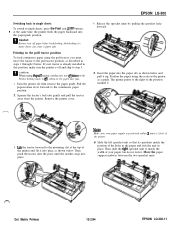
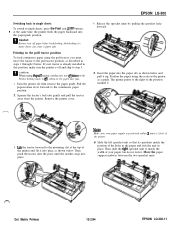
...position;
Note: Make sure your paper, but do not lock it. Dot Matrix Printers
10/2/94
EPSON LQ-300-11 ca
Caution: Always tear
off ; Pull the paper-release lever forward to step... tractor's lock tabs gently and pull the tractor away from the printer. The printer prints to the right of the printer. 6.
EPSON LQ-300
Switching back to single sheets To switch to single sheets, press ...
Product Information Guide - Page 12


... as shown below. Here's how to the opposite guide mark. 10. Then turn on the printer and pull it in the right hand corner of the printer, with the knob. EPSON LQ-300
7. Turn off the paper enter@ the printer; To separate the incoming paper from the cartridge and then slide the movable ribbon guide on...
Product Information Guide - Page 13


...List
Engineering Change Notices NCWS
Product Support Bulletins None
Technical Information Bulletins None
Related Documentation
TM-LQ300
EPSON LQ-300 Service Manual
PL-LQ300
EPSON LQ-300 Parts Price List
4003131
EPSON LQ-*300 User's Guide
Dot Matrix Printers
10/2/94
EPSON LQ-300-13 EPSON LQ-300
Note: When you install the color ribbon cartridge, run the self test. Turn the ribbon...
User Manual - Page 33
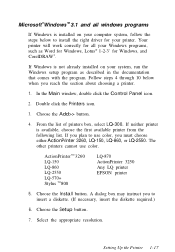
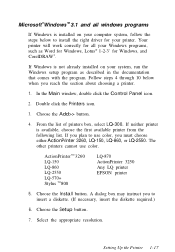
..., you reach the section about choosing a printer.
1. Choose the Add>> button.
4. Setting Up the Printer 1-17 Follow steps 4 through 10 below to install the right driver for your Windows programs, such as described in the documentation that comes with the program. From the list of printers box, select LQ-300. Select the appropriate resolution.
If Windows...
User Manual - Page 34
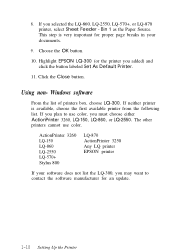
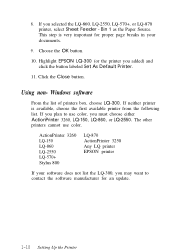
...software
From the list of printers box, choose LQ-300. Choose the OK button.
10. Highlight EPSON LQ-300 (or the printer you selected the LQ-860, LQ-2550, LQ-570+, or LQ-870 printer, select Sheet Feeder -
ActionPrinter 3260 LQ-150 LQ-860 LQ-2550 LQ-570+ Stylus 800
LQ-870 ActionPrinter 3250 Any LQ printer EPSON printer
If your software does not list the LQ-300, you may want to use...
User Manual - Page 58


... you to use the most advanced font and graphics handling available. (Emulation means that the printer can understand and respond to commands as if it to Off. When you select ESC/P 2TM, the printer emulates an EPSON ESC / P 2 printer.
Auto line feed When the auto line feed feature is on top of each carriage...
Similar Questions
Driver For Epson Lq-300 Ps 2
I am not able to find the Driver for Epson lq-300+ ps 2 for windows 7 professional operating system....
I am not able to find the Driver for Epson lq-300+ ps 2 for windows 7 professional operating system....
(Posted by jaleelua 8 years ago)
How To Set Custom Paper For Epson Lq-300 Ii Printer
(Posted by phcls 9 years ago)
Epson Lq-300
I wonder if Epson LQ-300 + is supported on Window 7 OS. We tried to install one but is not recognise...
I wonder if Epson LQ-300 + is supported on Window 7 OS. We tried to install one but is not recognise...
(Posted by emeonye 10 years ago)
Epson Lq-300 Printer Driver.
I need a working driver for my epson LQ-300+II on my window xp professional 2002 edition service pac...
I need a working driver for my epson LQ-300+II on my window xp professional 2002 edition service pac...
(Posted by dapascal 10 years ago)
Epson Lq-300 Driver
Please I NEED EPSON LQ-300+ii PRINTER DRIVER for windows7 64x
Please I NEED EPSON LQ-300+ii PRINTER DRIVER for windows7 64x
(Posted by Mfrjani 11 years ago)

