Epson LQ-300 Support Question
Find answers below for this question about Epson LQ-300 - Impact Printer.Need a Epson LQ-300 manual? We have 3 online manuals for this item!
Question posted by Mfrjani on November 3rd, 2012
Epson Lq-300 Driver
Please
I NEED EPSON LQ-300+ii PRINTER DRIVER for windows7 64x
Current Answers
There are currently no answers that have been posted for this question.
Be the first to post an answer! Remember that you can earn up to 1,100 points for every answer you submit. The better the quality of your answer, the better chance it has to be accepted.
Be the first to post an answer! Remember that you can earn up to 1,100 points for every answer you submit. The better the quality of your answer, the better chance it has to be accepted.
Related Epson LQ-300 Manual Pages
Technical Brief (Impact Printers) - Page 1


... M Built-in fonts M Computer-based set-up to Letter Quality
LLL
The name of an EPSON's impact printer tells you if it has a narrow
or wide carriage:
LLL L
Nine-pin printers all begin with LQ
FX-980-Nine-pin narrow carriage
Wide carriage printers have 4 number in their reliability with tireless printheads and superior quality ribbons.
Technical Brief (Impact Printers) - Page 2


...pull tractor, and push/pull tractor combinations:
Push tractor
Pull tractor
Push/Pull tractor
Best for simple, efficient operation of impact printers.
many at the same time. Tractor paper paths:
EPSON impact printers all of EPSON's impact printers have optional tractor units available.
Bottom pull paper path
Gives you the greatest control when printing on multi-part forms...
Technical Brief (Impact Printers) - Page 3


... sheet multi-part forms
Top paper path
The top paper path accommodates single sheets, envelopes or postcards and optional cut sheet feeders. The DFX series EPSON impact printers have both front and top paper paths:
Front paper path
The front paper path has an almost straight-through paper path, which automatically adjusts the...
Technical Brief (Impact Printers) - Page 4


... the interface receiving data. L
For optional connectivity, most EPSON impact printers. Paper parking Supports loading of the built-in 2-point increments,
available on EPSON 24-pin impact printers
Barcode fonts-available on your computer. Bundled Microsoft Windows® 3.1x, Windows NT 3.51/4.0, Windows 95 and Windows 98 drivers guarantees ease of use right out of -form position...
Technical Brief (Impact Printers) - Page 6


... Letter Quality
Keeps the cartridge from warping during times of the ribbon, the printer can be larger, since it doesn't have to move the ribbon with every printer
Adds profit to every sale
5
Reliability-Ribbon cartridge reliability
Most EPSON impact printers use and extreme temperature changes
L
L
Easy to both sides of the ribbon nylon by...
Technical Brief (Impact Printers) - Page 7


... speed more quickly and stop more accurately rated for greater overall reliability. LL
Reliability-Off-carriage motor assembly
Most EPSON impact printers use an off -carriage motor allows the print head to r
EPSON Sales Training
EPSON is much less accurate than Total Print Volume. Total Print Volume estimates the total number of their respective owners...
Product Information Guide - Page 1


... italic and 8 graphic character tables. (15 graphic character tables are available in increments of l/360 inch. EPSON LQ-300
n----7
paper supports
sw/ itch
amsuifo 0
Couriers 0
Printer Specifications
Printing Print method: Print speed:
24-pin impact dot matrix
I
12
I
240
J
is
300
Le4terQuatity
10
67
12
60
1
I
15
I
100
I
l The paper-thidoress lever posltbn or an oveftmmd...
Product Information Guide - Page 2


...Dot Matrix Printers The maximum printaWe wklth is 3 mm (0.12 inch). Mechanical Paper-feed methods:
Ribbon:
Friction Push tractor Pull tractor Push-pull tractor (with optional pull tractor unit C800301) . HtmBver,the-
prlntrblew#his203mm(8inches).
Cut-sheet feeder (option C806371)
A Theminlnwmtapmat$n&55mm(02inch). 6 The minillmnn bit margin is 203 mm (6.0 inches). EPSON LQ-300...
Product Information Guide - Page 3


... connector or equivalent
EPSON LQ-300
Serial interface specifications
The serial interface has the following characteristics.
out out
p-w=
1
RbwsdmsaisQound
Rbkh8ahnmnimdawidd
Rbbrhesraoeimd~d
kw* Rebmphbrdahamlrds@@s camecbdtoun20
PoiliveMenhepinbrismadytoacuwtdah rdmgdwhmReprWrisnotrsdy
The Control Panel
sul8selif0 0 Courie* 0
You can control simple printer operatio-uch as...
Product Information Guide - Page 4


... can adjust the loading position by line. Press the button repeatedly to
indicate your control panel selection.
EPSON LQ-300-4
10/2/94
Dot Matrix Printers Pause button
Press the POW button to the paper-park position. Your printer has internal settings that control simple functions such as the page length and character set. The table...
Product Information Guide - Page 5


...default setting is received from the parallel interface.
Dot Matrix Printers
10/2/94
EPSON LQ-300-5
Page length This option is available only when you ... to Off (default). EPSON LQ-300
Graphic print direction You can use the most software programs set their own top and bottom margins, you select ESC/P 2," the printer emulates an EPSON ESC/P 2 printer. See your computer manual...
Product Information Guide - Page 6


...you through the se&ngs in Table B. Note If you have changed the printer settings bejke and do not need the help text, you can skip this point, you are using single ... See the appropriate table in a submenu table. The printer saves the new setting and returns to select the language. EPSON LQ-300-6
10/2/94
Dot Matrix Printers
Press LF/R to Table B.
After printing is loaded correctly...
Product Information Guide - Page 7


... a pointed object, such as shown; Re-install and close the printer cover. You can damage the printer. Dot Matrix Printers
10/2/94
EPSON LQ-300-7 it should
use
paper
at
least
210
mm
(8.3
inches)
wide
... cartridge into place; Also, if you have just used the printer, let the print head cool for a few minutes before you need to the center of the arrow to remove any slack from...
Product Information Guide - Page 8


... driver for all Windows progr;ilms If Windows is turned off the printer. Choose the Ad&> button. While hokling down firmly between the edge
'
lever is mt already installed on your printer. RI Caution: Always close the printer cover while the printer is not printing. In the Main window, double click the Control Panel icon. 2. EPSON LQ-300...
Product Information Guide - Page 9


... may want to the built-in tractor in the push tractor position When using the push tractor: 1.
EPSON LQ-300
,f---Y
4. Bin 1 as a pull tractor. ActionPrinter 3260 LQ-150 LQ-860 LQ-2550 LQ-570+ Stylus 800
LQ-870 ActionPrinter 3250 Any LQ printer EPSON printer
If your computer. If yes, use the tractor in your documents require a more precise print position, use...
Product Information Guide - Page 10


... may be alteredfrom the next page. Open~sprocketcwers.Fit~firstholesof~paper over the printer's mounting posts as a guide.
The printer prints to the opposite guide mark.
4. Then slide the right sprocket unit to the loading position
EPSON LQ-300-10
10/2/94
Dot Matrix Printers Then slide the right edge guide to the right of the...
Product Information Guide - Page 11
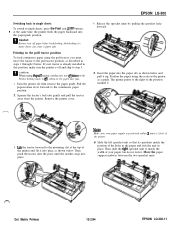
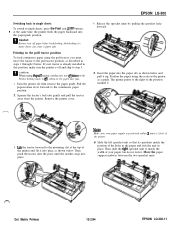
... the pull tractor position; then remove the paper guide. Dot Matrix Printers
10/2/94
EPSON LQ-300-11 Slide the left sprocket unit so that its sprockets match the
position of the printer. 6. Pull the paper-release lever forward to the continuous paper position.
2. EPSON LQ-300
Switching back to single sheets To switch to single sheets, press...
Product Information Guide - Page 12


....
Turn the knob until it in the right hand corner of the printer. When the printer receives data, it out as shown below. To separate the incoming paper from the cartridge and then slide the movable ribbon guide on the printer. EPSON LQ-300
7. Remove the retaining tape from the printed paper, attach the paper guide...
Product Information Guide - Page 13


...Reference List
Engineering Change Notices NCWS
Product Support Bulletins None
Technical Information Bulletins None
Related Documentation
TM-LQ300
EPSON LQ-300 Service Manual
PL-LQ300
EPSON LQ-300 Parts Price List
4003131
EPSON LQ-*300 User's Guide
Dot Matrix Printers
10/2/94
EPSON LQ-300-13 Turn the ribbon-tightening knob in the self test are a different color from the rest, adjust...
User Manual - Page 33
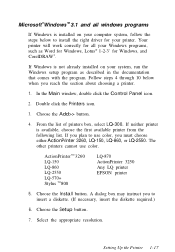
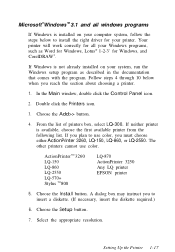
... program as Word for Windows, Lotus® 1-2-3' for your printer. Choose the Install button. Setting Up the Printer 1-17 If you plan to install the right driver for Windows, and CorelDRAW®. ActionPrinterTM 3260 LQ-150 LQ-860 LQ-2550 LQ-570+ Stylus TM 800
LQ-870 ActionPrinter 3250 Any LQ printer EPSON printer
5. Choose the Setup button.
7. Follow steps 4 through 10...
Similar Questions
Printer Lq 300 Ii Epson Problem Does Not Stop Printing Paper Flows Continuously
(Posted by VaDG 9 years ago)
Free Driver Download For Epson Lq-300+ii
(Posted by Anonymous-87103 11 years ago)
Where Can You Get Labels To Go In The Epson Lq 300 Ii
where can you get labels to go in the Epson LQ 300 II
where can you get labels to go in the Epson LQ 300 II
(Posted by info18354 11 years ago)

