Epson LQ-300 Support Question
Find answers below for this question about Epson LQ-300 - Impact Printer.Need a Epson LQ-300 manual? We have 3 online manuals for this item!
Question posted by homeopathicsolution on October 23rd, 2014
How Could I Replace My Printerlq 300 Head Bush
The person who posted this question about this Epson product did not include a detailed explanation. Please use the "Request More Information" button to the right if more details would help you to answer this question.
Current Answers
There are currently no answers that have been posted for this question.
Be the first to post an answer! Remember that you can earn up to 1,100 points for every answer you submit. The better the quality of your answer, the better chance it has to be accepted.
Be the first to post an answer! Remember that you can earn up to 1,100 points for every answer you submit. The better the quality of your answer, the better chance it has to be accepted.
Related Epson LQ-300 Manual Pages
Technical Brief (Impact Printers) - Page 1


... wide carriage:
LLL L
Nine-pin printers all begin with LQ
FX-980-Nine-pin narrow carriage
Wide carriage printers have 4 number in their names
Narrow carriage printers have paper loaded and waiting. only impact printers can all have 3 numbers in their names
EPSON Sales Training
EPSON is a 9-
L
LL L
Nine-pin impact printers - These printers have finer printhead pins which...
Technical Brief (Impact Printers) - Page 2


... or form without wasting a sheet.) Available in a single pass of EPSON's impact printers have optional tractor units available. Tractor paper paths:
EPSON impact printers all of the print head and enhances printing with 360 dpi in front and rear paper paths. Some EPSON impact printers also include additional tractor units, and all include a rear tractor. Available in...
Technical Brief (Impact Printers) - Page 3


...their respective owners. Technical Brief-Multimedia projectors
Page 3
Single sheet paper paths:
EPSON impact printers all can load paper in the front, rear, or bottom slot.
Set the lever...you can handle single sheet paper and single sheet multi-part forms, many EPSON impact printers have an Automatic Platten Gap Adjustment which helps eliminate paper jams and minimizes misfeeds, ...
Technical Brief (Impact Printers) - Page 4


...by pressing a button on pre-printed forms.
LL
L
Versatility-Flexible interfacing
Most EPSON impact printers offer both standard bidirectional parallel and serial interfaces which help you to the tear-off ,.../Macintosh PC PC PC/Macintosh
Macintosh
When an optional interface is added, EPSON impact printers automatic interface switching feature will take advantage of all of built-in fonts:
...
Technical Brief (Impact Printers) - Page 6


... from warping during times of their respective owners. Technical Brief-Multimedia projectors
Page 6
Reliability-Ribbon quality
EPSON brand impact printer ribbons are ... L
L
L
Available in many competitive printers move with the print head, and therefore has a longer life.
EPSON's stationary ribbon cartridge offers the following benefits:
L
L
The stationary ribbon cartridge can...
Technical Brief (Impact Printers) - Page 7


LL
Reliability-Off-carriage motor assembly
Most EPSON impact printers use an off -carriage motor allows the print head to r
EPSON Sales Training
EPSON is much less accurate than Total Print Volume. Because just the print head moves, there is not carrying the extra motor weight.
Off-carriage motor
On-carriage motor
P u lle y
M o to r
F ix...
Product Information Guide - Page 1


...) total 52.3 to 82 g/m2 (14 to 22 lb) for the last page may slowdcwnthephtiarg~. EPSON LQ-300
n----7
paper supports
sw/ itch
amsuifo 0
Couriers 0
Printer Specifications
Printing Print method: Print speed:
24-pin impact dot matrix
I
12
I
240
J
is
300
Le4terQuatity
10
67
12
60
1
I
15
I
100
I
l The paper-thidoress lever posltbn or an oveftmmd...
Product Information Guide - Page 2


... 3 mm (0.12 inch). HtmBver,the- prlntrblew#his203mm(8inches). EPSON LQ-300-2
MTBF:
Print head life:
l3iXbdOnS
and weight: (Without tractor unit)
4ooopower~hours
200 ...self-test printing in
consumption Draft mode at 10 cpi)
10/2/94
Dot Matrix Printers
EPSON LQ-300
Note: Use recycled paper under normal
temperatureand humidity conditions. Theminimomti@tmarghis3mm(0.12inch).
...
Product Information Guide - Page 3


...:
TTL compatible
Connector:
36-pin 57-30360 Amphenol connector or equivalent
EPSON LQ-300
Serial interface specifications
The serial interface has the following table lists the serial ...ETA-232D serial interface and a Centronics@~ompatible parallel interface.
Dot Matrix Printers
10/2/94
EPSON LQ-300-3 Bit rate:
300,600,1200,2400,4800,9600,19200 bps (selectable)
Word length:
Data...
Product Information Guide - Page 4


... you turn off (O), or flash (0) to resume activity. Character Fonts
To choose one of paper, the light flashes and the beeper sounds three times. EPSON LQ-300-4
10/2/94
Dot Matrix Printers
These settings take effect each selection. Press the Font button during printing or the self test. stop the...
Product Information Guide - Page 5


... commands.
State reply For normal operation leave this setting is available only when you can specify either 10 seconds or 30 seconds. Dot Matrix Printers
10/2/94
EPSON LQ-300-5 Skip-over the perforations of -form position and starts prinsoyoucanuseallofthenextsheet.Whenyouusethe tractor to Off (default). software You can use continuous paper with the...
Product Information Guide - Page 6


... A
Font lights 1 l
0
2 Wifurge 0 English
ti French
0
.Gamafl
0
0 llaliall
0
6 spanll
O=on and Font 2 is off the printer. Press the Font or LF/FF button to move through the printer m listed in a submenu table. EPSON LQ-300-6
10/2/94
Dot Matrix Printers Also make your choice, and then
StOpS. After printing is finished, go on ,*=otf,~=nashing...
Product Information Guide - Page 7


... remove the old ribbon cartridge, first move the print head to replace the ribbon cartridge. otheruise, the print heud prints directly on ; Use a pointed object, such as shown; Slide the print head from the ribbon so it is working properly.
Dot Matrix Printers
10/2/94
EPSON LQ-300-7 Insert the ribbon cartridge into place; Also, if...
Product Information Guide - Page 12


... shown below. Open the sprocket covers. Make sure the printer cover is closed. EPSON LQ-300
7. Make sure your paper has a clean, straight leading edge.
Attach the printer cover and adjust the paper position with the gear facing the center of the printer. Slide the print head to adjust the loading position. Then slide the paper...
Product Information Guide - Page 13


5. Insert the ribbon cartridge into the printer as shown below. Replace the printer cover. If the top or bottom edge of the ...Technical Information Bulletins None
Related Documentation
TM-LQ300
EPSON LQ-300 Service Manual
PL-LQ300
EPSON LQ-300 Parts Price List
4003131
EPSON LQ-*300 User's Guide
Dot Matrix Printers
10/2/94
EPSON LQ-300-13 then press both sides of the cartridge firmly...
User Manual - Page 22


... for a few minutes before you
touch it .
Warning:
Never move the print head while the printer is turned off. 1. this can damage the printer. Open the printer cover to the upright position, then pull it up to remove it .
1-6 Setting Up the Printer Installing the ribbon cartridge Before installing the ribbon cartridge, make sure the...
User Manual - Page 25


... in the power cord. 3. Check the label on either side and lift it to replace the ribbon cartridge. To remove the old ribbon cartridge, first move the print head to make sure the voltage required by the printer matches that of the printer. Then grasp the ribbon cartridge handle on the bottom of the...
User Manual - Page 76
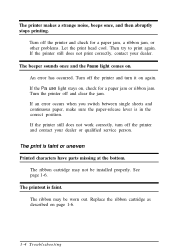
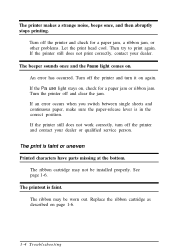
...head cool. If the Pa use light stays on .
The printout is faint or uneven Printed characters have parts missing at the bottom. Turn off the printer and turn off and clear the jam. If the printer...off the printer and check for a paper jam or ribbon jam. If the printer still ...printer makes a strange noise, beeps once, and then abruptly stops printing. Turn the printer off the printer...
User Manual - Page 77


... your dealer to have the print head replaced. Troubleshooting 3-5
For instructions, see page 1-16. The print head is correctly configured for your software ...program. Printed characters are missing in random positions. The font selected on page 1-6.
Check that the software is damaged. Use the font setting in your printer...
User Manual - Page 86
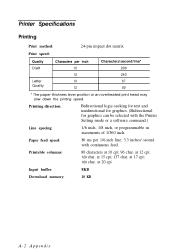
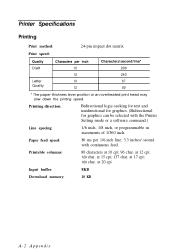
... per inch 10 12 10 12
Characters/second/line* 200 240 67 80
* The paper-thickness lever position or an overheated print head may slow down the printing speed. Printer Specifications
Printing
Print method:
24-pin impact dot matrix
Print speed:
Quality Draft
Letter Quality
Characters per 1/6-inch line; 3.3 inches/ second with the...
Similar Questions
Why Epson Lx-300 Ii Impact Printer Cannot Print
(Posted by rojabw 9 years ago)
Printer Lq 300 Ii Epson Problem Does Not Stop Printing Paper Flows Continuously
(Posted by VaDG 9 years ago)
How Do I Change The Font On An Epson Lx300 Impact Printer
(Posted by EDSLd167 9 years ago)
Requid Epson Lq-300+2 Printer Driver
I NEED EPSON LQ-300+2 PRINTER DRIVER
I NEED EPSON LQ-300+2 PRINTER DRIVER
(Posted by jitu26pm 11 years ago)
Is Driver Requied For Installing Epson Lq 300+ Printer In Windows 7
(Posted by shafipetalsys 11 years ago)

