Denon AVR-3805S Support and Manuals
Get Help and Manuals for this Denon item
This item is in your list!

View All Support Options Below
Free Denon AVR-3805S manuals!
Problems with Denon AVR-3805S?
Ask a Question
Free Denon AVR-3805S manuals!
Problems with Denon AVR-3805S?
Ask a Question
Popular Denon AVR-3805S Manual Pages
Owners Manual - Page 1


... these instructions
carefully and use the set properly. PLEASE RECORD UNIT SERIAL NUMBER ATTACHED TO THE REAR OF THE CABINET FOR FUTURE REFERENCE" AV SURROUND RECEIVER
AVR-3805
OPERATING INSTRUCTIONS
CH SEL ENTER
2 We greatly appreciate your purchase of the AVR-3805. 2 To be sure you take maximum advantage of all the features the AVR-3805 has to keep this manual for...
Owners Manual - Page 3


... or repairs to determine that produce heat.
3 Heat - The safety and operating instructions should be retained for service.
22. Attachments - NATIONAL ELECTRICAL CODE
ANTENNA LEAD IN WIRE
ANTENNA DISCHARGE UNIT (NEC SECTION 810-20)
GROUNDING CONDUCTORS (NEC SECTION 810-21) GROUND CLAMPS POWER SERVICE GROUNDING ELECTRODE SYSTEM (NEC ART 250, PART H)
13. Upon completion of...
Owners Manual - Page 4
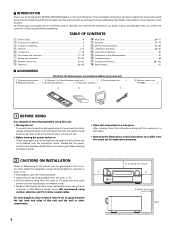
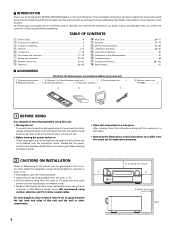
... an immense array of your favorite music sources.
Always set for choosing the DENON AVR-3805 Digital A / V Surround Receiver. After reading, store this instructions along with the connection cords.
2 INTRODUCTION
Thank you review the contents of this instructions in a safe place. Operation 62~68
⁄0 Multi Zone 69~71 ⁄1 Surround 72~79 ⁄2 DSP Surround Simulation...
Owners Manual - Page 5


... digital processing algorithms, Dolby Digital provides up to 7.1 playback channels, including the surround back channel. The AVR-3805 can be also decoded with 2-channel audio sources.
3. Equipped for not only the front left and right channels but also for the surround left and right, center and subwoofer channels.
11.Auto Setup/Room EQ Use of the optional microphone for...
Owners Manual - Page 6


... In addition to composite video and "S" video switching, the AVR3805 provides 3 sets of component video (Y, PB/CB, PR/CR) inputs, and one low frequency effects channel) inputs, along with a full set of component video outputs to the television, for superior picture quality.
18.TRIGGER OUT AVR-3805 is equipped with 2 systems of 12V TRIGGER OUT connections...
Owners Manual - Page 10
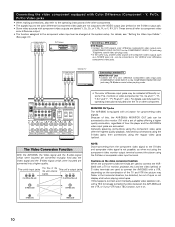
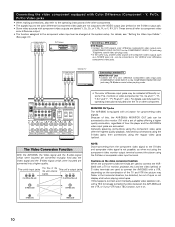
...signal to the operating instructions of sync or not display at the system setup.
If this , the AVR-3805's MONITOR OUT jack can...AVR3805 with a TV (or monitor, projector, etc.) and the video (yellow) or S video terminals are used to the monitor (TV) with a set of cables offering a higher quality connection, regardless of the TV and VTR the picture may be connected to connect the AVR-3805...
Owners Manual - Page 14
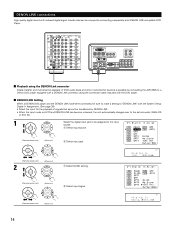
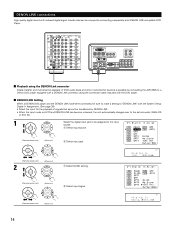
... transfer loss can be enjoyed by connecting the AVR-3805 to a Denon DVD player equipped with a DENON LINK connector using the connection cable included with the DVD player.
2 DENON LINK Setting
When a DENON DVD player and the DENON LINK have been connected, be sure to make a setting to "DENON LINK" with the System Setup Digital In Assignment. (See page 39) •...
Owners Manual - Page 20
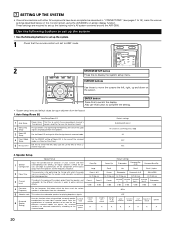
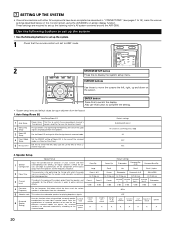
... to be output from the subwoofer.
5 Subwoofer mode This selects the subwoofer speaker for playing deep bass signals.
(Surround
6 Speaker
Setting)
Use this function when using the AVR-3805's on the screen
ENTER button
Press this to display the system setup menu. Default settings
Subwoofer
Surround Sp. 7 SETTING UP THE SYSTEM
• Once all connections with other AV components have been...
Owners Manual - Page 42
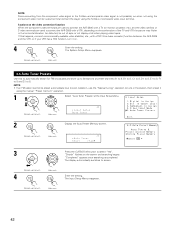
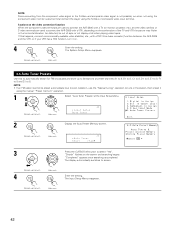
... FM broadcasts and store up to 56 stations at preset channels A1 to 8, B1 to 8, C1 to 8, D1 to...(Main unit)
Enter the setting.
"Search" flashes on .
4
CH SEL ENTER
Enter the setting.
"Completed" appears once searching... control unit)
(Main unit)
*Input Setup Auto Tuner
2
CH SEL ENTER
Display the ..., use the "Manual tuning" operation to connect the AVR-3805 with a VTR, depending on the...
Owners Manual - Page 48


...
(Main unit)
Press the "ENTER"button to change them unless different AV components are connected or the speakers are operated.
• System setup settings • Surround parameter settings • Tone control settings • Channel level settings (including test tones)
To unlock, press the System Setup button again and display the Setup Lock screen, then select "OFF" and press "ENTER".
Owners Manual - Page 50
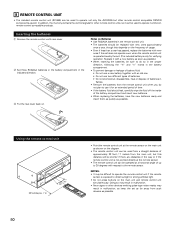
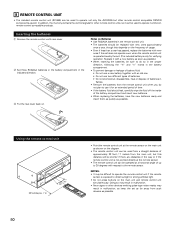
... be used to operate not only the AVR-3805 but other remote control compatible DENON components as shown on the diagram.
• The remote control unit can be used to operate non-Denon remote control compatible products. NOTES: • It may
result in malfunction, so keep the set . (The included battery is only for other...
Owners Manual - Page 55


... cable (CABLE) system buttons
SOURCE ON 6, 7 2 1 3 0~9, +10
: Power on/Standby : Manual search (forward and reverse) : Stop : Play : Pause : 10 key
SOURCE ON 6, 7 SETUP TOP MENU MENU RETURN •,ª, 0, 1 ENTER DISPLAY
Channel +, - 0~9, +10 TV/VCR VOL +,-
: Power on/standby : Manual search (forward and reverse) : Setup : Top menu : Menu : Return : Cursor up,down,left and right...
Owners Manual - Page 85


...".
4
1
3
Press the TUNING + or -
received in monaural and the "STEREO" indicator turns off .
• When the manual tuning mode is muted and the "TUNED" and
(Remote control unit)
"STEREO" indicators turn off .
Automatic searching begins, then stops when a station is held in . At open frequencies, the noise is set, FM stereo broadcasts are...
Owners Manual - Page 94
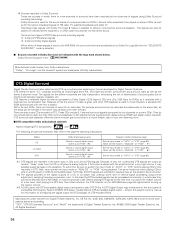
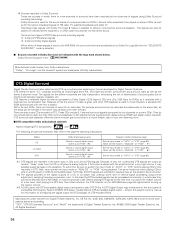
... input to the AVR-3805, the surround mode is automatically set the mode to "ANALOG" or "PCM". 1 Set the input mode to "AUTO" or "DTS" (page 63).
1 DTS signals are recorded in the same way on the AVR-3805 (see page 64) lights before playing CDs or LDs recorded in DTS. q 2-channel PCM stereo signals w 2-channel Dolby Digital...
Owners Manual - Page 96


...over 40 kHz. DENON LINK (DENON Digital Link)
High-grade LPCM 24-bit, 96-kHz, 6-channel or 24-bit, 192-kHz, 2-channel(*3) digital input is possible when the AVR-3805 is covered by ... Equipped foe not only front left and right, center and subwoofer channels.
96 Conventional surround formats used for All Channels Denon has further developed its proprietary AL24 Processing, an analog waveform ...
Denon AVR-3805S Reviews
Do you have an experience with the Denon AVR-3805S that you would like to share?
Earn 750 points for your review!
We have not received any reviews for Denon yet.
Earn 750 points for your review!
