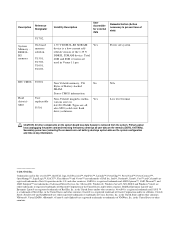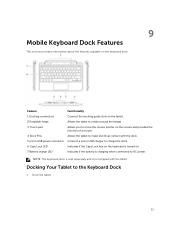Dell Venue 11 Pro Support and Manuals
Get Help and Manuals for this Dell item

View All Support Options Below
Free Dell Venue 11 Pro manuals!
Problems with Dell Venue 11 Pro?
Ask a Question
Free Dell Venue 11 Pro manuals!
Problems with Dell Venue 11 Pro?
Ask a Question
Most Recent Dell Venue 11 Pro Questions
Can't Remember My Pass Code To Access My Dell
I don't remember my pass code what should I do?
I don't remember my pass code what should I do?
(Posted by johnD86517 9 years ago)
Does The 7130 Ms Support A Sim Card?
The 7030/7039 manual gives install instructions but after installing the system does not see the car...
The 7030/7039 manual gives install instructions but after installing the system does not see the car...
(Posted by harrysbox 9 years ago)
Dell Venue 11 Pro Videos
Popular Dell Venue 11 Pro Manual Pages
Dell Venue 11 Pro Reviews
We have not received any reviews for Dell yet.