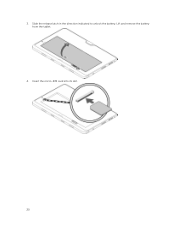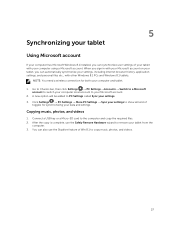Dell Venue 11 Pro Support Question
Find answers below for this question about Dell Venue 11 Pro.Need a Dell Venue 11 Pro manual? We have 6 online manuals for this item!
Question posted by harrysbox on December 27th, 2014
Does The 7130 Ms Support A Sim Card?
The 7030/7039 manual gives install instructions but after installing the system does not see the card. If it is supported, any suggestions?
Current Answers
Related Dell Venue 11 Pro Manual Pages
Similar Questions
Dell Venue7 3730....i Want To Know If This Tablet Has A Sim Card Slot Or Sd Card
(Posted by njienelyn 10 years ago)